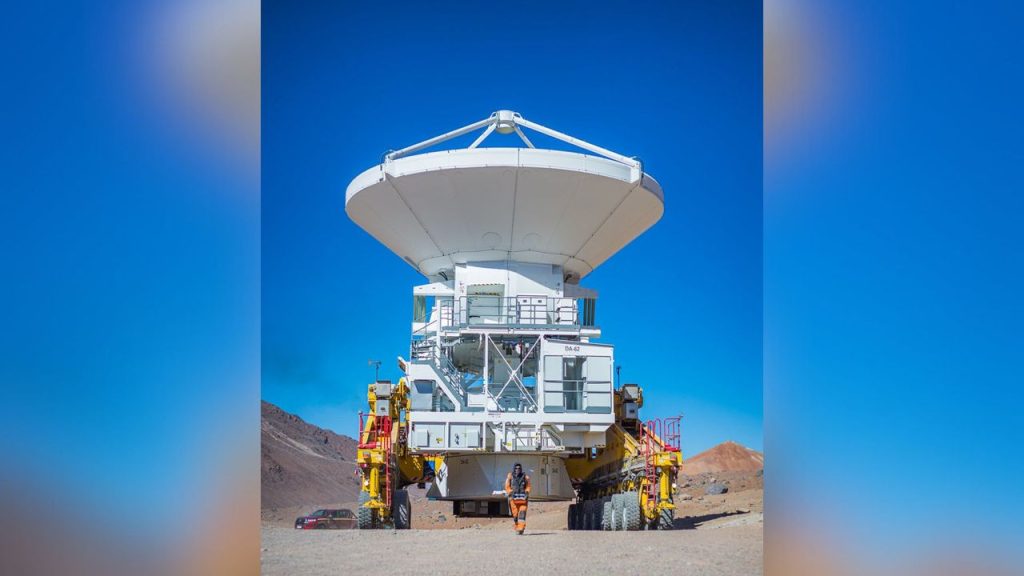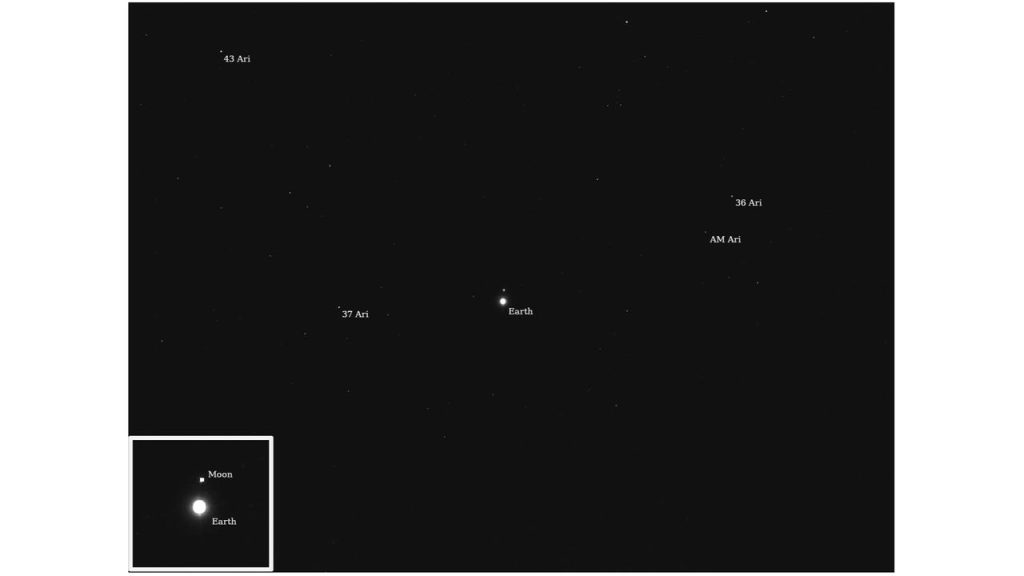Most people assume their phone’s USB-C port is only meant for charging and data transfers. But after experimenting with all kinds of devices, I’ve discovered it’s capable of so much more.
10
Ethernet Adapter
Rock Solid Internet Connection
This first device was something I didn’t expect. Since I have a generic USB-A to Ethernet adapter, I thought about plugging it into my phone using a USB-A to USB-C adapter. Surprisingly, it worked! Within seconds, my phone automatically detected the wired connection and switched from Wi-Fi to the Ethernet connection.

Image by Jayric Manig –no attributions required
The performance improvement was immediately noticeable. My Wi-Fi typically delivers around 50 Mbps download speeds, but the Ethernet connection consistently hits my full gigabit plan speeds. I still don’t know any practical uses for this, but it’s there if you need it.
9
USB Mouse
Desktop-Level Precision
I already knew this was going to work. But connecting a standard USB mouse to my phone felt like magic the first time I tried it. The mouse cursor appeared instantly on my screen, and I could navigate through apps with desktop-level precision.

Image by Jayric Maning –no attributions required
I discovered how useful this could be when my phone’s touchscreen stopped working after a drop. I needed to back up my data before sending the phone for repairs, but couldn’t navigate the interface with my broken touch screen. Connecting a USB mouse through an OTG adapter saved the day. I was able to navigate everything perfectly, from unlocking my phone’s pattern lock to transferring my photos, and even chatting with my friends for a bit before going to town for that screen replacement.
8
Wire Keyboard
Typing at Full Speed
Immediately after discovering my mouse worked, I also tried plugging in my wired keyboard. Again, it worked. I could type at my normal desktop speed, complete with function keys and keyboard shortcuts.

Image by Jayric Maning –no attributions required
This combination of mouse and keyboard essentially turns your phone into a pocket computer. When paired with Samsung DeX or similar desktop modes, you get a surprisingly capable workstation. Perfect for emergencies when you don’t have your computer with you but need to work on something important. I’ve personally used similar setups to finish work while traveling during unexpected delays, and it proved handy.
7
Travel Router
Creating Wi-Fi Networks
Ever since getting baited into joining a malicious public Wi-Fi hotspot, I’ve always carried a travel router on vacations and public meetups. So, I was happy to find out that my Pixel phone can connect to my travel router using a USB-C connection. During testing, it drew power directly from the phone while creating a Wi-Fi network. The router used my phone’s internet connection and broadcast it as Wi-Fi for other devices to connect to.

Image by Jayric Maning –no attributions required
While this drains your phone’s battery faster, I could see it being incredibly useful for sharing your mobile data connection with laptops or helping friends get online when traditional Wi-Fi isn’t available. The setup required no configuration beyond plugging it in. Overall, it’s nice to see that modern devices are starting to integrate USB-C as an optional connector.
6
Game Controllers
Console Gaming Experience
Using a wired connection is one of the many ways you can connect a game controller to your smartphone. Since I’ve always used a Bluetooth connection with my controllers, I tried connecting my game controller to my Android using USB-C. The connection worked flawlessly. Games that support controller input immediately recognize the gamepad, providing console-quality gaming experiences on mobile.
This setup is particularly impressive with game streaming services like Xbox Cloud Gaming or GeForce Now. You get console-level controls on your phone with a controller, no extra software required!
5
Printer
Direct Document Printing
Connecting my USB printer directly to my phone created an immediate printing option in the share menu across all apps. I could print photos, documents, web pages, and emails without needing a computer or wireless printer setup.

Image by Jayric Maning –no attributions required
The printing quality matched what I’d expect from a computer connection. This proves especially useful when you need quick printing without access to Wi-Fi or a complex printer network setup.
4
Capture Card
Video Input Recording
HDMI capture cards with USB-C connections turned my phone into a portable video recorder. I could connect gaming consoles, cameras, or other HDMI sources to my phone and record or live stream the footage directly.
This setup requires capture cards that support USB 3.1 specs or higher speeds. Lower-spec USB 2.0 capture cards won’t work reliably. But with compatible hardware, your phone can be a handy host in case you don’t have another computer to capture your screen.
I personally found this handy when I had to capture BIOS settings, but didn’t have another computer to record the video output.
3
USB Microphone
Professional Audio Recording
The built-in microphones on a smartphone aren’t really known for quality audio recording. You can’t really expect much from such miniature mics. But there are different attachments you can plug into your phone to dramatically improve audio recording, such as a USB microphone.

Image by Jayric Maning –no attributions required
Most USB microphones use USB-A interfaces, but I tried plugging it into my smartphone using a USB-A to USB-C adapter, and it still worked. My phone recognized it as an audio input device, and recording apps automatically switched to using the external microphone.
The audio quality improvement over the built-in microphone was dramatic. If you’re a content creator or a person in need of a clear audio recording, this setup might come in handy someday.
2
Another Phone
Device-to-Device Connection
Perhaps the most interesting test involved connecting two phones together using a USB-C cable. The phones established a direct connection, allowing file transfers and even sharing internet connections between devices.
One phone could charge the other (if it supports USB Power Delivery), while simultaneously enabling data transfer. This creates interesting possibilities for device backup, file sharing, or emergency charging scenarios.
1
Webcam
External Camera Input
External USB webcams connected to my phone opened up new possibilities for content creation. The phone recognized the webcam as an additional camera input, and compatible apps could switch between the internal cameras and the external webcam.

Image by Jayric Maning –no attributions required
Android 14 even includes native support for using your phone as a USB webcam for computers, but the reverse also works. Many webcams today can provide better zoom capabilities or different viewing angles than built-in phone cameras.
Most of these applications serve as emergency solutions rather than daily drivers. While you probably won’t plug an Ethernet adapter into your phone every day, knowing these capabilities exist provides incredible peace of mind. Whether your laptop breaks during an important presentation, your touchscreen stops working, or you need professional audio recording in a pinch, your phone’s USB-C port offers solutions many of us have never considered trying. At least now you know these options are there when you need them most.