Now Reading: How to Fix the ‘Accessory Not Supported’ Error on Your iPhone
-
01
How to Fix the ‘Accessory Not Supported’ Error on Your iPhone
How to Fix the ‘Accessory Not Supported’ Error on Your iPhone

Rapid Summary
- iPhones can display an “Accessory Not Supported” error due to several reasons, including incompatible accessories, software issues, or dirty connection ports.
- causes include outdated firmware on teh phone or accessory,lack of apple certification for the accessory,adn mismatched hardware generations.
- Common troubleshooting methods:
– Update iPhone and accessory firmware.- Ensure the accessory is Apple-certified.
– disconnect conflicting Bluetooth devices via Settings > Bluetooth > Forget Device.
– Clean Lightning or USB-C charging ports if dirty or clogged.
- Additional fixes:
– Check cables/connectors for damage like frays or water damage.
– Ensure adequate power supply for USB-connected devices alongside using data transfer connections.
– Restarting an overworked iPhone may resolve glitch-induced errors.
Images:
!Close-up of Apple iPhone
!person holding iPhone
!iPhone connected to MacBook
Indian Opinion Analysis
The prevalence of troubleshooting tips for technology underscores a growing reliance on smartphones across all sectors in India. For Indian consumers using diversified accessories with varying compatibility levels-especially unbranded products-the issue highlighted here could be particularly relevant.Apple’s restriction on non-certified products aims at maintaining safety and device quality but may alienate parts of India’s gadget-savvy demographic that ofen opts for affordable third-party options.Ensuring software updates and appropriate maintenance practices like cleaning ports can empower users to mitigate such errors independently. This aligns with India’s tech culture favoring DIY solutions due to cost-effectiveness.However, Apple’s emphasis on proprietary accessories may push users towards higher expenditures in markets that thrive on budget technology solutions-a potential challenge given India’s price-sensitive consumer base.
For read more: Read more