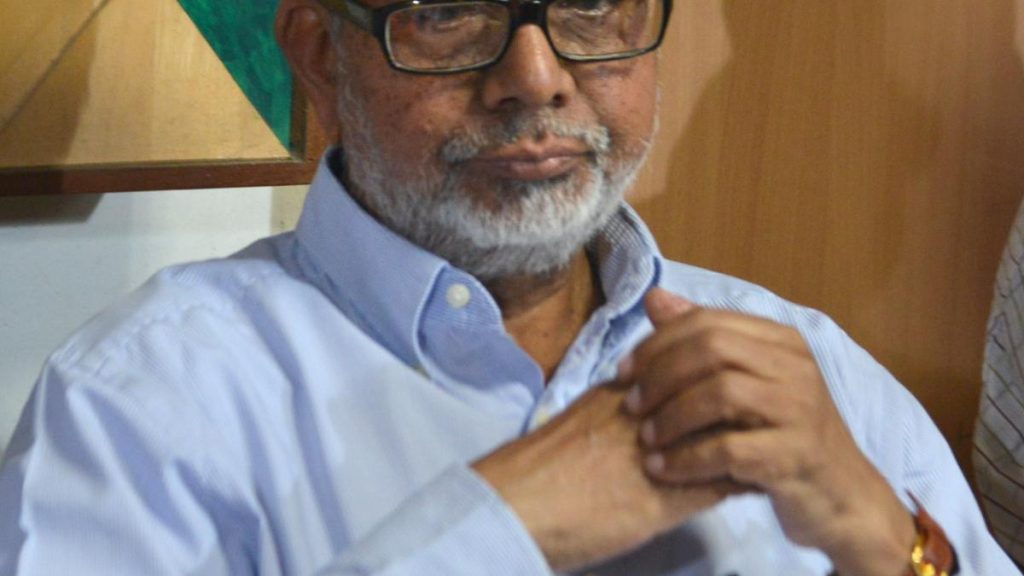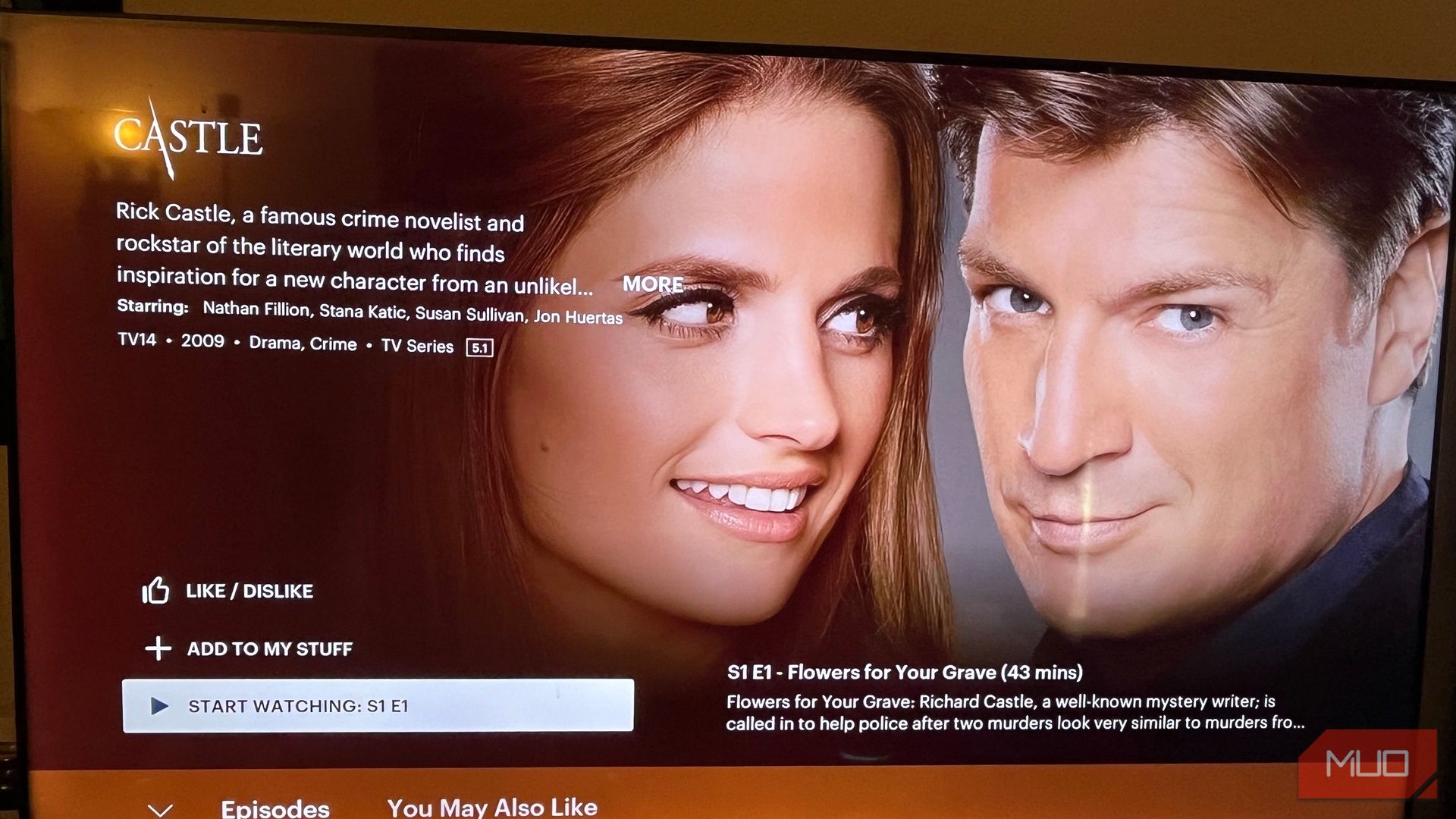Now Reading: 10 Hidden Windows Features You Might Be Overlooking
-
01
10 Hidden Windows Features You Might Be Overlooking
10 Hidden Windows Features You Might Be Overlooking

Quick Summary:
- Windows has numerous underutilized features that enhance productivity and simplify tasks.
- Voice Typing allows users to type by speaking, activated with
Windows + H, and includes auto-punctuation for efficient document creation (Image). - Text Extraction from Images: Windows Photos app enables quick text copying from images via the “Scan text” button. The Snipping Tool offers similar OCR functionality (Image).
- Clipboard History stores all copied content, accessible by
Windows + V, enabling easy recovery of recent items or pinning frequently used entries (Image).
Indian Opinion Analysis:
The highlighted Windows features can significantly impact the daily operations of professionals across India, where digital tools are increasingly central to work and education. Tools such as Voice Typing provide accessibility for individuals juggling multilingual environments common in India while aiding in faster document processing. The OCR capabilities present a pragmatic solution for students and office workers handling scanned documents or study notes.
Clipboard History is particularly beneficial in high-paced environments like IT hubs (e.g., Bengaluru), streamlining workflows involving repeated copy-paste requirements across platforms. Its practical use underscores growing adoption of tech solutions tailored to personal productivity enhancement.
Given India’s growing reliance on IT infrastructure at various levels of administration and households alike, awareness about these built-in tools could boost efficiency without requiring third-party applications.
Read moreQuick Summary
- Clipboard Syncing Across Devices: Windows allows syncing clipboard history across multiple PCs. Users can enable this feature through Settings > System > Clipboard.
- Virtual Desktop for Multitasking: Virtual desktops help organize tasks/projects independently on separate workspaces. Users can easily create and switch between desktops using shortcuts like Windows + Tab or Windows + ctrl + Left/Right Arrow. Each desktop runs independently, resembling multiple monitors to reduce distractions and enhance multitasking capabilities.
- Touchpad Gestures for Productivity: Features such as three-finger swipes (app switching), four-finger gestures (desktop navigation), and pinch-to-zoom expedite workflow efficiency on laptops. Users can customize gestures in Settings > Bluetooth & devices > Touchpad > Advanced gestures settings.
- Dynamic Lock Security Feature: dynamic Lock secures PCs by automatically locking the device when paired phones move out of Bluetooth range, preventing unauthorized access while away from the desk.
Indian Opinion Analysis
The highlighted features in this article demonstrate microsoft’s focus on usability, productivity enhancement, and security with its operating system.For Indian users managing hybrid work environments or personal/professional balance at home, innovations like Virtual Desktop could transform how tasks are compartmentalized digitally without requiring additional hardware like extra monitors.
Meanwhile, the Dynamic Lock feature forms a practical safeguard against unauthorized access-essential given India’s growing use of shared spaces for professional activities involving sensitive data not meant for prying eyes at co-working areas or homes.
However useful such innovations might prove long-term – engagement scales depend largely depending User adaptation Insink contextual execution Worth Experiment .
Link for read more: [Insert Article URL]
Quick Summary
- Hidden Power User Menu:
– Windows 11 offers a “secret” menu accessible via Right-click Start or Windows + X.
– The menu provides quick access to tools like Device Manager, Disk management, Task Manager, and Power Options.
- Nearby Sharing feature:
– Enables sharing files directly between nearby Windows PCs using Bluetooth or Wi-Fi.
– Files can be shared by selecting share > nearby sharing from the context menu after right-clicking on a file.
– Both devices must enable this feature under settings > System > Nearby sharing.- Recommended for small files such as documents and images; not ideal for large file transfers.
Indian Opinion Analysis
India’s rapid digital adoption makes user-kind innovations in operating systems like windows critical. The power user’s hidden menu in Windows 11 equips tech-savvy individuals with convenient access to vital system tools, potentially promoting better productivity among users reliant on advanced functionalities. Similarly, the Nearby Sharing feature could play a role in streamlining cooperation within workplaces and educational settings where quick transfer of small files is crucial.
However, widespread utility of such features depends on accessibility; India still faces challenges like unequal computer literacy rates and varying levels of hardware infrastructure across regions. As OS manufacturers continue simplifying interfaces while enhancing capability, bridging this gap will determine the practical impact of advancements such as these for Indian users.
Read more: [link provided]
Quick Summary
- End Unresponsive Apps: A new feature in Windows allows users to force close non-responsive apps directly from the taskbar.Users can enable this by navigating to Settings > System > for developer and switching on the
End tasktoggle. - Adjust Volume Using Mouse Wheel: Users can adjust PC volume instantly by hovering over the speaker icon on the taskbar and scrolling the mouse wheel.
Indian Opinion Analysis
The streamlined features introduced in Windows, such as force-closing frozen apps directly from the taskbar and adjusting volume with a mouse wheel scroll, enhance convenience for users. This can benefit India’s rapidly growing tech user base, which spans professionals, students, and casual consumers who use PCs for work and entertainment. These simple yet intuitive updates make PC navigation easier, potentially increasing productivity across sectors reliant on technology while reducing frustration caused by frozen apps or cumbersome settings adjustments.