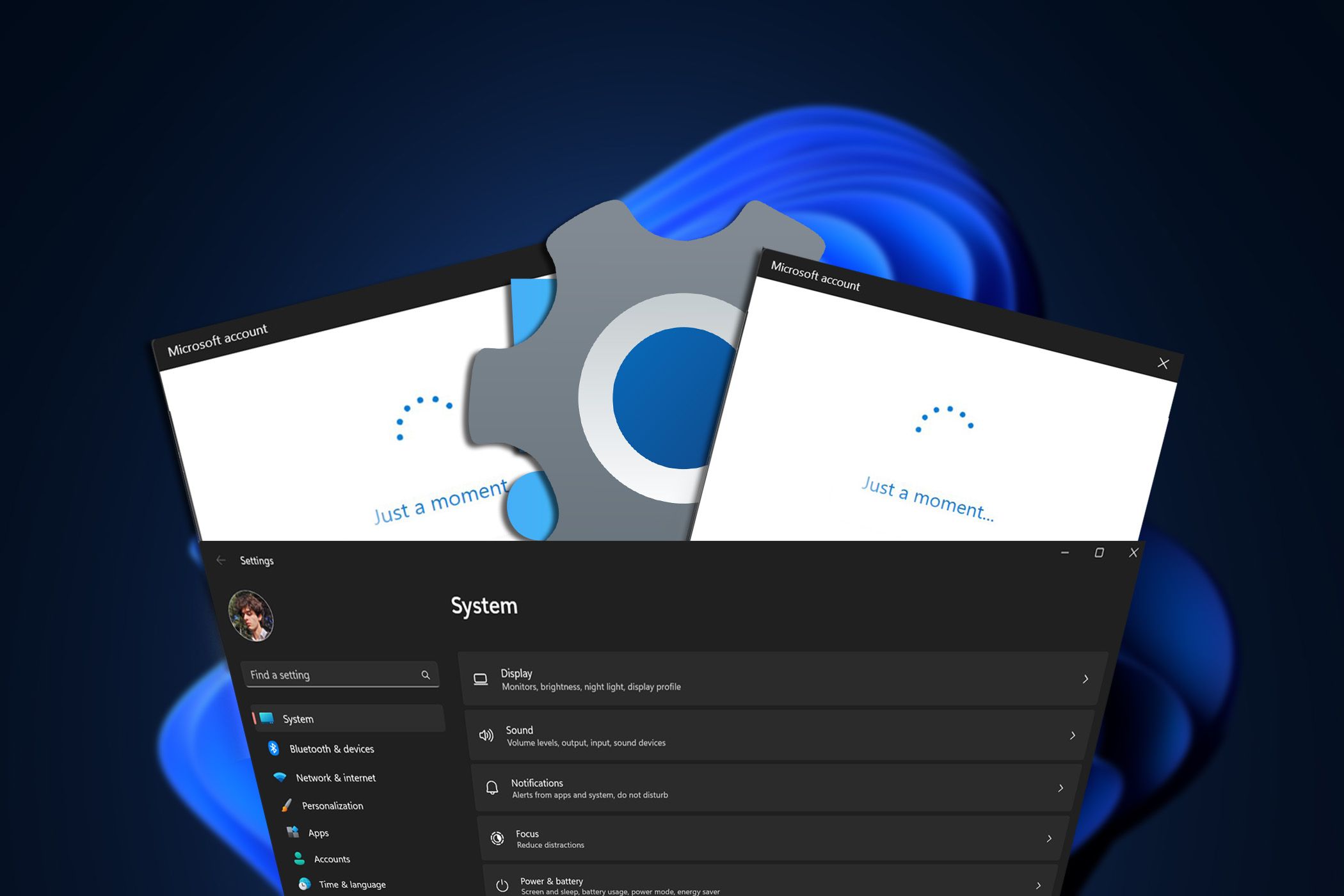Now Reading: Clear Clutter: Free Windows Tool Helps Delete Duplicate Files
-
01
Clear Clutter: Free Windows Tool Helps Delete Duplicate Files
Clear Clutter: Free Windows Tool Helps Delete Duplicate Files
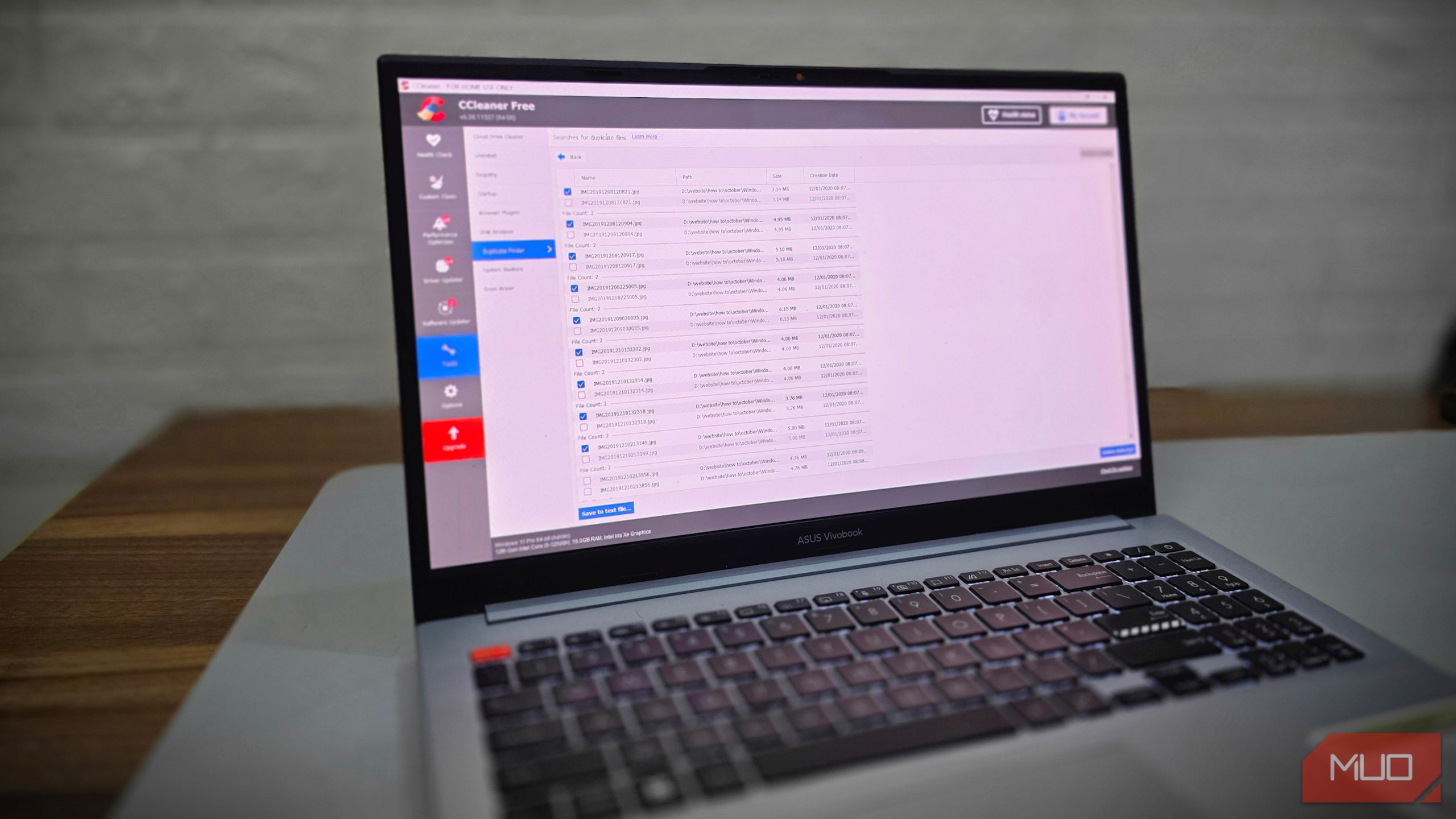
Quick Summary
- A user recounts how duplicate files caused their Windows laptop to run out of storage, slowing down system performance.
- They used CCleaner‘s “Duplicate Finder” feature to identify and remove unnecessary duplicate files across the C: and D: drives, reclaiming nearly 7GB of space.
- CCleaner’s “Duplicate Finder” allows comparisons by file name,Size,Modified Date,or Content,wiht “Content” providing the most accurate results.
- Precautions while using CCleaner include avoiding deletion mistakes by verifying duplicates manually and backing up critical data beforehand, as deleted files are not sent to the Recycle Bin.
- The tool has limitations:
– Detects only exact duplicates (not similar files like cropped photos or edited documents).
– Does not scan unsynced cloud storage (requires a separate paid Cloud Drive Cleaner).
– May surface essential system/program files if scans aren’t properly configured.
- concerns regarding CCleaner’s reputation were addressed:
– A backdoor incident in 2017 affected millions of downloads; developers later fixed vulnerabilities transparently.
– Issues like forced telemetry updates in subsequent years raised user skepticism; Microsoft flagged some versions for bundling extra software.
!Image of CCleaner Scanning Process
Indian Opinion Analysis
The described experiance highlights both the utility and risks associated with tools like CCleaner for individual users managing complex file systems. For India’s burgeoning tech-savvy population increasingly reliant on digital platforms for work and education, such decluttering tools could prove useful when local devices struggle with low storage capacity due to heavy media-consumption habits. However, concerns about user privacy and inadvertent data loss suggest that greater public awareness around secure usage practices is necesary.
Additionally, discussions around tool reliability provide lessons on cybersecurity vigilance. Given India’s growing digital conversion efforts under initiatives like “Digital India,” ensuring trust in globally-used software becomes critical. Developers must remain clear about security fixes while users should vet software reliability before installation.
Users can adopt best practices – downloading from official channels only, methodically reviewing options within tools like Duplicate Finder – to ensure effective outcomes without compromising safety. Tools capable of optimizing resources efficiently present potential benefits but must be employed cautiously.Read More