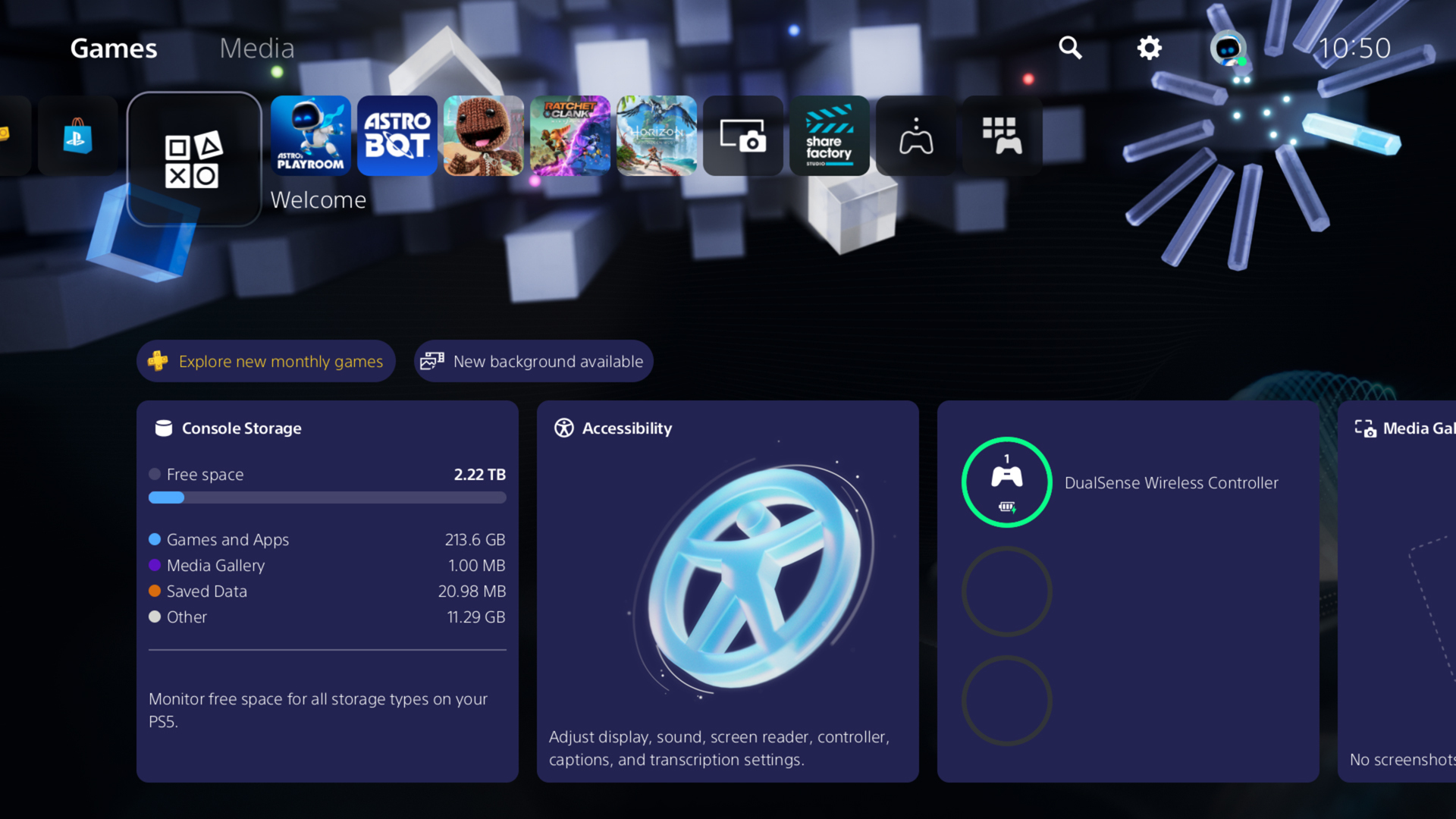Back in December, Sony rolled out themes for the first time on PS5. While the selection was nowhere near the variety offered by other consoles, they were enticing all the same: These themes were modeled after the UI designs of all previous PlayStation consoles, including the PSOne, PS2, PS3, and PS4.
These themes are, frankly, really cool. They adopt each console’s unique sound design, like the clicks you hear when switching between menu items. If you had a PS3 back in the day, you’d probably like the wave background this PS5 theme adds here. Similarly, PS2 fans would appreciate the second generation’s menu shapes. If you had a particular favorite, you could inject a little nostalgia into your PS5 experience—at least while on the home screen.
However, the experience was short-lived. At the end of January, the company decided to remove the themes, to the disappointment of many 90s and 00s kids. Luckily, there was a silver lining to the situation: Sony said the themes would return in an unspecified number of months, following some work “behind the scenes.”
As it turns out, that number of months was almost exactly three: Starting Thursday, April 24, classic PlayStation themes are back on PS5, as Sony announced in a blog post on Wednesday. The company says the feature is now called “Appearance” and contains four nostalgic themes—now without the 30th anniversary branding.
How to access the classic PlayStation themes

Credit: Sony
These themes are rolling out as part of Sony’s latest system update for PS5. In order to access them, you’ll need to make sure your console is fully updated.
To do so, go to Settings > System > System Software > System Software Update and Settings. If you aren’t fully updated, you’ll see Update Available. Choose Update System Software, and you’re set.

Credit: Sony
In addition to these new themes, Sony is also rolling out “Audio Focus,” a new setting that lets you boost soft sounds in your games when using headphones with your PS5. There are four different categories you can adjust: Low Pitch (engines and rumbles); Voices (voice chats, in-game dialogue, mid-frequency sounds; High Pitch (footsteps and metallic sounds); and Quiet Sounds (low-volume sounds across frequencies).
Once you’ve updated to the latest version, you’ll find these options in Settings > Sounds > Volume > Audio Focus. For each, you can choose whether to adjust the sounds for the left and right channel, as well as adjust the overall level of the boost. When you’re finished, you can test your settings via an “Audio Preview” option in this settings menu, so you know whether you need to make adjustments.

Jake Peterson
Senior Technology Editor
Jake Peterson is Lifehacker’s Senior Technology Editor. He has a BFA in Film & TV from NYU, where he specialized in writing. Jake has been helping people with their technology professionally since 2016, beginning as a technical specialist at New York’s 5th Avenue Apple Store, then as a writer for the website Gadget Hacks. In that time, he wrote and edited thousands of news and how-to articles about iPhones and Androids, including reporting on live demos from product launches from Samsung and Google. In 2021, he moved to Lifehacker and covers everything from the best uses of AI in your daily life to which MacBook to buy. His team covers all things tech, including smartphones, computers, game consoles, and subscriptions. He lives in Connecticut.
Lifehacker has been a go-to source of tech help and life advice since 2005. Our mission is to offer reliable tech help and credible, practical, science-based life advice to help you live better.
© 2001-2025 Ziff Davis, LLC., A ZIFF DAVIS COMPANY. ALL RIGHTS RESERVED.
Lifehacker is a federally registered trademark of Ziff Davis and may not be used by third parties without explicit permission. The display of third-party trademarks and trade names on this site does not necessarily indicate
any affiliation or the
endorsement of Lifehacker. If you click an affiliate link and buy a product or service, we may be paid a fee by that merchant.