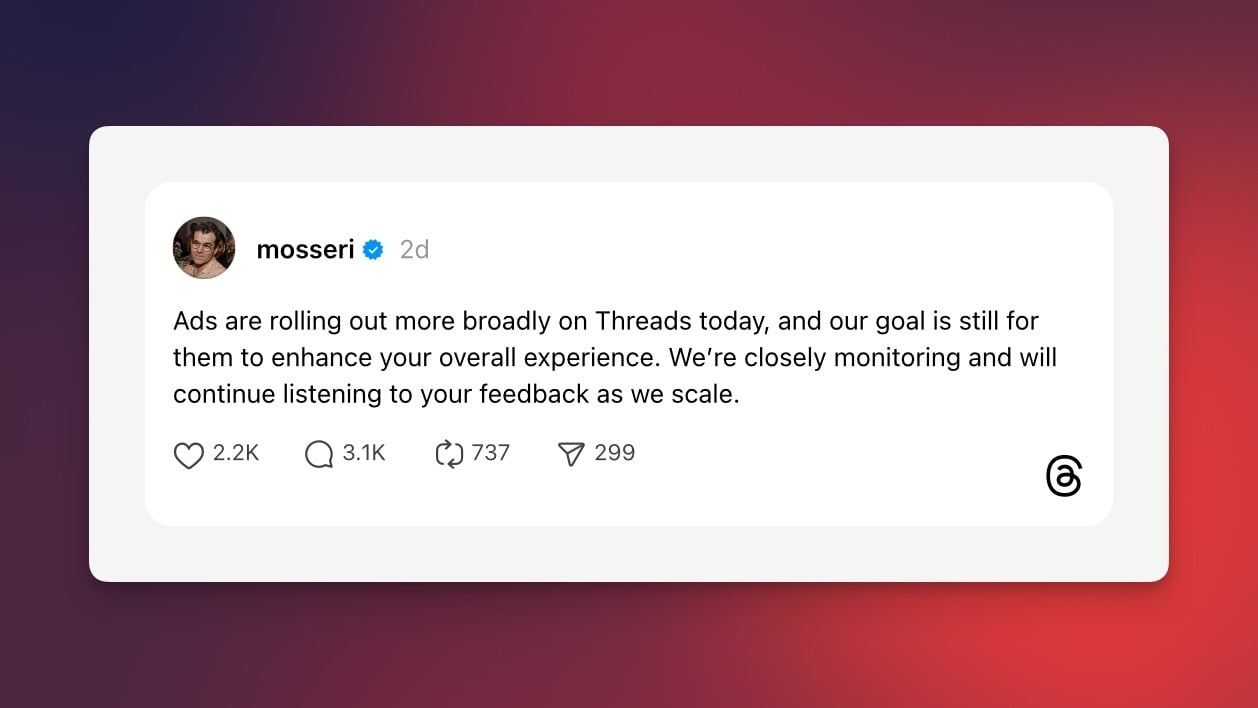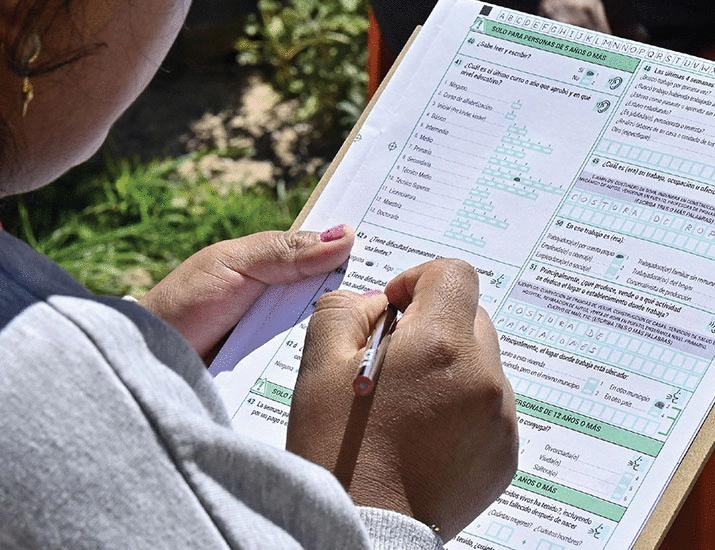In a move that should surprise no one, Meta—the parent company of Facebook, Instagram, and Threads—wants to monetize its websites. Threads, which launched two years ago, had somehow mostly avoided showing ads until now, only allowing a limited number to certain users in the US and Japan. But the site has become quite popular since then, so now, it’s time for it to start contributing to the family business. Instagram head Adam Mosseri announced this update in a Threads post this week, which reads, “Ads are rolling out more broadly on Threads today, and our goal is still for them to enhance your overall experience. We’re closely monitoring and will continue listening to your feedback as we scale.”
The post is quite clear in signaling the end of ad-free Threads, although it might take some time to fully ramp up in all markets. As your feed starts to fill up with companies vying for your attention, you can probably expect an experience similar to how ads on Instagram or Facebook, as the ads currently on the site clearly indicate that they’re sponsored and do use your data to try to increase their relevance to you.
But it’s not all bad news: Threads is getting a few new features, too. The one I like the most is a better way to compose a new post. Threads will now show a + button in the bottom-right corner of the site, which you can click anytime to start creating a new post. Previously, the compose window was located at the top of the feed, which isn’t as easy to access if you’ve been scrolling for a bit. The update lets you compose and make a new post without losing your position in the timeline.

Credit: Pranay Parab
I’m also excited to start using the ability to copy a post as an image, which lets you screenshot any post on Threads to share elsewhere. Yes, you can easily use the built-in screenshot tool on your device, but I really like it when services ship the ability to copy screenshots to the clipboard. It’s just a lot easier and faster. To use this feature, hit the Share button below any post and select Copy as image. Threads will let you choose a dark or a light theme for the image, along with its aspect ratio. There’s also a button to show or hide the post’s metrics, which lets you hide like and share counts if you want.

Pranay Parab
Pranay Parab is an independent tech journalist based in Mumbai, India. He covers tech for Lifehacker, and specializes in tutorials and in-depth features.
Lifehacker has been a go-to source of tech help and life advice since 2005. Our mission is to offer reliable tech help and credible, practical, science-based life advice to help you live better.
© 2001-2025 Ziff Davis, LLC., A ZIFF DAVIS COMPANY. ALL RIGHTS RESERVED.
Lifehacker is a federally registered trademark of Ziff Davis and may not be used by third parties without explicit permission. The display of third-party trademarks and trade names on this site does not necessarily indicate
any affiliation or the
endorsement of Lifehacker. If you click an affiliate link and buy a product or service, we may be paid a fee by that merchant.