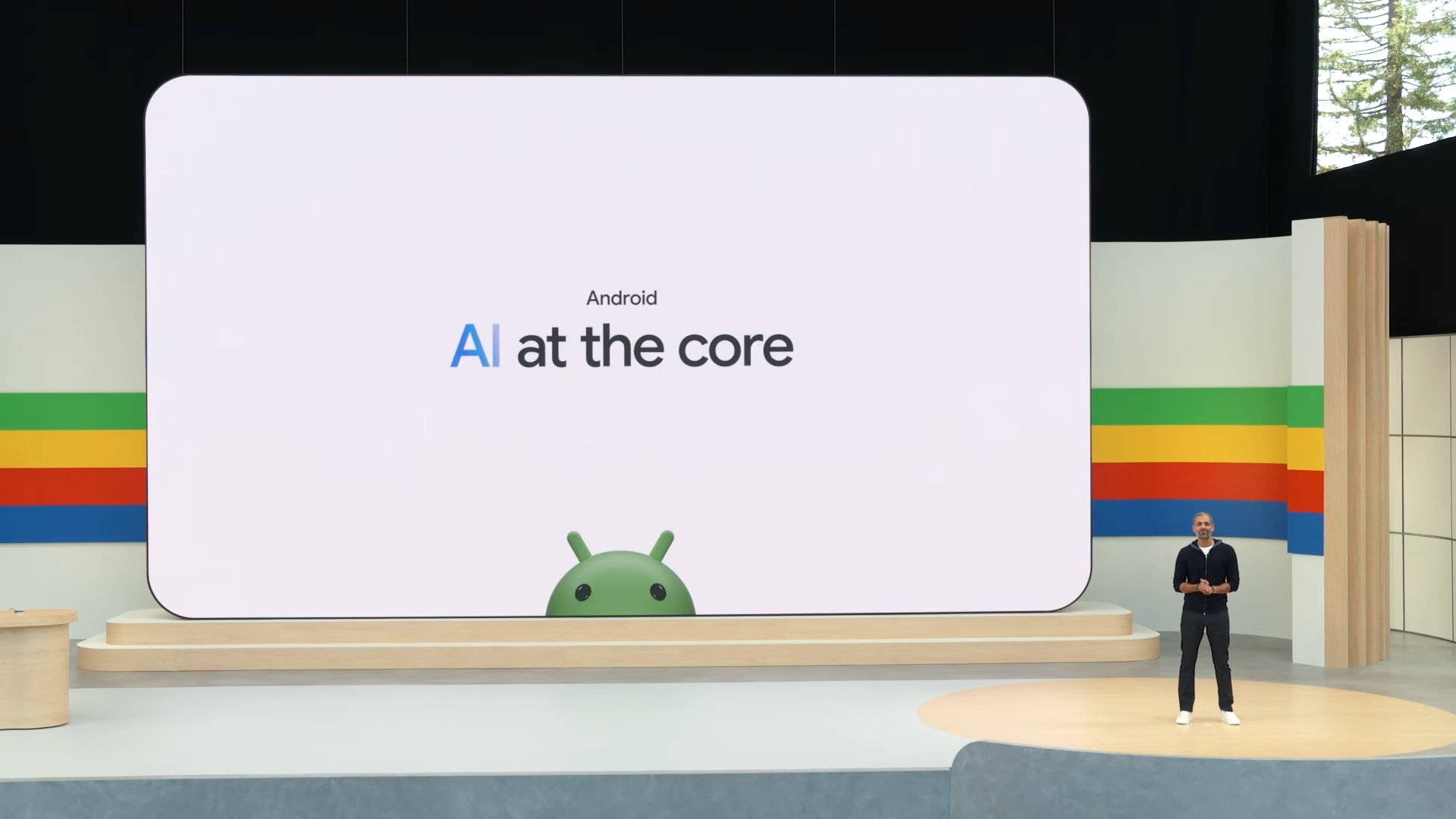Now Reading: Simple Steps to Recover Deleted iCloud Files
-
01
Simple Steps to Recover Deleted iCloud Files
Simple Steps to Recover Deleted iCloud Files
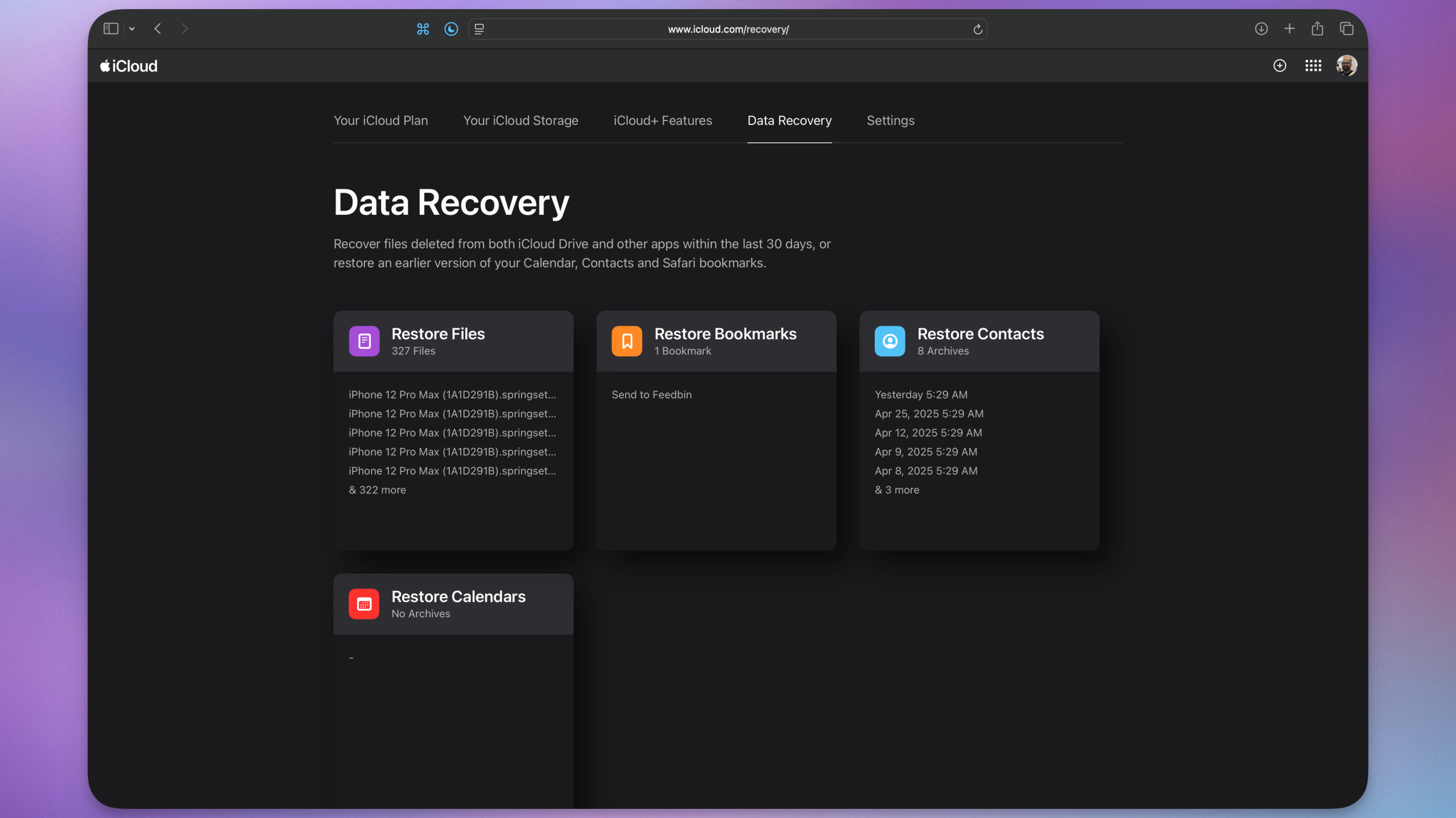
Quick Summary
- Apple’s iCloud has introduced a centralized Data recovery page to recover deleted files from iCloud Drive, Calendar, Contacts, and Safari bookmarks within 30 days.
- Users can restore or permanently delete individual files synced to iCloud Drive via the “Restore Files” card but cannot manage locally stored files.
- Deleted contacts can only be restored by selecting an entire archived list from the last 30 days; partial restoration of specific contacts is not possible.
- Recovery for deleted photos still requires visiting a separate Recently Deleted section on iCloud.com or using the Photos app on an Apple device.
Indian Opinion Analysis
apple’s new feature simplifies data recovery for users by consolidating options in one location but excludes certain data types like photos from this streamlined process. For its growing user base in India-a significant market for Apple-this refinement enhances utility and strengthens Apple’s ecosystem integration appeal. Though, limitations such as non-selective contact restoration may signal room for enhancement in addressing nuanced use cases prevalent among India’s diverse consumer base. increased accessibility aids usability but underscores ongoing gaps that could benefit from further enhancements tailored to such emerging markets.