Now Reading: OpenAI Explains When to Use Each ChatGPT Model
-
01
OpenAI Explains When to Use Each ChatGPT Model
OpenAI Explains When to Use Each ChatGPT Model
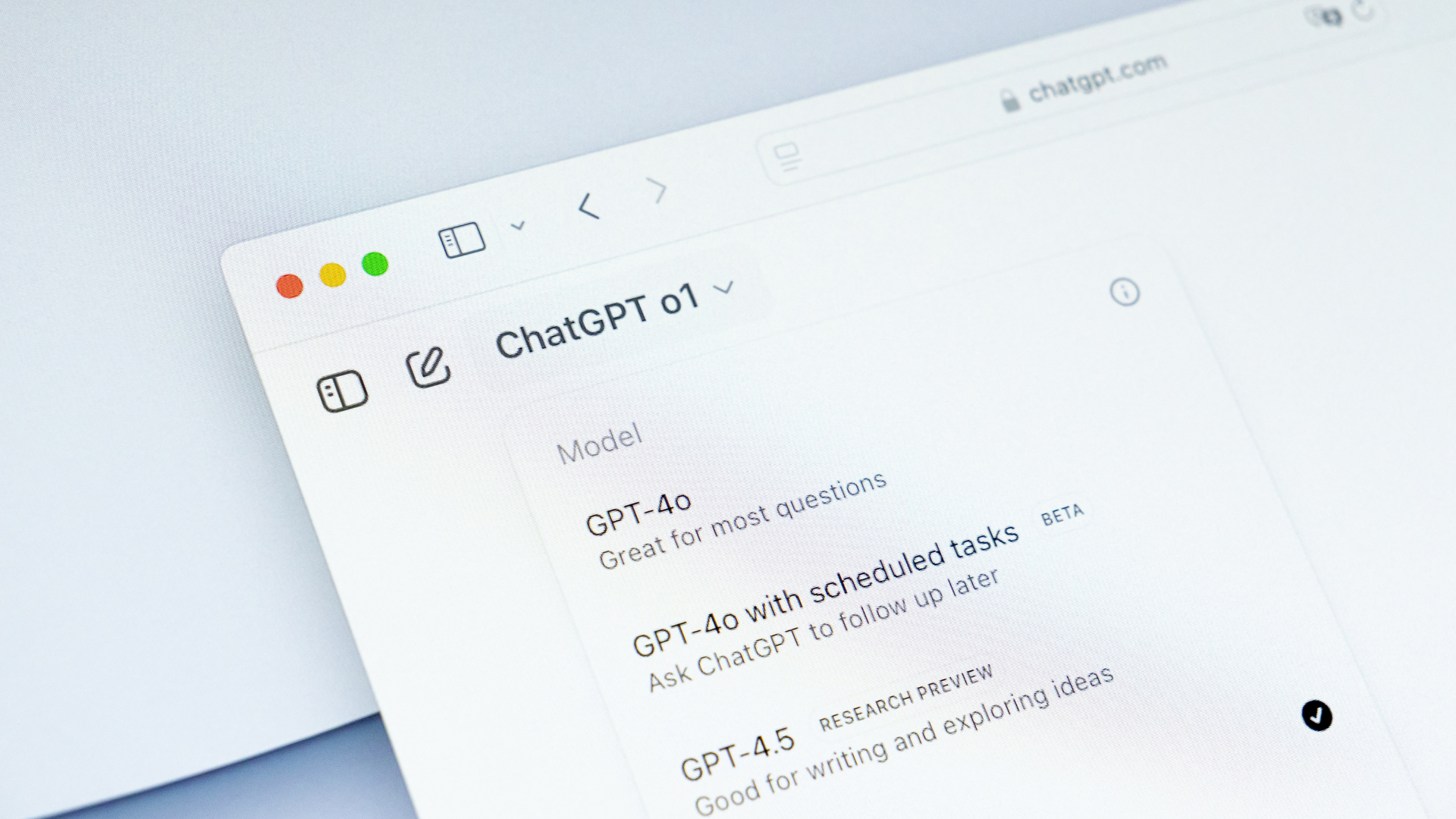
Quick Summary
- OpenAI has outlined guidance on how and when to use its different chatgpt models. This advice is available in a document primarily aimed at business users but holds relevance for general users as well.
- GPT-4o: Recommended for everyday tasks like brainstorming, summarizing text, drafting emails, proofreading reports, and creative content generation. It supports functionality enhancing prompts with uploaded visual aids.
- GPT-4.5: Available exclusively for paid subscribers,suggested for tasks requiring emotional intelligence,collaborative brainstorming,empathetic communication (e.g., apology letters), and engaging creative writing such as AI-trend-focused LinkedIn posts or product descriptions with a human-like tone.
- Reasoning Models (o3/o4): Designed for complex analysis or technical problem-solving with step-by-step logical “thinking” processes:
– o3 is ideal for detailed planning, market risk analysis, competitor research-based strategies, advanced math/science queries, and extensive coding projects (accessible to paid subscribers).
– o4-mini is suited for faster technical tasks like summarizing scientific papers or debugging Python scripts; o4-mini-high builds upon this by handling more detailed problem-solving processes (limited access based on user subscription tier).
Image: !medium=RSS”>Read More
Indian Opinion Analysis
OpenAI’s segmentation of ChatGPT models demonstrates the increasing specialization of AI tools tailored to diverse personal and professional needs. While GPT-4o serves broader use cases that align with general productivity enhancements such as email drafts or meeting summaries relevant to individual users across industries in India-especially essential during the digitization surge-the needlessly restricted access to GPT models like GPT-4.5 raises concerns about equitable usability amidst global reliance on generative AI tools.
The introduction of reasoning-focused models such as o3 emphasizes OpenAI’s progress toward supporting analytical workflows useful in Indian academia and tech sectors reliant on advanced coding/math applications; however, limited accessibility prompts debate regarding affordability versus innovation democratization crucial within India’s growing user diversity.
this stratification poses implications regarding both workplace integration trends across sectors seeking precision collaboration or empathetic adaptability globally within communication-aided creation workflows.
























