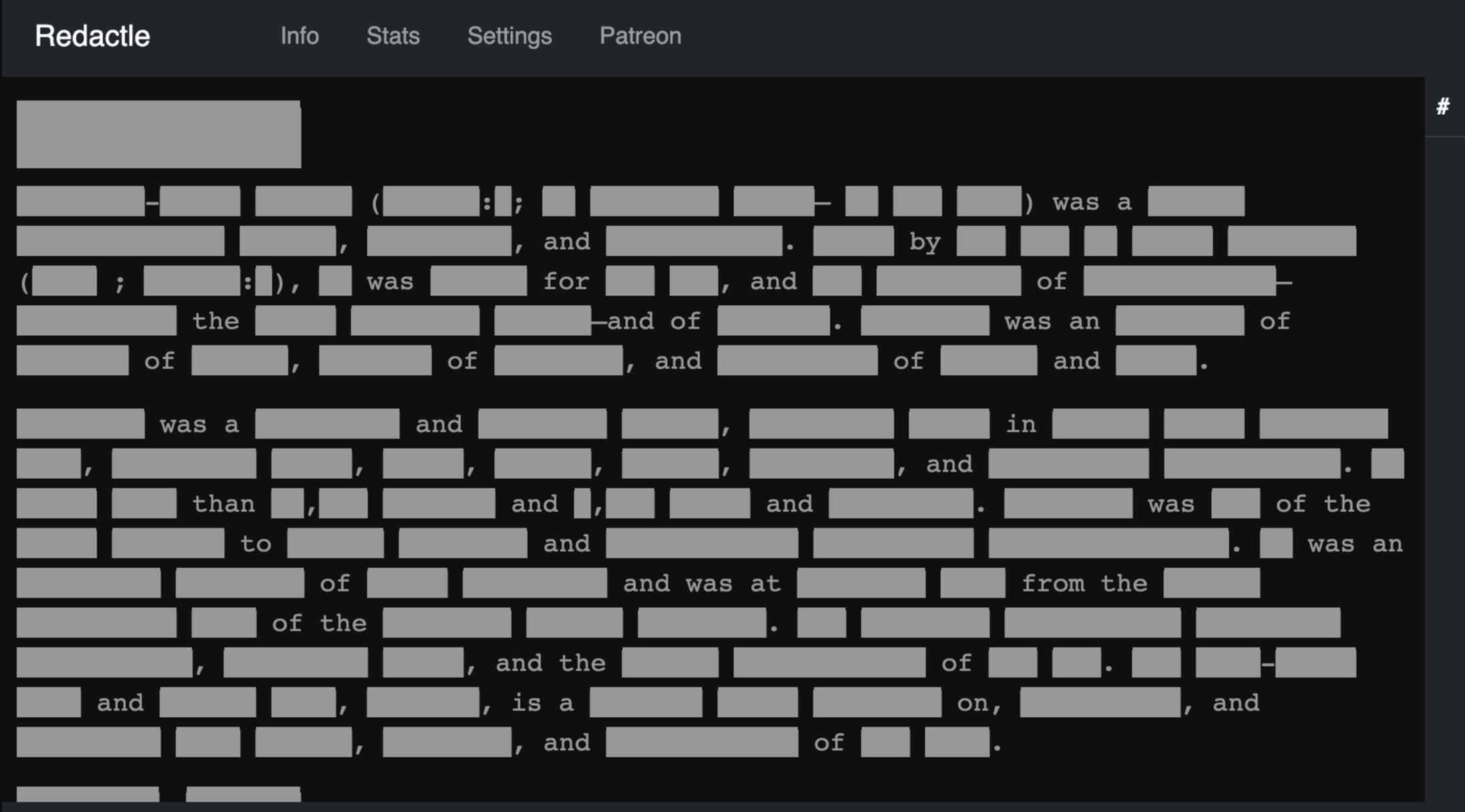Now Reading: Samsung to Introduce Tap-to-Pay Transfers Across Digital Wallets
-
01
Samsung to Introduce Tap-to-Pay Transfers Across Digital Wallets
Samsung to Introduce Tap-to-Pay Transfers Across Digital Wallets

Speedy Summary
- Samsung announces a new peer-to-peer payment feature called “Tap to Transfer” for its Wallet app.
- Teh feature uses NFC technology, enabling users to send funds from debit cards in Samsung Wallet to recipients’ digital wallets, physical debit cards, or bank accounts.
- Recipients do not need to use Samsung Wallet; they can have other apps like Apple Wallet or Google Wallet or simply tap using their physical card.
- Transfers occur within minutes (depending on the recipient’s bank) without requiring fees for instant transactions. Only Visa and Mastercard-linked debit cards are eligible.
- Users can alternatively search by phone number if the recipient is not physically nearby.
- “tap to Transfer” aims to streamline payments in group settings without needing additional apps, matching similar features offered by competitors like Apple Cash.
Indian Opinion analysis
Samsung’s introduction of NFC-enabled direct cash transfers reflects ongoing innovations aimed at simplifying digital transactions globally. Even though currently limited to U.S.users, such features hold potential for broad adoption across markets like india where smartphone usage and digital payments are rapidly growing. Given India’s vibrant fintech ecosystem (with UPI leading instant transfers), integration of similar technologies could complement current practices while offering more choices for peer-to-peer transactions.
Though, implementation here would require extensive compatibility upgrades due to the diverse payment platforms already in wide use. Efforts by global companies toward seamless cross-platform functionality (as seen with Tap to Transfer allowing interaction between different wallet providers) may spark competitiveness among domestic players and push innovation further across India’s financial landscape.