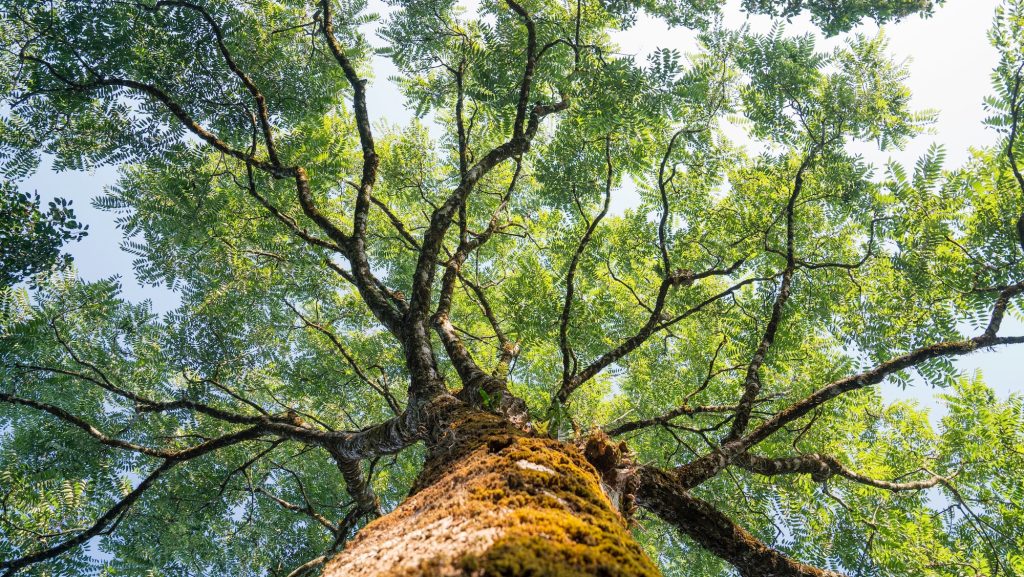Not that long ago, sending a message was final. It didn’t matter if you had an embarrassing typo, or you sent a message to the wrong person: Once you tapped that “send” button, you were locked in, and whoever that message was sent to would have it as long as they wanted.
These days, however, we have the technology to save ourselves from such embarrassment. Many chat apps now have options to retrieve a message after it was sent, whether by editing the message to fix a mistake, or the ability to delete a message from everyone in the chat. It doesn’t guarantee that the people who received the message didn’t see it, but it does remove that message from view. If they didn’t catch it, they never will.
Plenty of chat apps have this delete option today, from WhatsApp to iMessage. But one notable exception has been Google Messages. If you send a message you didn’t mean to send, you can edit it for up to 15 minutes, but you can’t undo it. Luckily, that’s beginning to change. 9to5Google originally spotted the ability to delete messages from everyone back in February. Now, it appears to be rolling out, slowly but surely.
To get specific, RCS, the messaging protocol that Google Messages now defaults to, has had this option since last July’s “Universal Profile 2.7” update, which allowed users to “Edit, Recall and Delete [messages] that they sent earlier for themselves and the message recipient.”
How “Delete for everyone” works in Google Messages
When the feature hits your Google Messages app, you’ll now have two options when you delete a message. You’ll have the “Delete for me” option, which behaves the same as deleting a message always has: it’ll delete on your end, but not for anyone else. However, there’s also now “Delete for everyone,” which will delete the message for all users running a compatible version of Google Messages.
For the best shot at trying out the feature as soon as possible, you might want to enroll in the Google Messages beta. If you’re OK risking a more unstable version of the messaging app, head to the Google Messages Play Store page, choose BECOME A TESTER, then follow the on-screen instructions to enroll.

Jake Peterson
Senior Technology Editor
Jake Peterson is Lifehacker’s Senior Technology Editor. He has a BFA in Film & TV from NYU, where he specialized in writing. Jake has been helping people with their technology professionally since 2016, beginning as a technical specialist at New York’s 5th Avenue Apple Store, then as a writer for the website Gadget Hacks. In that time, he wrote and edited thousands of news and how-to articles about iPhones and Androids, including reporting on live demos from product launches from Samsung and Google. In 2021, he moved to Lifehacker and covers everything from the best uses of AI in your daily life to which MacBook to buy. His team covers all things tech, including smartphones, computers, game consoles, and subscriptions. He lives in Connecticut.
Lifehacker has been a go-to source of tech help and life advice since 2005. Our mission is to offer reliable tech help and credible, practical, science-based life advice to help you live better.
© 2001-2025 Ziff Davis, LLC., A ZIFF DAVIS COMPANY. ALL RIGHTS RESERVED.
Lifehacker is a federally registered trademark of Ziff Davis and may not be used by third parties without explicit permission. The display of third-party trademarks and trade names on this site does not necessarily indicate
any affiliation or the
endorsement of Lifehacker. If you click an affiliate link and buy a product or service, we may be paid a fee by that merchant.