Now Reading: Google Warns Users to Update Chrome Amid Critical Security Flaws
-
01
Google Warns Users to Update Chrome Amid Critical Security Flaws
Google Warns Users to Update Chrome Amid Critical Security Flaws

Speedy Summary
- Event: Google has confirmed major security vulnerabilities in its widely-used chrome browser.
- Action Taken: Users are urgently advised to update their browsers to the most recent version (136.0.7103.113/.114), which includes fixes for four critical flaws.
- Severity:
– Two vulnerabilities classified as “high severity.”
– Issue CVE-2025-4664 affects Chrome’s “Loader” mechanism, allowing potential misuse by attackers as it is indeed “known in the wild.”
– another flaw, CVE-2025-4609, involves problems with Chrome’s Mojo system handling secure operations inaccurately.
- Revelation Sources:
– Two flaws were discovered externally by autonomous researchers and acknowledged publicly by Google.
– The remaining two were revealed internally using Google’s advanced security tools like AddressSanitizer and fuzzing systems.
- Update Advisory: Users are urged to go to “About Chrome” in settings and ensure their browser updates promptly due to the risks posed.