Now Reading: Guide to Disabling Math Results in iPhone and iPad Messages
-
01
Guide to Disabling Math Results in iPhone and iPad Messages
Guide to Disabling Math Results in iPhone and iPad Messages
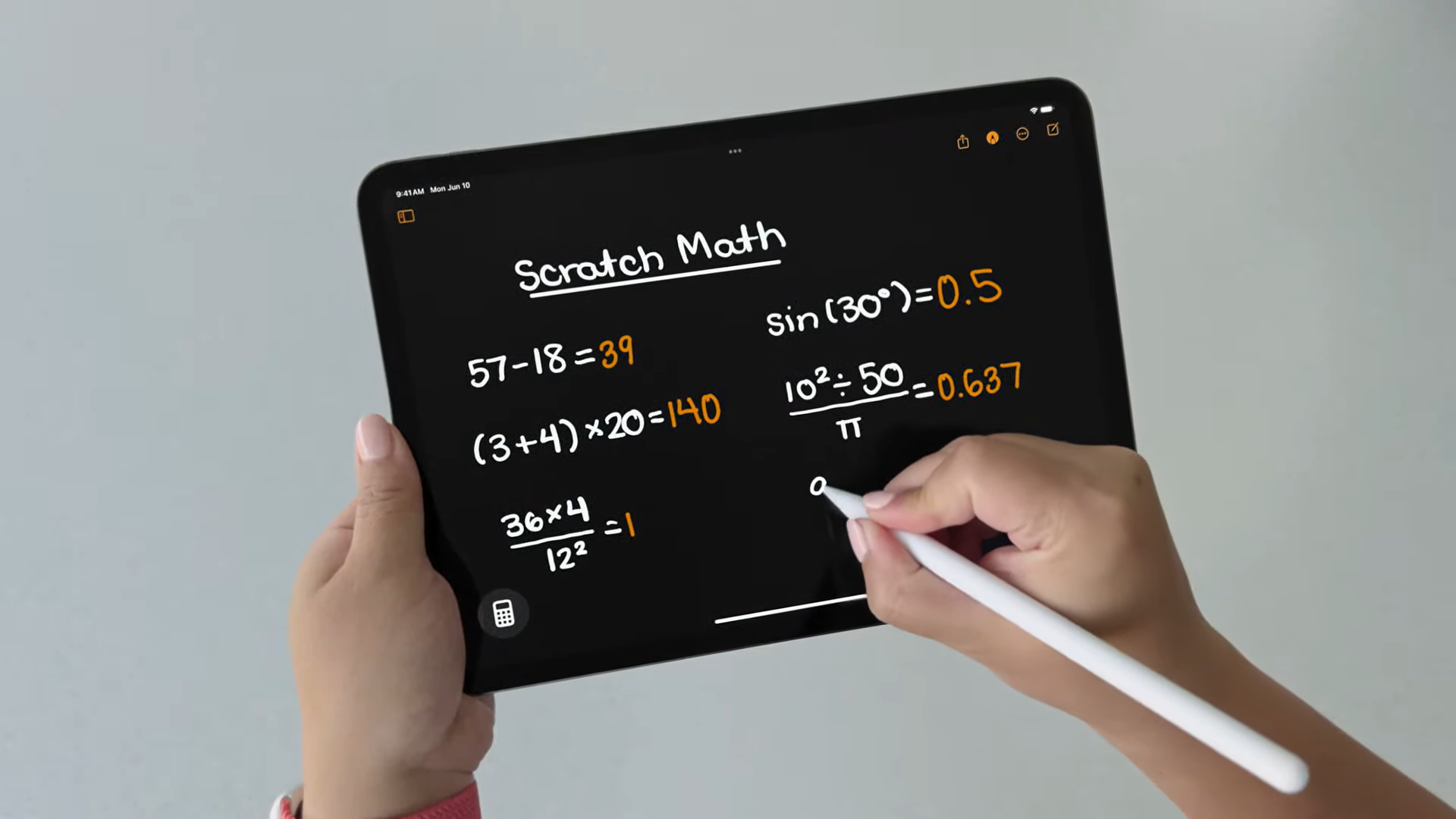
Quick Summary
- Apple enables automatic math results and conversions in Messages for iPhone and iPad when formulas or units are typed, followed by “=”.
- Suggestions appear grayed out until selected either inline or via the QuickType bar.
- Users can disable these autosuggestions by navigating to Settings > General > Keyboard > Show Math Results but may need to relaunch the messages app for changes to take effect.
- For global disabling across apps, users can go to Settings > screen Time > Content & Privacy Restrictions, enable restrictions, then choose Intelligence & Siri > Math Results and set it to “Disallow.”
!iPadOS 18 writing equation with apple Pencil in Calculator
!Get conversions inline with Math Results
!Turn off Math results in all apps via Screen Time settings
For additional details or similar queries answered by Macworld’s FAQ section: Read More.
Indian Opinion Analysis
This feature highlights Apple’s focus on enhancing user experience through bright functionality while offering options for customization-a key balance between innovation and privacy control. For India’s growing user base of iPhones and iPads, such tools could streamline tasks related to math-heavy fields like education or financial management but also raise questions about AI-enabled suggestions potentially encroaching on user autonomy.The ability to globally disable functions reflects Apple’s consideration for diverse preferences among its global consumers-a relevant approach given India’s varied demographics with distinct needs around tech usage.
The implications hear emphasize the importance of advanced tools being optional rather than mandatory-a principle that resonates well with a market like India where digital proficiency varies widely across regions and age groups.