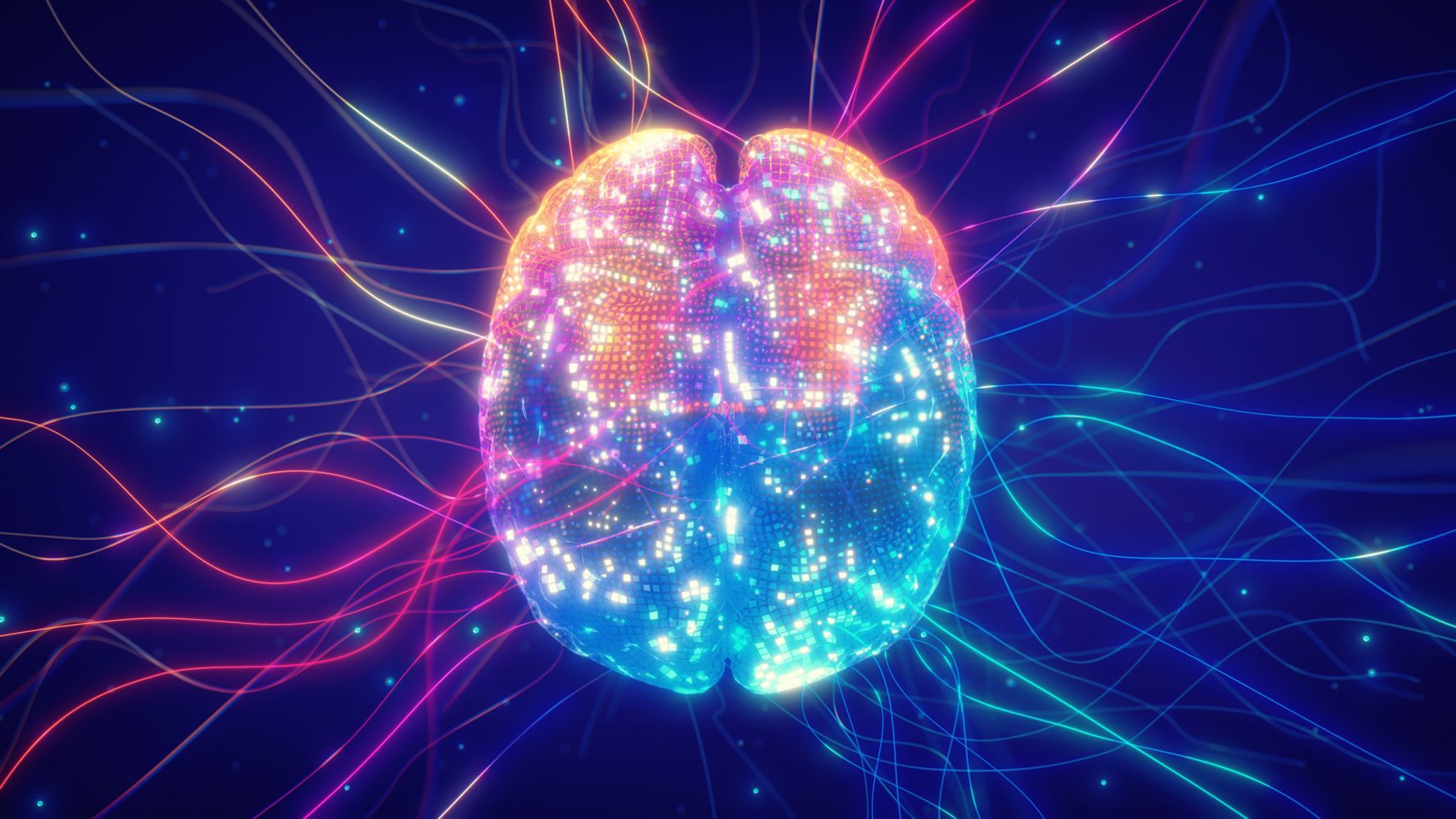Now Reading: AI-Generated TikTok Videos Fuel Malware Scams, Experts Warn
-
01
AI-Generated TikTok Videos Fuel Malware Scams, Experts Warn
AI-Generated TikTok Videos Fuel Malware Scams, Experts Warn

Quick Summary:
- A massive leak exposed over 184 million login credentials online, leaving users vulnerable to cyberattacks.
- Infostealer malware is being used to extract sensitive facts like login data and crypto wallet details from infected Windows PCs.
- Hackers are employing AI-generated videos shared on TikTok as a novel method to trick users into downloading malware under the guise of software activation tutorials (e.g.,for Windows,Microsoft Office,and Spotify).
- These AI-generated videos narrate fake instructions without featuring direct links or detectable red flags that TikTok’s safety tools can easily identify.
- Compromised tutorial clips have gained critically important traction; one malicious video had over 500,000 views.
- Security firm TrendMicro has identified multiple TikTok accounts propagating this scam with techniques that evade automated detection by social platforms.
- The malware is difficult to detect or remove by the average user and persists on the system once installed.
Indian Opinion Analysis:
This progress highlights evolving cybersecurity threats where malicious actors leverage emerging technologies like AI on widely-used platforms such as TikTok for mass deception purposes. For India-a rapidly digitizing economy that hosts an enormous number of active internet users-this trend poses serious implications.
First, reliance on online solutions and increasing smartphone penetration could potentially make many Indian users more susceptible if adequate digital literacy programs are not implemented swiftly.Moreover, with a focus shifting toward self-reliance in both technology adoption (“Digital India”) and security infrastructure (“Cyber Surakshit bharat”), there might potentially be an increased demand for collaboration between tech firms, government agencies, and cybersecurity experts.
This incident also reinforces the urgency for stricter content moderation policies across global social media platforms operating in India while concurrently educating end-users about cyber hygiene practices such as avoiding pirated software downloads or relying solely on verified sources for technical help.
If unchecked, similar scams can result in financial losses at both individual levels (stolen credentials) and institutional scales (weakened public trust). Proactive legislation paired with robust awareness campaigns might mitigate these risks moving forward.