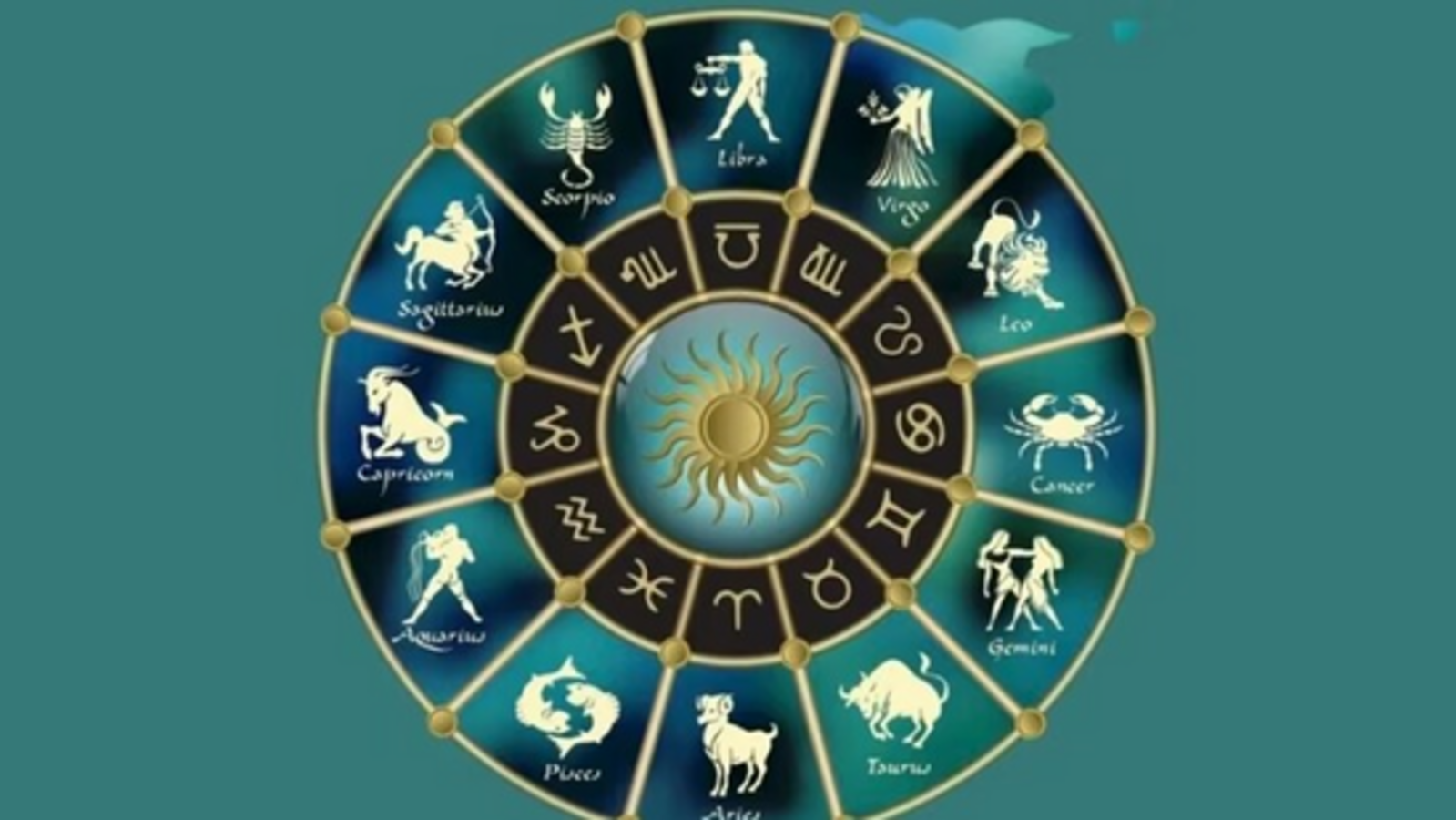Now Reading: Everything to know about iOS 26’s awesome new battery features
-
01
Everything to know about iOS 26’s awesome new battery features
Everything to know about iOS 26’s awesome new battery features

Apple on Monday unveiled the 2026 editions of all its operating systems. Thatâs what the â26â in the name of each OS stands for. iOS 26 is the iPhone OS set to launch in September 2025, but youâll use it throughout most of 2026.
The name change makes sense because iOS 26 brings a major redesign. Liquid Glass is the biggest UI update the iPhone has seen since iOS 7. Install the first iOS 26 beta, and youâll notice Liquid Glass everywhere. Translucency is the central element here, with light interacting differently across various digital surfaces.
The Liquid Glass design is easily the most significant change coming to iPhone with iOS 26, but itâs far from the only new feature Apple announced at WWDC 2025.
Apple walked us through some of the main iOS 26 features on Monday and also shared a list of new capabilities it didnât have time to dive into during the event. I previously highlighted 19 new iOS 26 features coming to iPhone, though it wasnât clear when theyâd roll out.
Among them were two battery features iPhone users have been waiting for. One will tell you how long itâll take to fully charge your battery, a long-requested addition. The other introduces adaptive power mode. Theyâre both said to be powered by AI, but Apple took particular care to avoid mentioning that during the keynote.
I wasnât sure if these features would show up in iOS 26 beta 1, but they did. Below, Iâll walk you through all the changes in the Battery menu in iOS 26.
Time to charge
The first thing I did after installing the iOS 26 beta on my iPhone 14 Pro was check whether the phone now shows how long it takes to recharge.

As you can see above, it does. Youâll get an estimate on the Lock Screen, though it disappears quickly.
Head to the Settings app for a better estimate. As shown below, iOS 26 now tells you how long itâll take to reach both 80% and 100% charge.
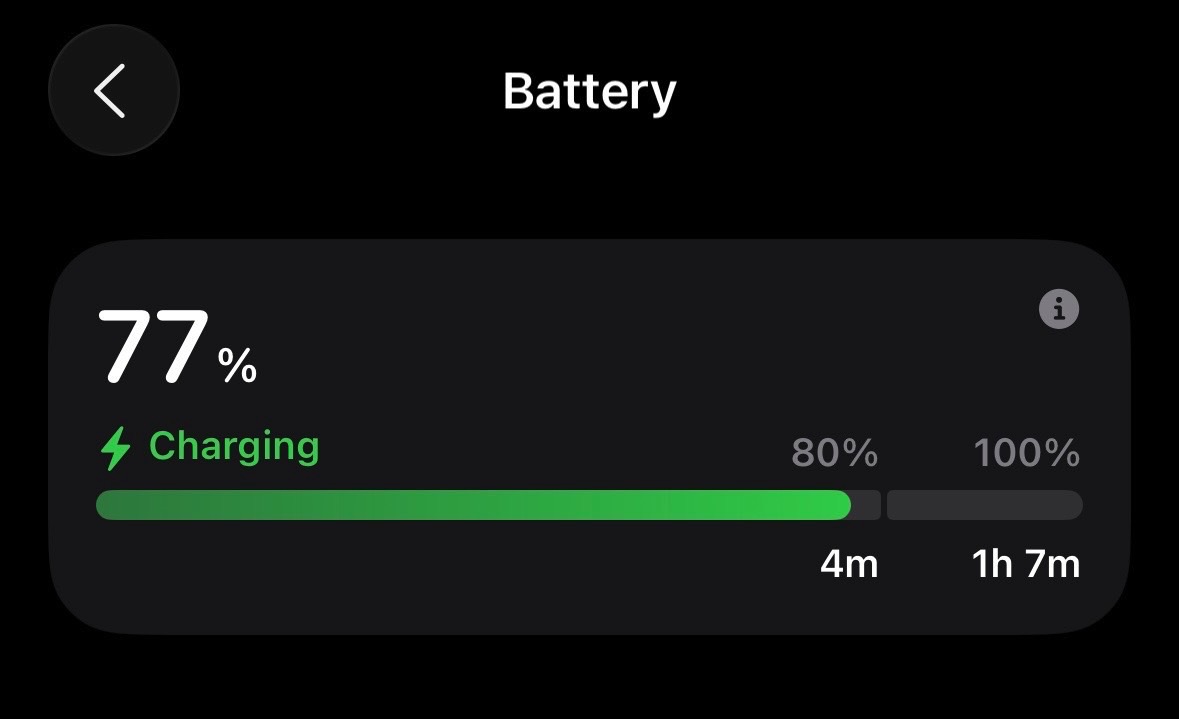
Strangely, the feature doesnât work the same way on the iPad mini 7, but I expect that to change eventually.
All of Appleâs iPhone apps got the Liquid Glass treatment, including the Settings app. Go to the Battery section and youâll notice the updates right away.
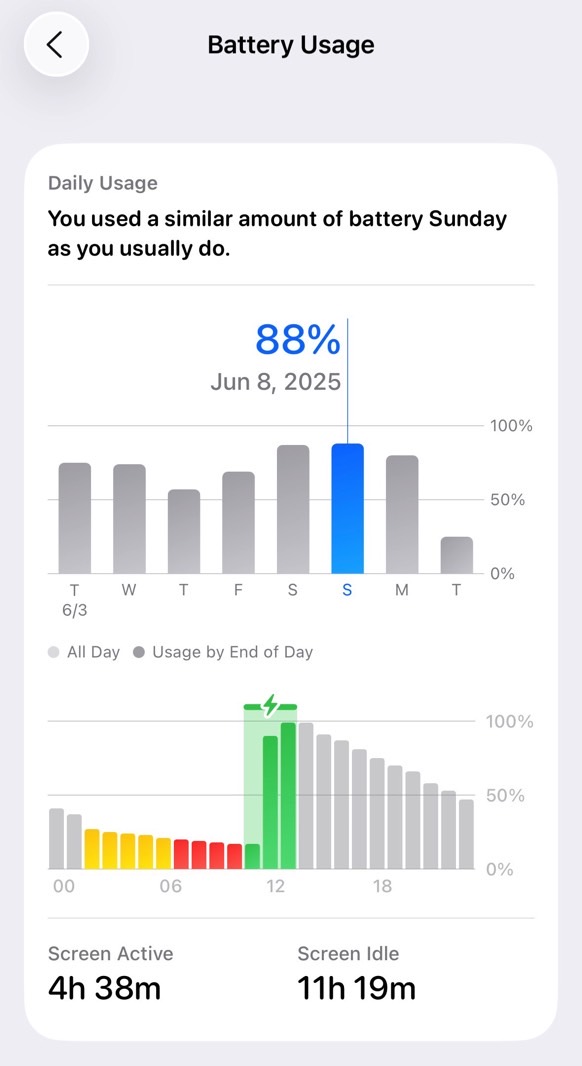
The iPhone now shows a 7-day history of your battery usage. Tap on any day to see how much energy you used and when the phone was recharged. The color coding makes everything easy to understand.
Per-app battery use
The Battery menu also shows how much energy each app used on a given day. Instead of just percentages, it compares usage with previous days.
For example, I used the Health app 6% more on Sunday compared to other days.
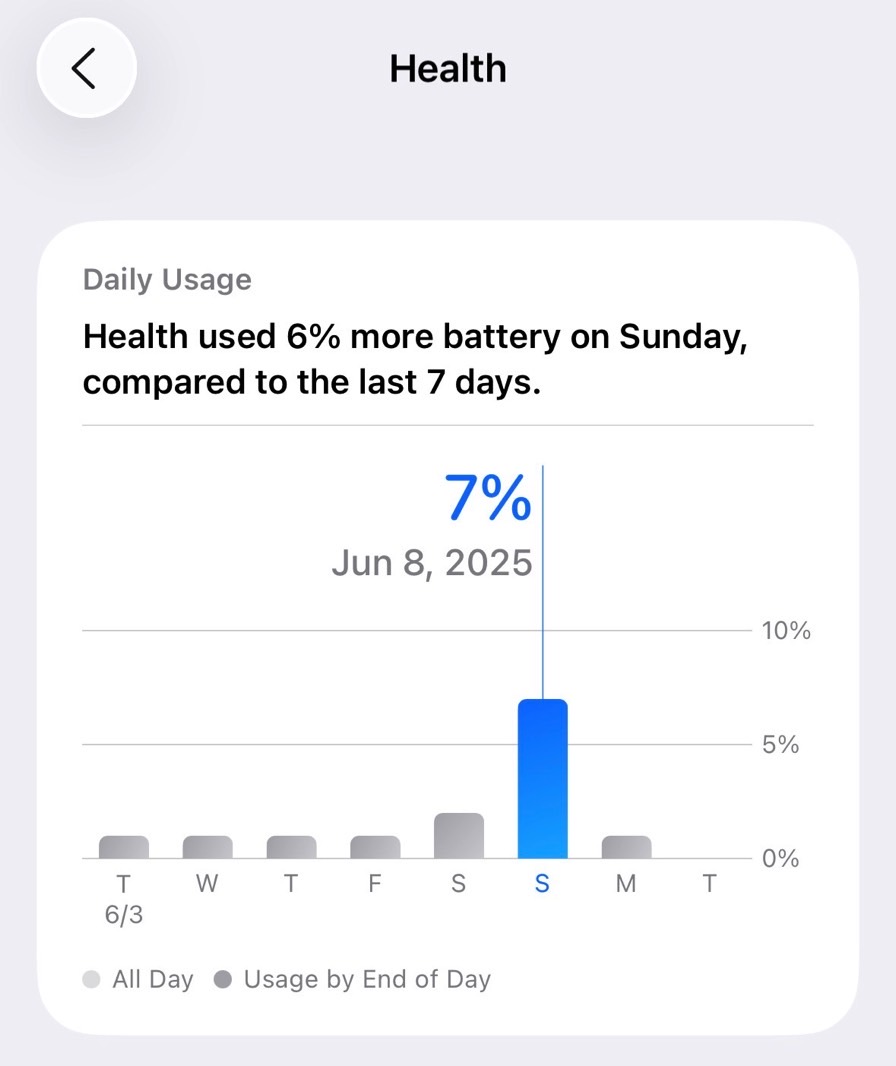
The Battery menu also uses color to highlight when an appâs battery use increases compared to normal, and it indicates if the energy was consumed in the background.
This should help you decide whether you need to adjust your usage to improve battery life.
Adaptive Power
I saved this one for last because itâs the only new iOS 26 battery feature I couldnât try myself. As I mentioned, I installed the beta on my iPhone 14 Pro, which doesnât support Apple Intelligence.
The new Adaptive Power mode, which some users have spotted in iOS 26 beta 1, lets the iPhone conserve energy automatically. Itâs different from the Low Power Mode weâve had for years:
When your battery usage is higher than usual, iPhone can make small performance adjustments to extend your battery life, including slightly lowering the display brightness or allowing some activities to take a little longer. Low Power Mode may turn on at 20%.
Does it rely on Apple Intelligence? I suspect AI plays a role in determining when the iPhone should save energy, whatever Apple chooses to call it.
But the feature isnât available on my iPhone 14 Pro. Itâs also missing from my iPad mini 7, even though the tablet has the A17 Pro chip and should be capable of Apple Intelligence features.