Now Reading: IOS 26 Unveils Exciting New CarPlay Features
-
01
IOS 26 Unveils Exciting New CarPlay Features
IOS 26 Unveils Exciting New CarPlay Features

quick Summary
- apple has announced new features for CarPlay as part of its iOS 26 update.
- Live Activities: Key updates, such as flight statuses and deliveries, will now appear on CarPlay screens via pop-ups. These can also be controlled using Focus modes.
- Widgets: New dashboard widgets include calendar entries, weather updates, and sunrise/sunset times. Users can customize widget layouts through their iPhone settings.
- Compact View for Calls: Incoming calls now come in a smaller pop-up format without obstructing navigation displays or other critical information while driving.
- messages Upgrades: Drivers can respond to texts through Tapbacks (emoji reactions) and access pinned conversations directly via CarPlay’s Messages app interface.
- Brand-New Icons: Liquid Glass-style icons from iOS 26 will now appear in vehicles equipped with CarPlay displays.
- Accessibility Features: Large Text improves font readability on screens, while Sound Recognition alerts users to essential sounds like sirens or crying babies detected nearby.
indian Opinion Analysis
CarPlay’s latest enhancements in iOS 26 reveal Apple’s continued focus on simplifying digital interfaces within vehicles while prioritizing safety and accessibility-a move with potential global implications for modern transportation systems including India’s burgeoning automobile sector.
Features like Live Activities could prove crucial in india where real-time logistics tracking-such as deliveries-is becoming increasingly common amidst rapid e-commerce growth. Similarly, seamless navigation during calls addresses practical concerns for Indian drivers navigating congested urban areas where quick decision-making is vital on the road.
Large Text enhancements and Sound Recognition appear well-suited to improving inclusivity in technology use-notable given India’s diverse user base and multilingual populations needing clear interaction tools tailored to specific contexts such as differing hearing capabilities or localized driving emergencies.these upgrades might align well with India’s increasing adoption of smart vehicles aimed at integrating connectivity into the driving ecosystem further fostering consumer-tech partnerships locally expanding reach steps!