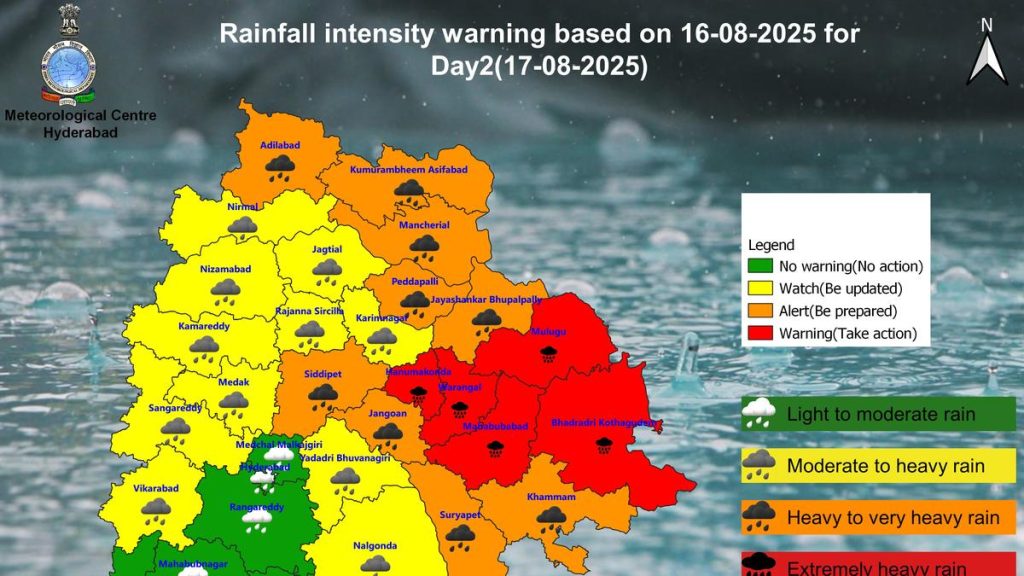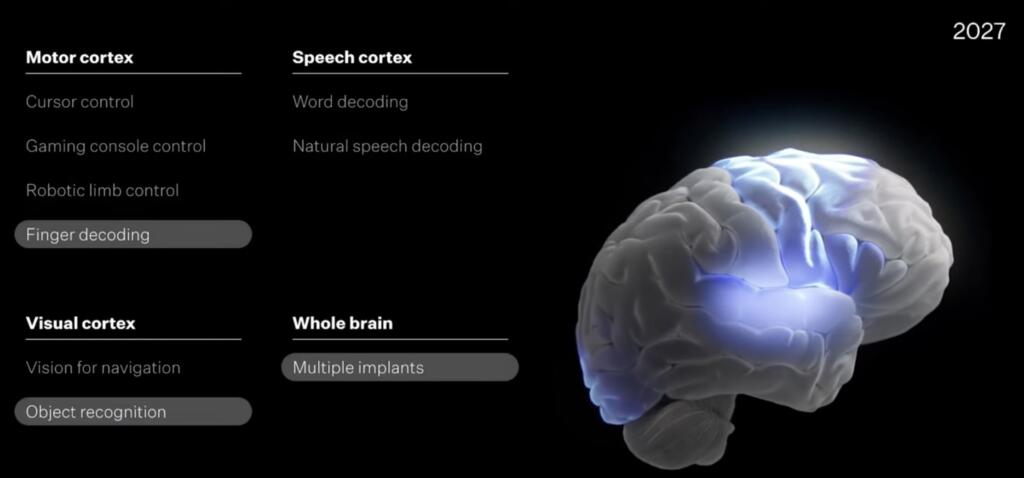Now Reading: Who Benefits from Android’s New Advanced Security Protection?
1
-
01
Who Benefits from Android’s New Advanced Security Protection?
Who Benefits from Android’s New Advanced Security Protection?

Quick Summary
- Android 16 introduces notable security upgrades, including scam protection for calls, live threat detection for malicious apps, and Google’s Advanced protection program.
- Advanced Protection provides robust device-level security aimed at reducing cyber risks and protecting sensitive data. It targets high-risk users like journalists and activists but is optional for general users.
- Features include auto-reboot after 72 locked hours, biometric/PIN encryption, prevention of unsecured Wi-Fi connections or USB access when locked, mandatory HTTPS in Chrome, scam filters in messages, and restricted app downloads from sources outside Google Play Store.
- Downsides may include limited side-loading options and potential website disruptions due to disabled JavaScript optimizations.
- Enabling Advanced Protection is straightforward via the Android device’s Security & Privacy settings under “Advanced Protection.”
Stay Informed With the Latest & Most Important News
Previous Post
Next Post
Loading Next Post...