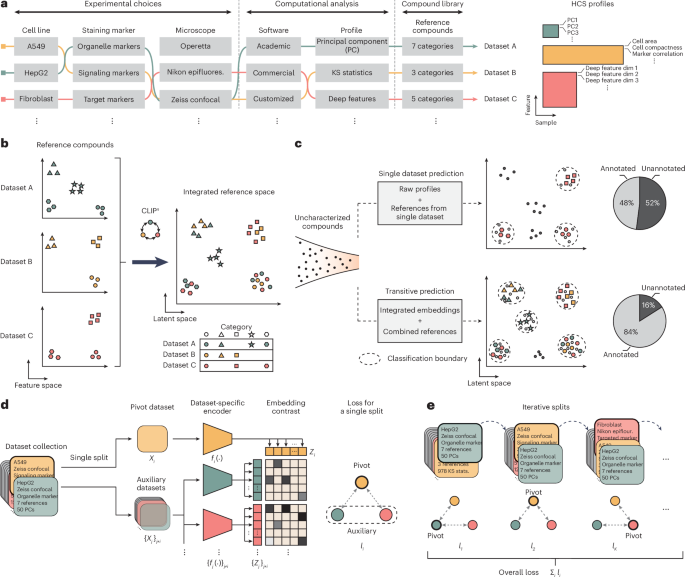Now Reading: How to Restore Launchpad on macOS 26 Using a Simple Terminal Trick
-
01
How to Restore Launchpad on macOS 26 Using a Simple Terminal Trick
How to Restore Launchpad on macOS 26 Using a Simple Terminal Trick

Speedy Summary
- macOS 26 Tahoe: Apple recently announced macOS 26 Tahoe, introducing features such as the Liquid glass interface, Live Activities, and an upgraded Spotlight search.
- Launchpad removal: The new system replaces Launchpad-a feature introduced in OS X Lion (2010)-with an integrated app launcher through Spotlight. Users can now only search for apps instead of organizing them manually.
- Restoring Launchpad: A workaround via terminal commands can bring back Launchpad on macOS 26 beta but will also restore the older Spotlight interface without its new enhancements. Reverting to default settings is possible using seperate commands in Terminal.
- Beta releases and public rollout: While this tweak works in macOS 26 beta, future updates may override it. The public release of macOS 26 is slated for fall, with a beta version expected soon.
Indian Opinion Analysis
The discontinuation of Launchpad reflects Apple’s emphasis on streamlining user experience by centralizing app management within Spotlight search capabilities. While the minimalist approach aligns with modern usability trends, the loss of customization may disappoint long-term Mac users accustomed to organizing apps visually through folders or pages.
For Indian Mac users-many of whom rely on their devices for professional work-the forced switch could have mixed implications. On one hand, Spotlight’s powerful integrations (e.g., shortcuts and clipboard history) enhance productivity tools; on the other hand, removing manual app organization might slow workflows reliant on intuitive spatial memory rather than direct search functionality.
With India’s large developer community potentially experimenting with beta versions ahead of full deployment this fall, practical feedback could influence adoption rates in regional markets where digital preferences lean towards flexibility over automation.Apple should aim to balance innovation-driven changes while preserving legacy systems that some user demographics value.