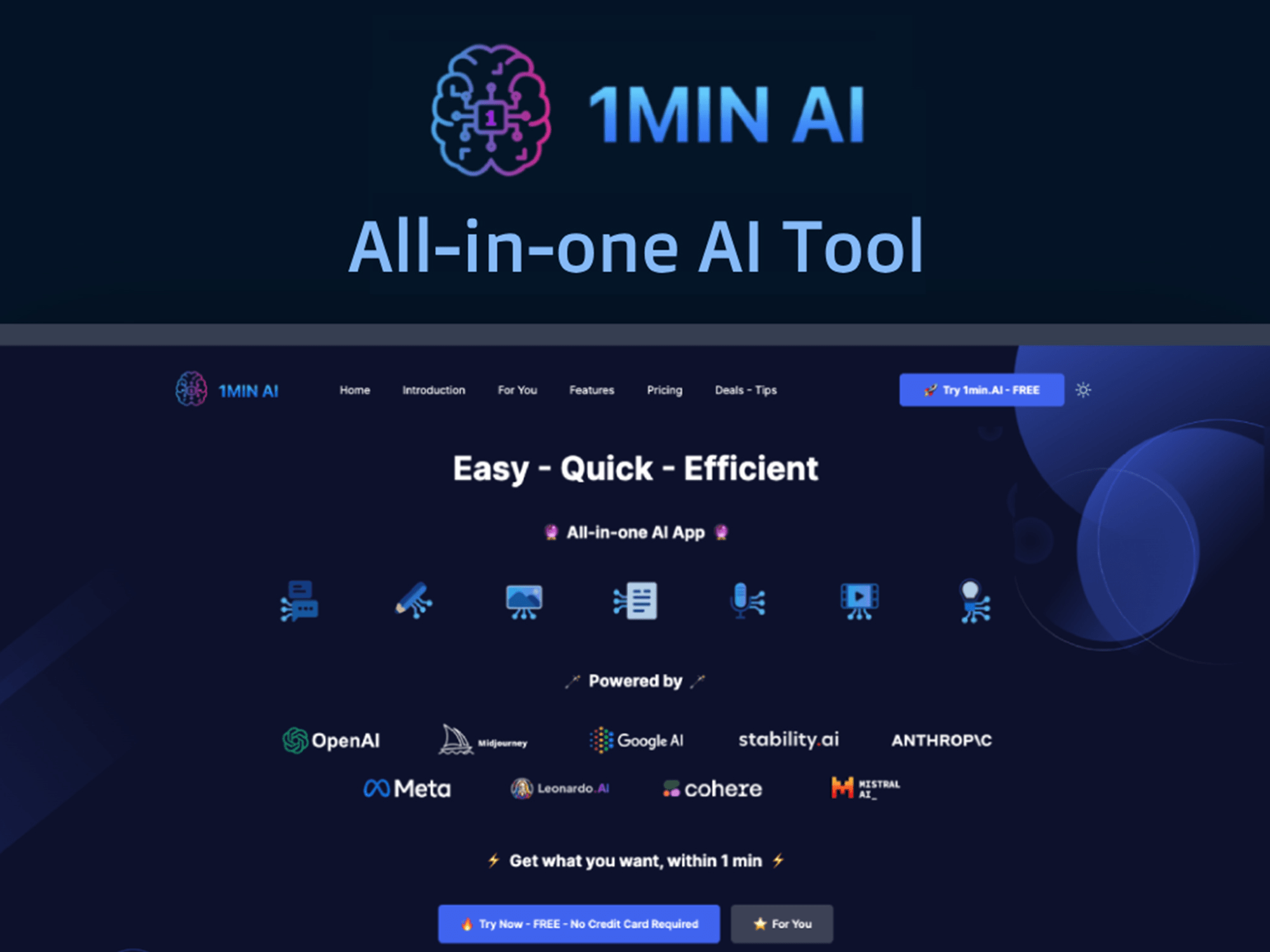Now Reading: Personalize Google Chrome with Easy Customization Tips
-
01
Personalize Google Chrome with Easy Customization Tips
Personalize Google Chrome with Easy Customization Tips
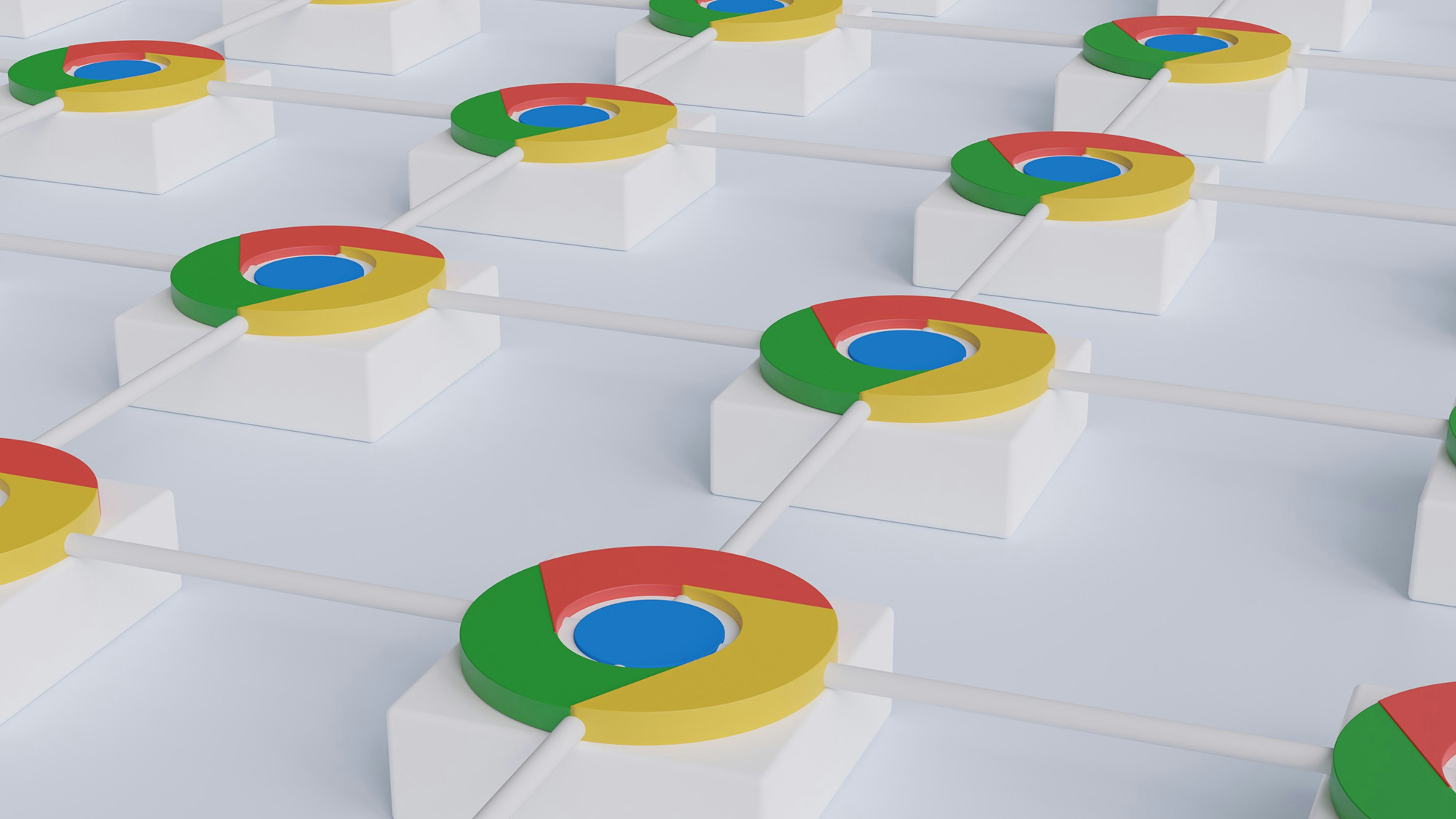
quick Summary:
- Google Chrome offers extensive customization options to enhance its appearance and functionality.
- Users can change themes,colors,and backgrounds via the “Customize Chrome” feature on the New Tab page. Themes can be sourced from Google’s gallery or obtained through the Chrome Web Store.
- Additional interface settings include managing shortcuts, toolbar icons, fonts, bookmark visibility, and sidebar positioning via the Settings menu.
- Third-party extensions from the chrome Web Store further expand customization capabilities for tab management and new tab page designs but require careful review due to data access risks.
Indian Opinion Analysis:
The customization features of Google Chrome align with global consumer trends emphasizing personalization in technology usage. For India-a leading market in internet penetration-it has implications for improving user experience catering to diverse preferences while fostering adaptability across varying digital habits. Customization tools could encourage widespread adoption of additional software while educating users on privacy concerns regarding third-party extensions is essential as many Indian users lack cybersecurity awareness.
Read More: How To Customize Google Chrome