Now Reading: Mastering Control Center: A Guide to macOS Tahoe Features
-
01
Mastering Control Center: A Guide to macOS Tahoe Features
Mastering Control Center: A Guide to macOS Tahoe Features
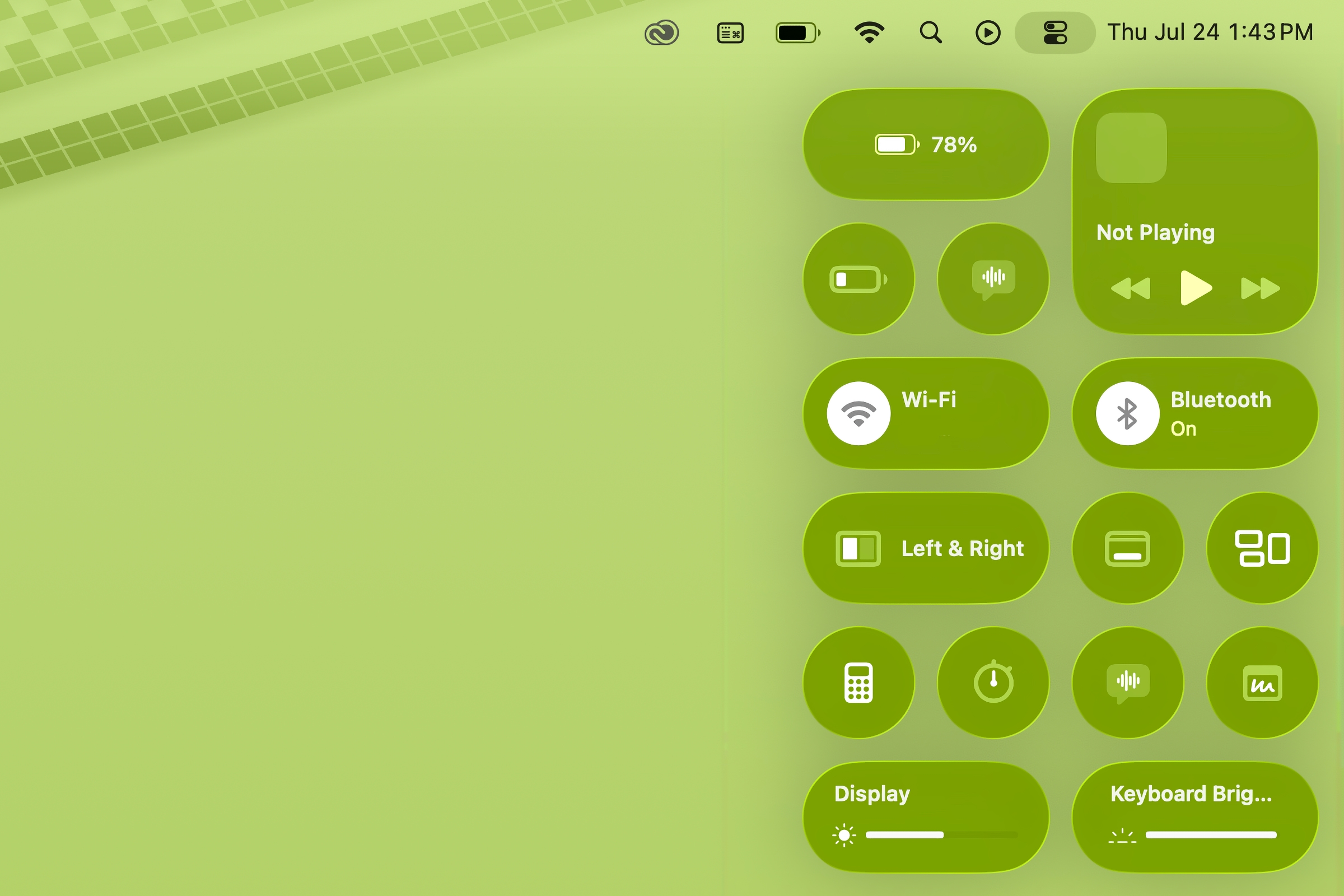
Quick Summary
- macOS Tahoe Update: Apple has introduced critically important changes to Control Center in macOS Tahoe, allowing users to add, remove, and rearrange controls.
- Edit Controls Button: A new “edit Controls” button provides easy access for customization directly within Control Center.
- Remove Controls: Users can remove default controls they don’t use by clicking the “-” icons next to the items.
- Add Controls: New controls can be added via a gallery featuring options like Now Playing with placement choices (Control Center or menu bar).
- Rearrange Layout: The Control Center features a 32-slot rectangular grid for custom arrangement of controls varying in size. Adjustments are made through drag-and-drop functionality.
- Customizability Limitation: Currently, only Apple-developed controls are available-third-party control support is not included.
Images:
!macOS Tahoe Control Center
!Edit Controls Feature
!Control Removal option
!Adding New Controls
!Grid Layout Example
Indian Opinion Analysis
Apple’s decision to offer greater customization in macOS Tahoe addresses growing consumer demands for personalized tech experiences. While this change primarily benefits power users familiar with Apple’s ecosystem,its focus on usability might raise broader expectations across global tech platforms regarding user configurability.
For India-a fast-growing market for Apple’s products-the enhanced customizability could attract more professionals and technology enthusiasts who value versatility over rigid presets. Though, Apple’s omission of third-party developer support remains notable; expanding that feature could enable Indian app developers to integrate region-specific tools into the system and promote innovation within local contexts. As India increasingly adopts Apple technologies in education and enterprise settings, features that prioritize adaptability will likely resonate well with diverse user groups.
Read More: How to Take Full Control of Your Control Center in macOS Tahoe


























