Now Reading: Dislike Apple’s New Mail App? Here’s How to Switch Back
-
01
Dislike Apple’s New Mail App? Here’s How to Switch Back
Dislike Apple’s New Mail App? Here’s How to Switch Back
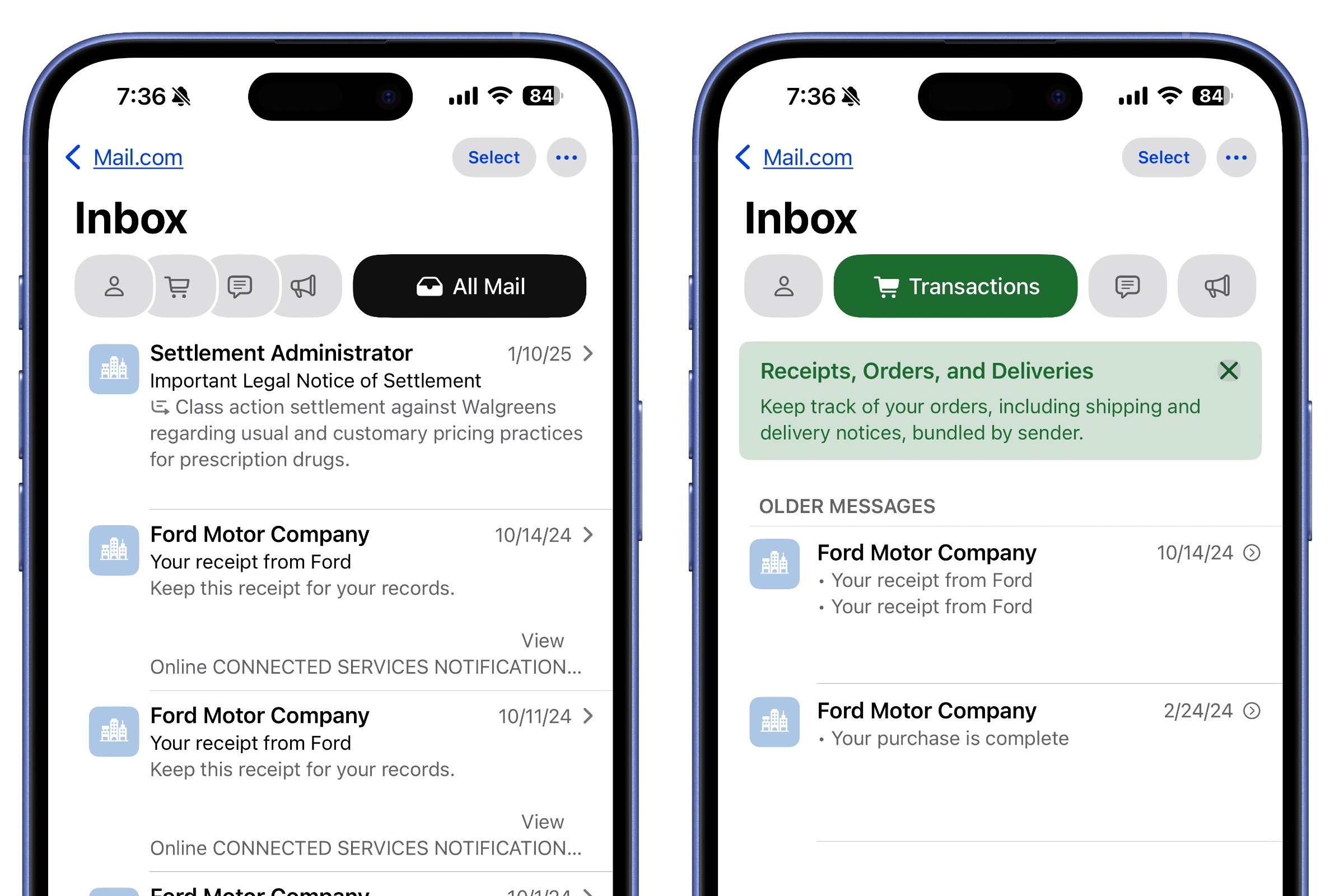
Quick Summary
- mail App Overhaul: Apple’s iOS 18.2, iPadOS 18.4, and macOS 15.4 introduced a categorized inbox in the Mail app by default.
- Categories Introduced:
– Primary: Personal and time-sensitive messages.
– Transactions: Purchases, receipts, shipping details.- Updates: Newsletters, mailing lists, social updates.
– Promotions: Sales announcements and non-junk spam.
- Badge Notification Change: Mail badge shows onyl unread messages in the Primary category.
- Potential Issues: Automated sorting may misplace vital emails; however, time-sensitive ones still appear in Primary view regardless of categorization.
- Opt-Out Available:
– On iPhone/iPad: Tap three-dot menu → Select “List View” to disable categories.
– On Mac: Menu bar → Uncheck “show Mail Categories.”
- Optional AI-Powered Features: Users can toggle off Priority Messages summarizing top emails if undesirable.
Images:
- !iOS 18.2 mail AI Sorting
- !Mail Category Selection Dialog
- !Disable Categories on iPhone
- !Disable Categories on Mac
Indian Opinion Analysis
Apple’s enhanced categorization in its Mail app with iOS 18.2 offers convenience through streamlined email management but raises concerns regarding misplaced critical communication due to automated sorting errors-a significant consideration for professionals relying heavily on precise correspondence association.
For India-a growing market for Apple devices-this feature coudl be polarizing among users balancing corporate workload alongside personal communication needs where missed critical emails might outweigh the benefits of cleaner inbox organization for some users.
From a broader technological perspective tailored AI features such as Priority messages signify advancements crucial to evolving personalization and workflow automation across global markets including India’s fast-growing tech-savvy demographic without compromising user versatility options such toggles available