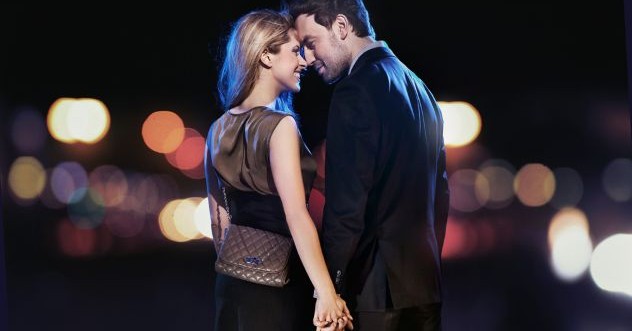Now Reading: Apple Watch Series 10 has another problem runners will hate
-
01
Apple Watch Series 10 has another problem runners will hate
Apple Watch Series 10 has another problem runners will hate

I might have told you this once or twice before, but Iâm a long-distance runner. I started running again after a COVID-mandated hiatus and then used ChatGPT to get back to half-marathon running. An Apple Watch story then convinced me it was time to run marathons, and I completed three races.
Half-marathons are now part of my regular training for long-distance running, and theyâre the new normal for weekend runs for me. I also keep running half-marathon races along the way to test myself before marathon runs.
I use the Apple Watch to keep track of my running sessions and overall health, with the Series 10 being my weapon of choice right now. However, the Apple Watch Series 10 keeps getting worse for this runner, as Iâve just found another way the premium Apple wearable is disappointing me.
I ran a half-marathon race this past weekend and used a third-party running app to track it. All hell broke loose.
I usually track my runs with the default Workout app. I explained before that I use custom workouts during my training (and how the Apple Watch Series 10 failed me with that).
Saturdayâs half-marathon race came at the end of a few weeks of more casual running for me. It wasnât an all-out run, but a steady effort to get back into form for the next marathon season.
I used Runkeeper to track the run, which is something I have done in the past. I expected to start tracking the half-marathon race from the Apple Watch Series 10 app, but Runkeeper told me to unlock the iPhone app to start.
I had no time to investigate, so I opened the iPhone app, started tracking the race, and expected the Watch app to appear on the screen. It did no such thing.
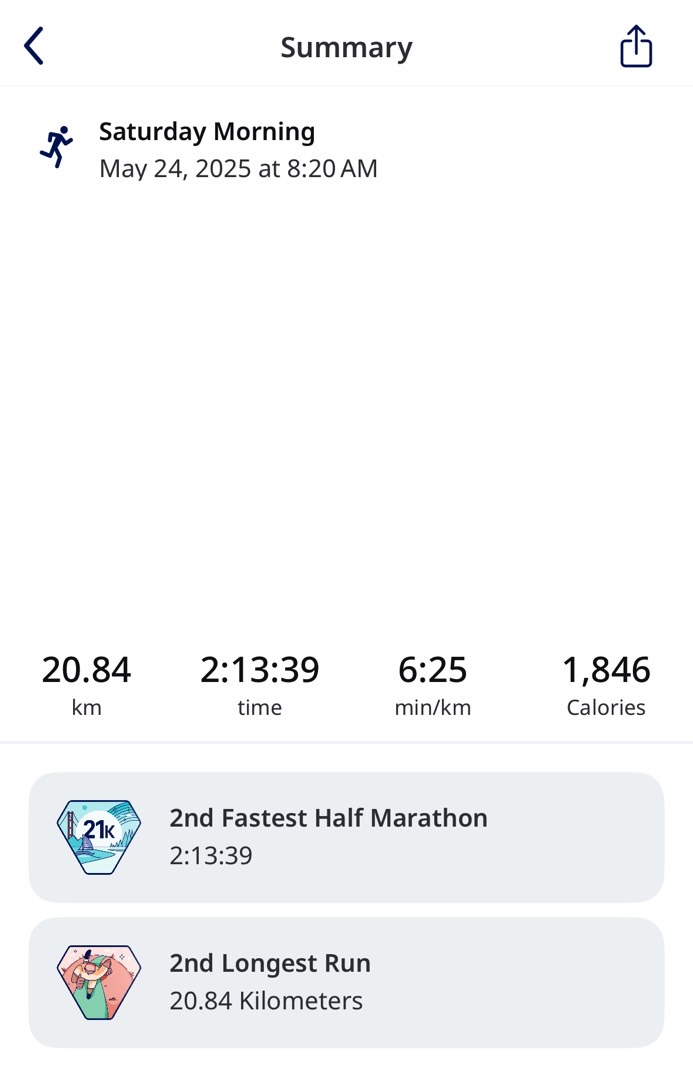
Instead, it was the iPhone app tracking my run. The Apple Watch Series 10 routinely detected that I was running. It kept asking me if I wanted it to track my run. I did not. I was already tracking it with the Runkeeper app, and it baffled me that the Watch and iPhone could not make that connection.
Whatâs the purpose of supporting third-party apps if they donât always work as intended?
I wondered whether the hardware, including the Apple Watch Series 10 and iPhone 14 Pro, both running the latest watchOS and iOS betas or Runkeeper, the third-party app that got an update a couple of days before the race, was to blame.
I ran my half-marathon, saved my results on the iPhone, and the workout appeared in the Fitness app. Runkeeper can write and read data; there was no problem with that.
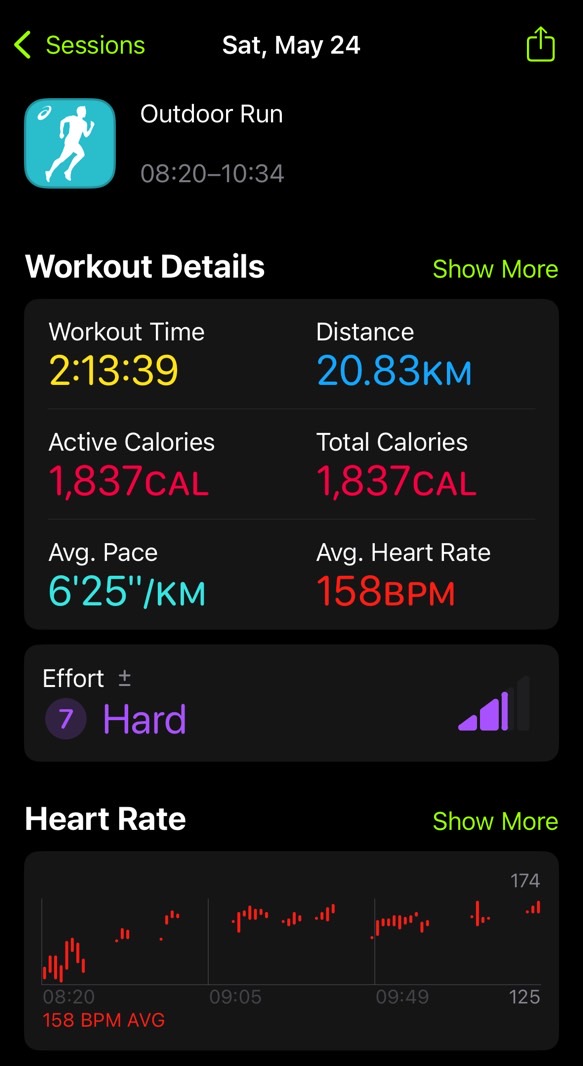
But, as you can see above, the heart rate readings were all over the place. The Apple Watch Series 10 had no idea I was tracking my run with an app, so it didnât continuously track my heart rate. Remember that I said the Apple Watch Series 10 kept asking me if I wanted the run recorded. I could have said yes, but then I would have ended up with two datasets for the same run.
Hereâs a closer look at the heart rate data. Itâs a horrific look for a high-end wearable that is supposed to be a dependable tool for tracking workouts.
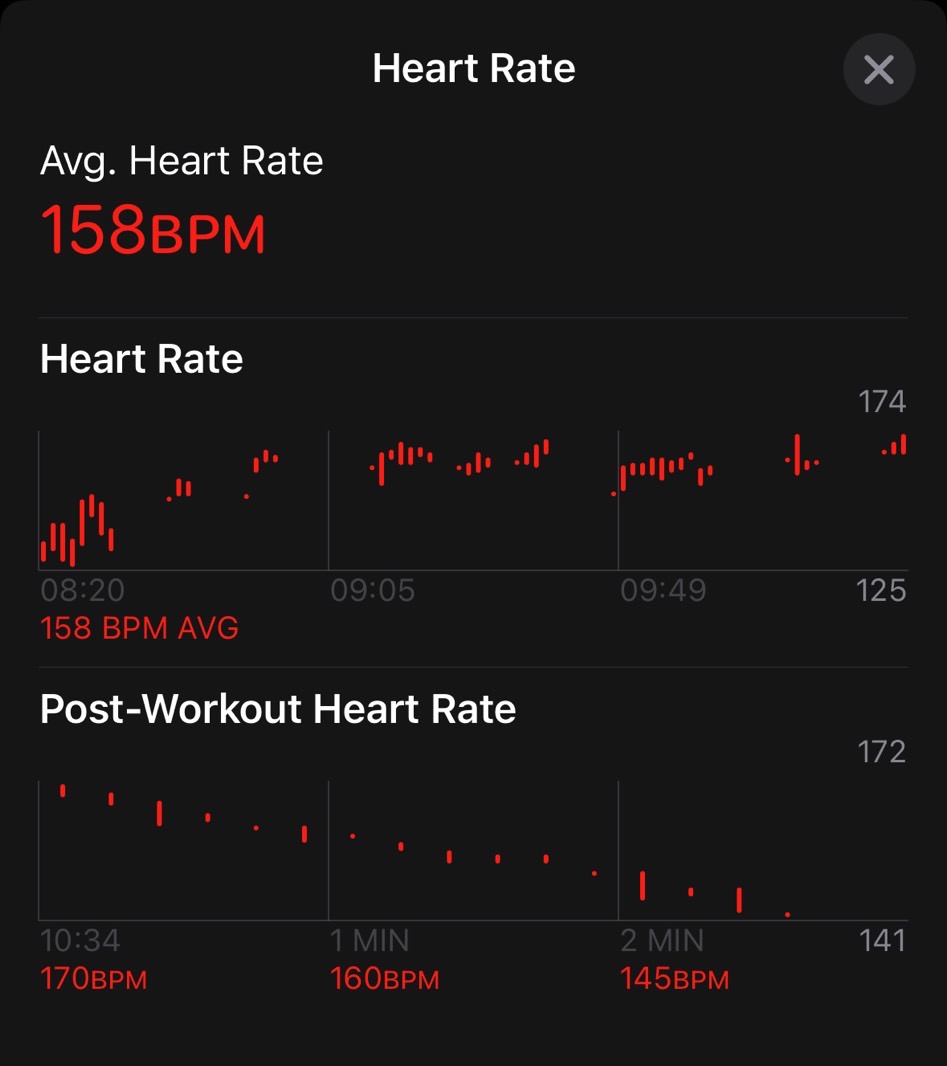
I immediately wondered whether the inability of the Apple Watch Series 10 to track my running session would impact my walking heart rate, something I also track. Of course, it did, giving me the following spike for the day.

Yikes! That will ruin my stats for the month of May. On the same note, just a few days ago, the Apple Watch Series 10 told me I climbed over 140 floors during a run, when I climbed up to four. Thatâs another set of ruined parameters.
In the days that followed, I tried Runkeeper on my Watch, and the app gave me the same error. I had to open the iPhone app first. I started worrying about running with Runkeeper again (or other third-party apps), as I would get the same behavior and the same set of erroneous stats.
Fast-forward to Tuesday, and the Runkeeper app works. I can start a workout from my wrist.
Since Saturday, I have not installed any iPhone or Apple Watch updates, and I have not received a Runkeeper app update either.

The whole thing is incredibly annoying. Something, somewhere, doesnât âjust work.â Whatever it is, Apple is the main culprit. Itâs either the Watch or the iPhone that isnât working, and I mean the software here. Forget about dreaming of Apple Intelligence features that will give me more information about my runs if the wearable and phone donât work for basic stuff like tracking workouts with third-party apps.
This might have happened with any other app; I have no way of knowing. It wasnât a problem with previous Runkeeper-tracked runs, and I donât want it to be a problem again. On the same note, I ran into annoying software issues with Appleâs default Workout app in the past that made me question its trustworthiness.
These might seem minor incidents, and I expect stuff to break when running beta software. But Iâve been experiencing a lot more problems than Iâd have expected. Also, I never had these issues on the much cheaper Apple Watch SE 2 I was rocking before the Series 10. I never expected to miss the older model, which offers worse health and fitness tracking features, but I do.
I want the Apple Watch to be a reliable tool. I only buy it for one reason: tracking health (fitness and workouts included). Thatâs the only reason I wear an Apple Watch. The Series 10âs fumbles are driving me crazy.