Now Reading: Apple’s Spotlight on macOS Tahoe can now send emails and run shortcuts, not just open apps
-
01
Apple’s Spotlight on macOS Tahoe can now send emails and run shortcuts, not just open apps
Apple’s Spotlight on macOS Tahoe can now send emails and run shortcuts, not just open apps
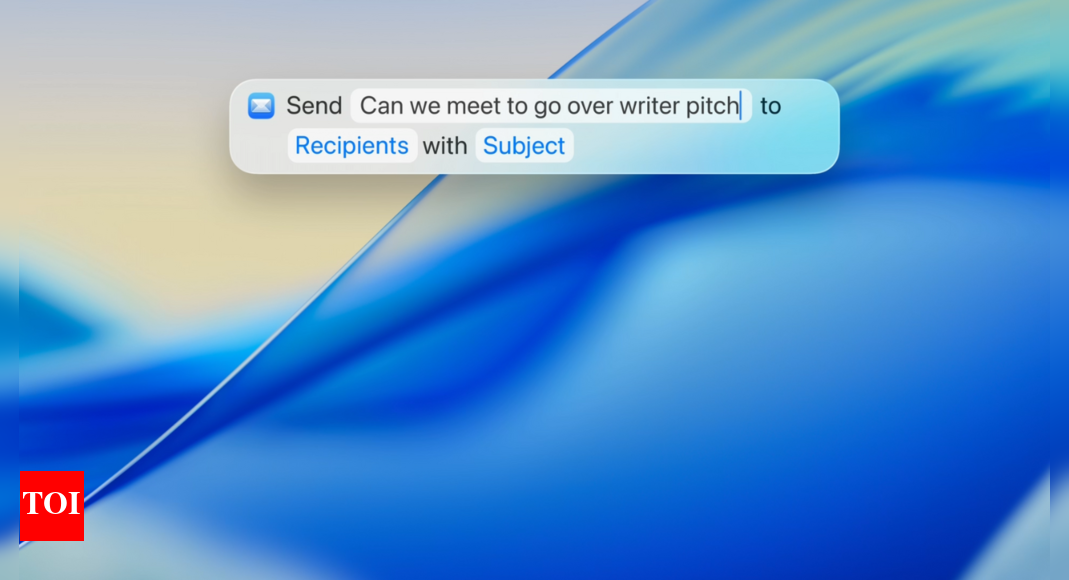
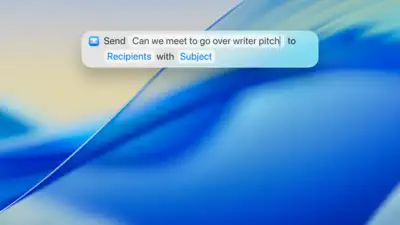
With the
macOS Tahoe
, Spotlight is getting its biggest update ever that transform the Mac‘s search feature into a powerful action centre capable of sending emails, creating notes, and running shortcuts without opening other apps.The revamped Spotlight can now perform hundreds of actions directly from the search interface, letting users complete tasks like playing podcasts, setting reminders, and composing messages without switching between applications. Apple says this makes Spotlight the fastest way to access content across your Mac.Quick Keys are the standout new feature: two-letter shortcuts that instantly jump to specific apps or actions. Type “SM” to send a message or “AR” to add a reminder, with options to create custom shortcuts for personal workflows. This brings Alfred and Raycast-style launcher functionality directly into macOS.The interface has been completely redesigned with intelligent ranking that groups all results – files, apps, messages, and events – together based on relevance. New filtering options let users narrow searches to specific file types like PDFs or Mail messages, while browse views make it easier to scan through apps, files, and
clipboard history
when you’re not sure what you’re looking for.
Apple Intelligence integration makes Spotlight contextually aware, suggesting actions based on user habits and current work. The system learns routines and surfaces personalised shortcuts, like quickly messaging frequently contacted colleagues.Developers can integrate their apps using the
App Intents API
, making third-party actions searchable alongside Apple’s built-in functions. Spotlight can also search through menu bar options in currently open apps, keeping hands on the keyboard for power users.The updates extend beyond Mac. Spotlight can now surface apps from connected iPhones through
iPhone Mirroring
and search documents stored on third-party cloud services. There’s also clipboard history integration, addressing a long-requested feature from Mac users.























