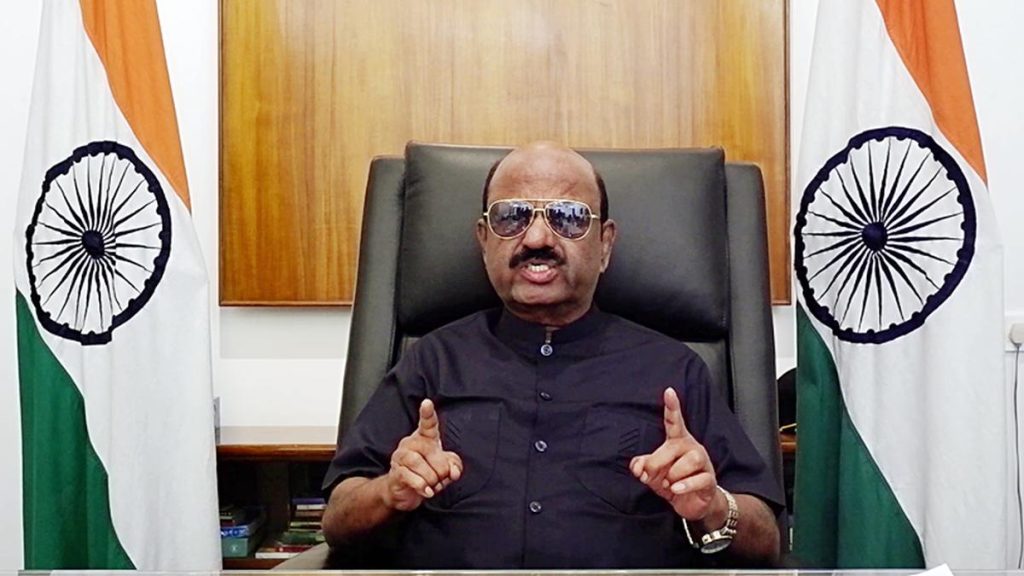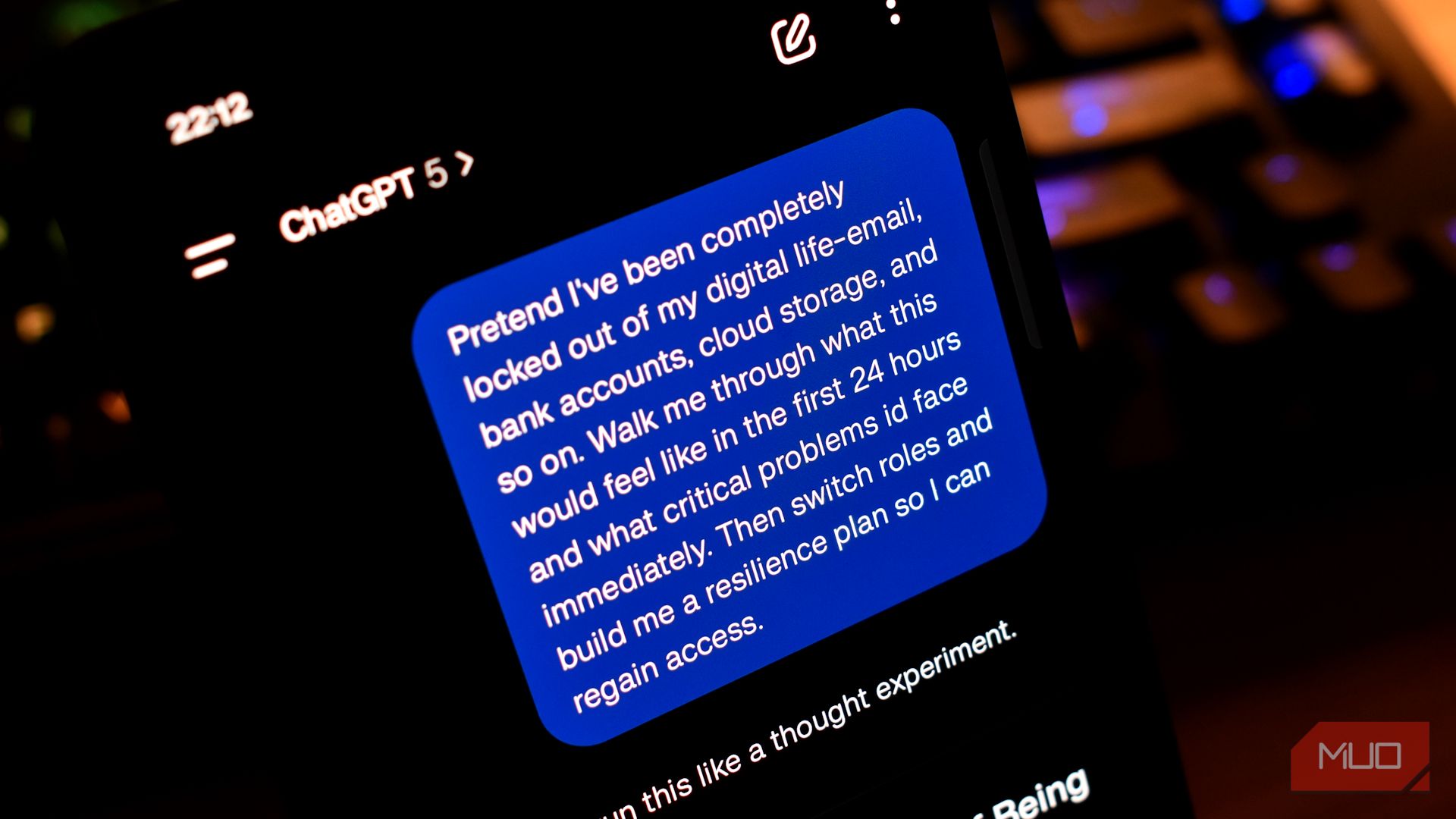Now Reading: Essential App Transforms Windows Experience Forever
-
01
Essential App Transforms Windows Experience Forever
Essential App Transforms Windows Experience Forever

Quick summary
- Software Overview: PowerToys is a free app for Windows 11 aimed at enhancing productivity through customizable features.
- FancyZones:
– A multitasking tool that offers custom grid layouts beyond Windows 11’s default Snap Layouts.
– Allows overlapping windows, fine-tuning snapping behavior, and customization options such as restoring original window sizes after unsnapping.
– Users can override the standard Snap shortcuts (Win + arrow keys) to integrate directly with FancyZones layouts.
!FancyZones Editor window on Windows 11
- Keyboard Manager:
– Enables remapping individual keys and shortcuts to better suit users’ needs.
– Examples include reassigning rarely used keys for essential functions like copy-paste or launching apps.
!Remap keys in PowerToys for PC
- Peek Feature:
– Offers a Mac-like preview function, allowing instant file previews by selecting files in File Explorer and pressing Ctrl + Space.
!PowerToys Peek Feature Settings
Indian Opinion Analysis
The introduction of PowerToys serves as an excellent example of how accessible software tweaks can considerably expand user efficiency without major system overhauls. Features like FancyZones make multitasking more intuitive, especially for professionals juggling multiple projects-this could resonate well within India’s growing digital workspace culture.
The Keyboard manager appears particularly useful for customization-heavy workflows prevalent amongst software engineers and content creators in India. Adaptable shortcuts may support diverse individual work styles while improving ergonomics.
Lastly, Peek addresses gaps like instant file preview functionality-a feature that could streamline everyday tasks across industries such as technology consulting or design.
While these innovations cater broadly to global end-users of Windows 11, their utility aligns closely with India’s increasing digitization efforts both at the personal productivity level and enterprise level. Adoption of tools like PowerToys may indirectly uplift work efficiency among India’s urban professionals.
For more information: PowerToys Download Link.
Quick Summary
- powertoys Peek Feature: Allows users to preview file contents quickly without opening larger applications. saves time and streamlines workflow by enabling navigation through files using arrow keys.
- PowerToys Run: Enhances Windows Search with faster functionality, clean search bar interface, keyword filtering for precise searches, habit-based prioritization, and web search capability using default browsers. Activated via Alt + Space.
- workspaces Feature: Enables grouping of apps to launch workflows efficiently with one click while saving window positions for seamless usage. users can include folders or websites in their workspace setups.
images included in the article:
For full details, visit Read More
Indian Opinion Analysis
This article highlights PowerToys’ advanced productivity-driven tools that enhance the user experiance within the Windows ecosystem-particularly relevant as India’s digital workforce increasingly relies on accessible software solutions to optimize multitasking and efficiency during remote work scenarios or hybrid setups.Features like Peek streamline time-consuming tasks such as file selection or previewing, demonstrating a focus on improving daily workflows-a benefit particularly impactful for professionals managing large datasets or projects remotely across industries such as IT services which represent important portions of india’s economy.
Additionally, Workspaces could simplify operational processes for startups and SMBs leveraging smaller teams with diversified responsibilities-reducing effort while amplifying precision in app usage management.
As reliance on digital tools grows within india’s burgeoning tech landscape, innovative official apps like PowerToys may potentially align well with national objectives promoting digitally-skilled human capital development strategies offered via numerous skilling initiatives across governance contexts targeting job readiness expansion globally interconnected workplace reality Read more here