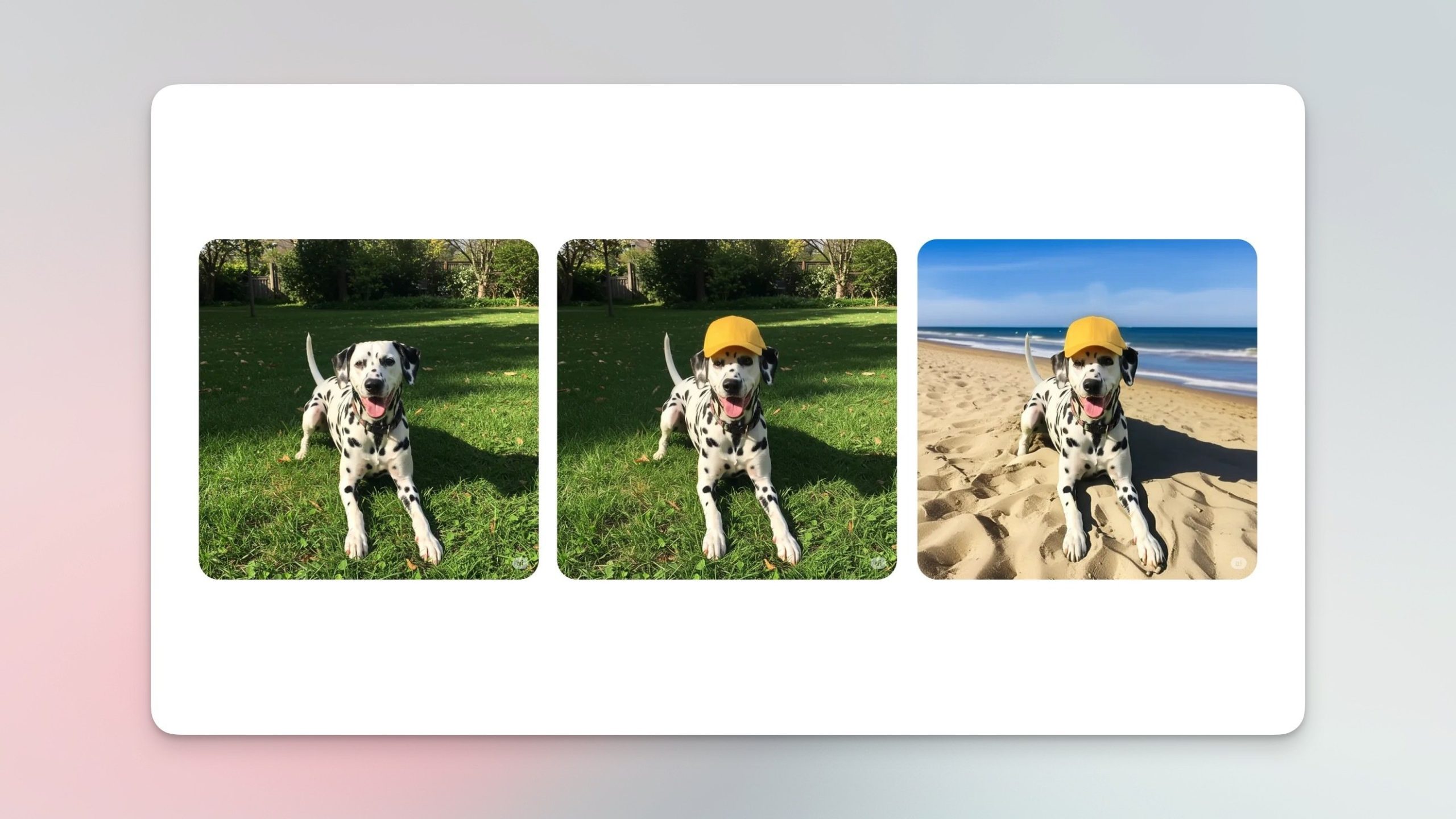Google is bringing AI image editing to Gemini, which means that you can use text-based prompts in the Gemini app or website to tweak existing images. This feature has been available in Google AI Studio for some time, and Google is now rolling it out to all Gemini users, with support for 45 languages. Google says you will be able to use conversational prompts to edit both AI-generated images and photos uploaded from your phone or computer.
What you can do with Gemini’s AI image editing
The most appealing part of this feature is that it lowers the entry barrier for editing photos. You can have a conversation with the Gemini AI chatbot to have it generate an image, or upload any of your photos into the chat window, and then ask the AI to edit the photo. It’s similar to the Google Pixel’s Reimagine feature, which lets you add fake objects to real photos.
You can use Gemini’s photo editing tools to replace certain objects in a photo, alter the background, and even add entirely new elements from scratch. In its blog post announcing the new feature, Google gives an example, saying you can upload your own photo and ask Gemini to change your hair color to see how you’d look after a dye job. The AI also remembers your previous requests, so you can ask it to make multiple changes to your image across different messages. Google also claims that you can use this feature to generate a story and images to go with it.
There are ethical concerns with features like these, with the most obvious being that they could be used to create fake images that could cause real harm to people or businesses. To help prevent this, Google says all AI-generated images will have an invisible watermark. It’s also experimenting with using a visible watermark on these photos, too, which could help identify AI-edited images more easily.
Pranay Parab
Pranay Parab is an independent tech journalist based in Mumbai, India. He covers tech for Lifehacker, and specializes in tutorials and in-depth features.