Now Reading: Guide: Connecting Multiple External Displays to M1, M2, M3, and M4 MacBooks
-
01
Guide: Connecting Multiple External Displays to M1, M2, M3, and M4 MacBooks
Guide: Connecting Multiple External Displays to M1, M2, M3, and M4 MacBooks
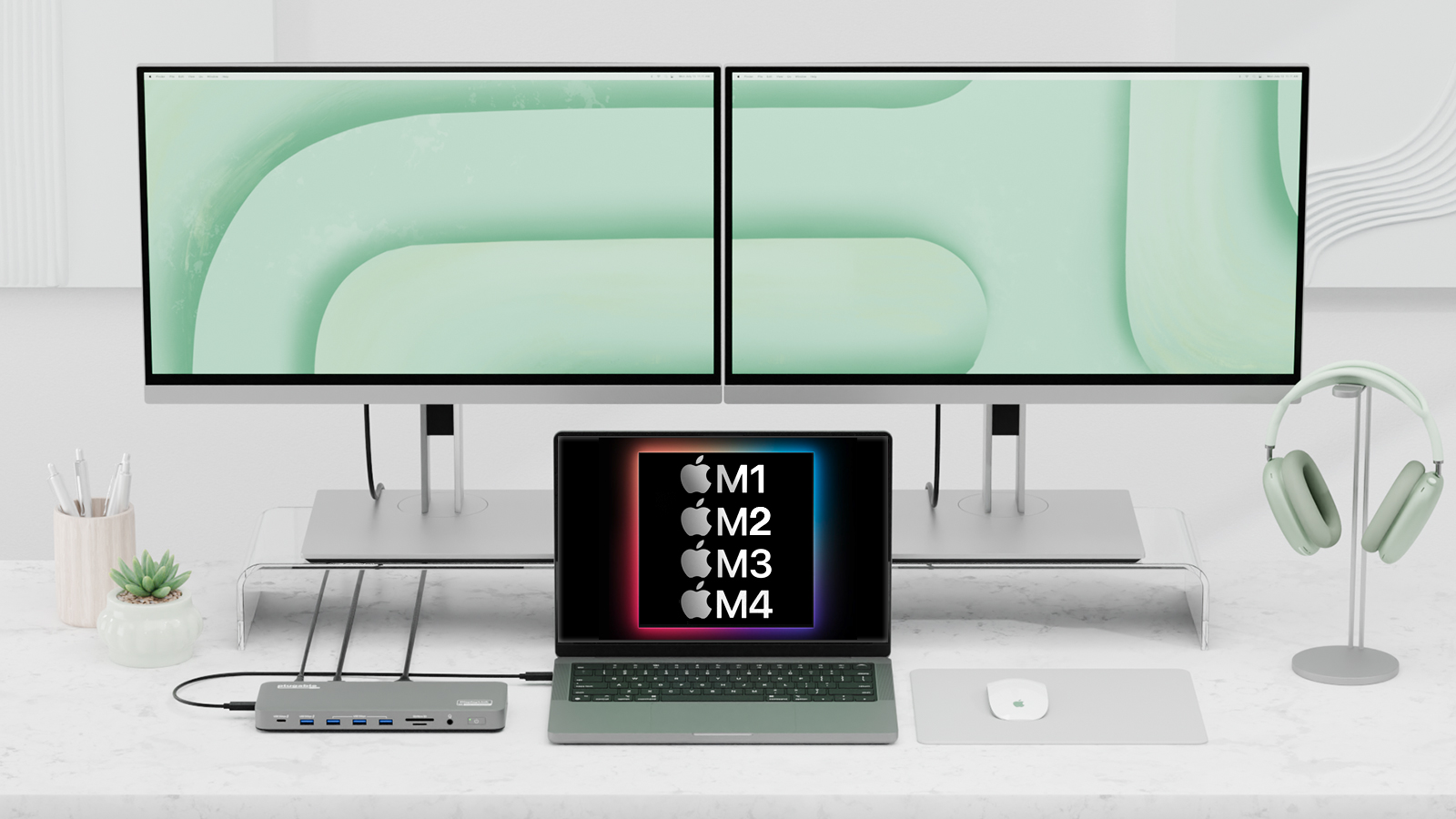
Quick Summary:
- Apple’s lower-end MacBooks with M1, M2, and some M3 processors natively support only one external display.
- The M3 MacBook Air and Pro models allow up to two external displays but require the laptop lid to be closed (Clamshell Mode).
- Performance issues due to heat buildup have been reported when using Clamshell Mode on the M3 MacBook Air.
- Higher-end models equipped with Pro and Max chips support multiple displays natively: up to four for some variants like the M2 Max or M3 Max.
- Workarounds using DisplayLink or InstantView software combined with compatible docking stations/hubs enable additional displays for non-Pro/Max models.
- Risks include potential software incompatibility post-macOS updates, although current DisplayLink versions are supported across macOS 12-15.
Indian Opinion Analysis:
The external display limitations on entry-level Apple Silicon Macs highlight a strategic trade-off by Apple between cost-efficiency and functionality, in contrast to broader compatibility seen in older Intel-based laptops. This could restrict productivity options for users requiring multi-monitor setups without investing in additional docks or software solutions like DisplayLink-which themselves pose future compatibility risks amidst ever-evolving macOS updates. For India’s rapidly growing IT ecosystem-where laptops like these are increasingly preferred-Apple may need more enduring solutions that balance affordability with enhanced connectivity, especially as remote work norms persist.
Read more: Original Article LinkQuick Summary:
- Several docking stations and adapters reviewed, catering to various needs for MacBook users (M1/M2/M3/M4).
- Plugable Thunderbolt 4 Docking Station: supports up to four displays at 4K 60Hz or one display at 6K. Includes multiple ports (11 including Thunderbolt, HDMI), fast SD card reader, and powerful charging capabilities.
- Wavlink USB-C DisplayLink docking Station: Allows connection of four external displays on M1/M2 Macs at remarkable refresh rates. Features superior Ethernet speeds and multiple port options compared to others.
- Alogic DX3 Docking station: Supports three external 4K monitors with diverse ports. No HDMI ports but adaptable via DisplayPort cables or adapters. High charging capacity included.
- Wavlink Dual Display Adapter: Portable option for two extended displays combining both DisplayPort (5K resolution) and HDMI options-no extra USB/Ethernet features, ideal for minimalists.
- Additional models like Plugable UD-6950PDH offer dual-screen support; hyperdrive hubs enable simpler setups but with fewer features.
Rendered images of each product enhance visualization.
Indian opinion Analysis:
The extensive range of docking solutions fulfills multitasking demands across everyday usage scenarios driven by MacBook owners in India who grapple with multi-display setup limitations due model-chips-level-specific compatibility nuancedness happens pragmaticallyQuick Summary
- Devices like Hyperdrive Dual 4K HDMI Adapter and Alogic Compact Docking Station offer solutions for connecting multiple external displays to MacBooks with M1/M2/M3 processors.
- Hyperdrive provides InstantView software while Alogic uses DisplayLink drivers for overcoming Apple Silicon limitations.
- Features vary:
– Hyperdrive 10-in-1 USB-C hub: Supports two external displays (60Hz and 30Hz), includes 10 ports (USB-A/C, Ethernet, SD reader), requires USB-C charger, priced competitively.
– UGreen revodok Pro Docking Station: Supports dual screens at full 4K/60Hz along with advanced connectivity options such as high-speed USB-A/C ports and Ethernet port. Requires USB-C charger; no card reader included.
– Alogic DV4 Docking Station: Maximizes display count with three screens-one 4K monitor plus two HD monitors-and offers robust charging capabilities but limits to HD resolutions on two displays.
- Price points range from budget-kind to premium offerings depending on the features provided.
Indian opinion Analysis
India is witnessing a steady increase in tech imports, including docking stations that cater to professionals relying on MacBooks or similar devices for multimedia or programming tasks-and now multi-display setups are becoming increasingly accessible due demand multitasking! Likewise
Quick Summary
- EZQuest Ultimate Plus USB-C multimedia Hub:
– Supports up to three external displays (2x 4K, 1x HD).
– Includes VGA connectivity and offers 12 total ports.
– Requires a USB-C charger for power, with passthrough of up to 85W.
- Baseus 17-in-1 Docking Station:
– Offers support for three external displays at 4K but limited to 30Hz refresh rates.
– Equipped with HDMI ports; only mirrors the Mac’s screen and not extends it.
- StarTech.com Triple Monitor Docking Station:
– Capable of handling three external monitors at full native resolution: [4k @60Hz]