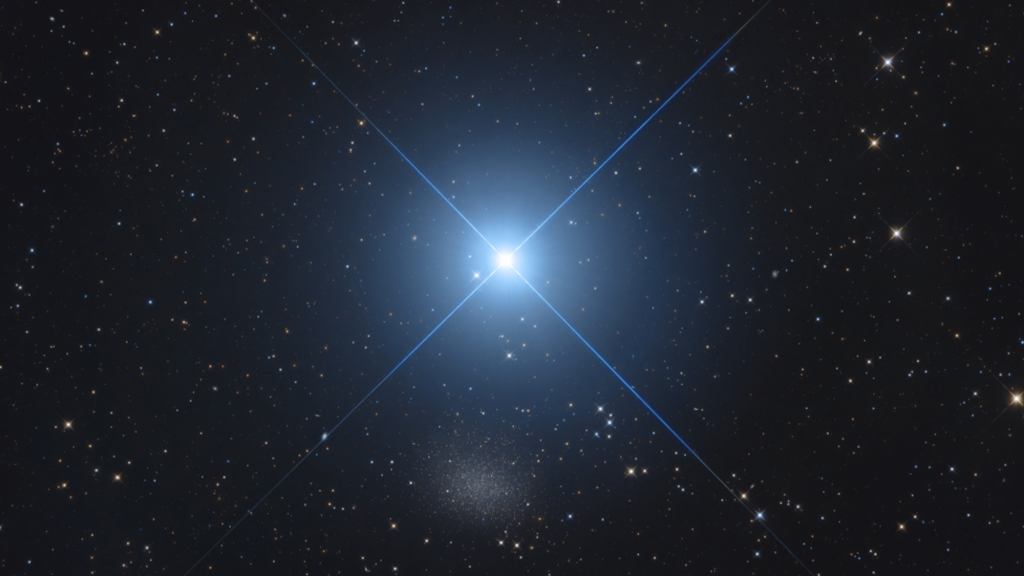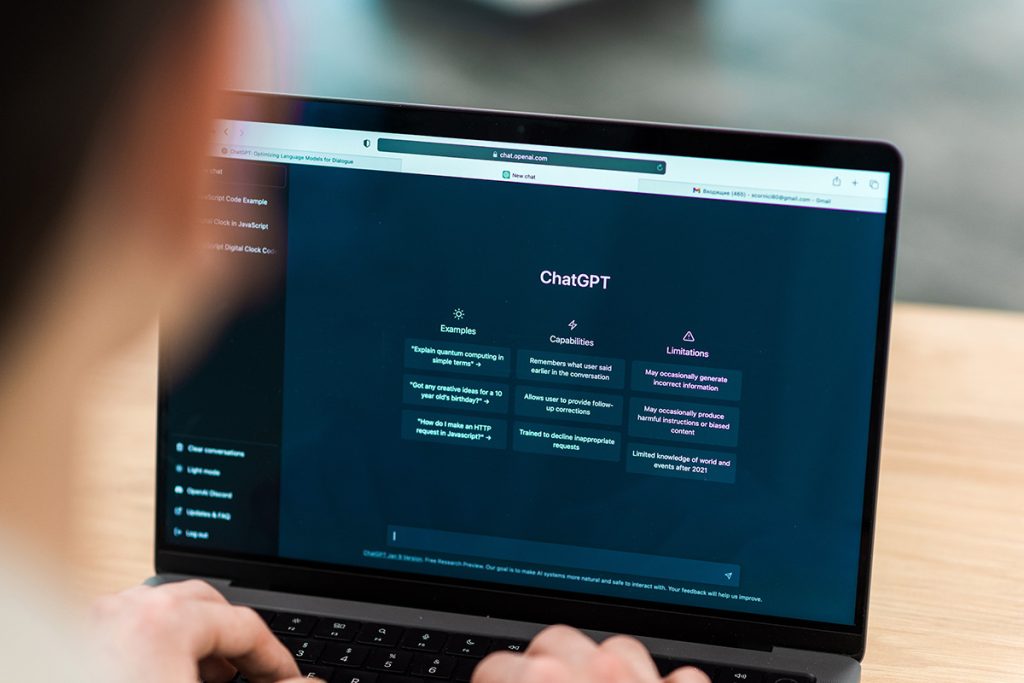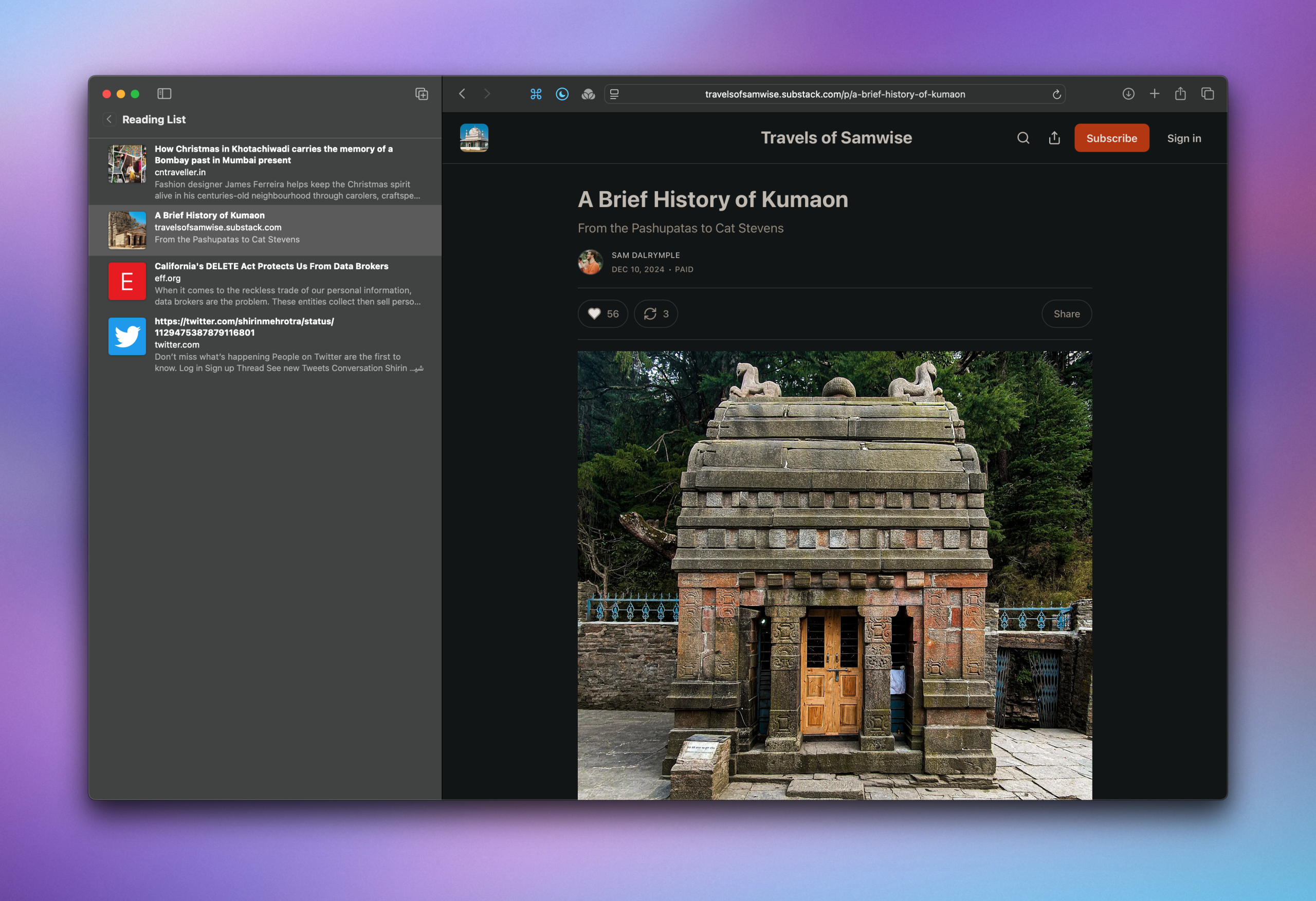Unless you’ve messed with your smartphone’s camera settings, it’s very likely you snap photos in 3:4 (or 4:3 if you’re holding the phone in landscape). This aspect ratio is the default for most smartphone cameras, which means our photo libraries are full of images that all fit this frame.
The issue is, despite the smartphone’s place as the world’s most popular camera, not all social media platforms respect the 3:4 aspect ratio. Instagram, for example, supports its classic square 1:1 images, as well as a 4:5 aspect ratio, but not 3:4. At first glance, 4:5 looks like 3:4—so much so, you might not have ever noticed a difference when uploading your photos. But rest assured, a 3:4 photo uploaded to Instagram’s 4:5 aspect ratio gets cropped to match that frame, which means you lose a little of the top and bottom of each photo you post this way.
If you pinch on the preview of your post to zoom out, you’ll reveal the parts of your image that aren’t making the final cut. You can move the image up or down to reveal more of the top or bottom, but you’ll only cut off more of the opposite end either way.
Instagram now supports 3:4 images
Luckily, that’s now changing. In a post on Threads, Adam Mosseri, head of Instagram, announced that the app now supports 3:4 uploads. The reception seems largely positive, though some users clearly want more from Instagram—namely, 2:3 support, a popular aspect ratio with photographers.
Instagram also announced the news on its Creator’s Broadcast Channel. The post confirms the change applies to both single-photo posts as well as carousel collections, and that you can still share 1:1 and 4:5 images as you wish. The company attached an example, comparing two different Instagram posts—one that posts an image in 4:5, and another that posts the same image in 3:4, with dotted lines demonstrating where the image would be cropped in 4:5.
Credit: Instagram
The change is rolling out now for all Instagram users, but you might not see it right away. My Instagram app still appears to default to 4:5, even after I updated to the latest version on iOS.
It’s important to note that 4:3 images, as well as other landscape or horizontal aspect ratios, have been supported on Instagram. In theory, you could’ve flipped your 3:4 images to post the full picture, but you would have forced your friends to turn their phones (or heads) sideways to see it.