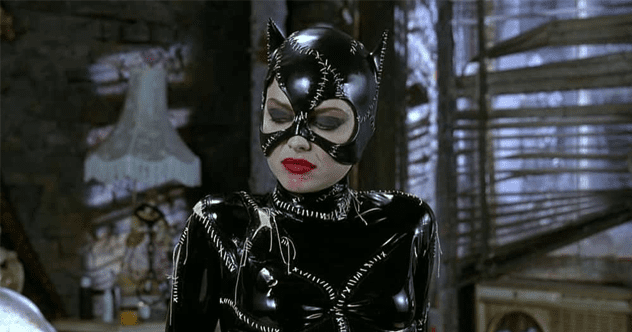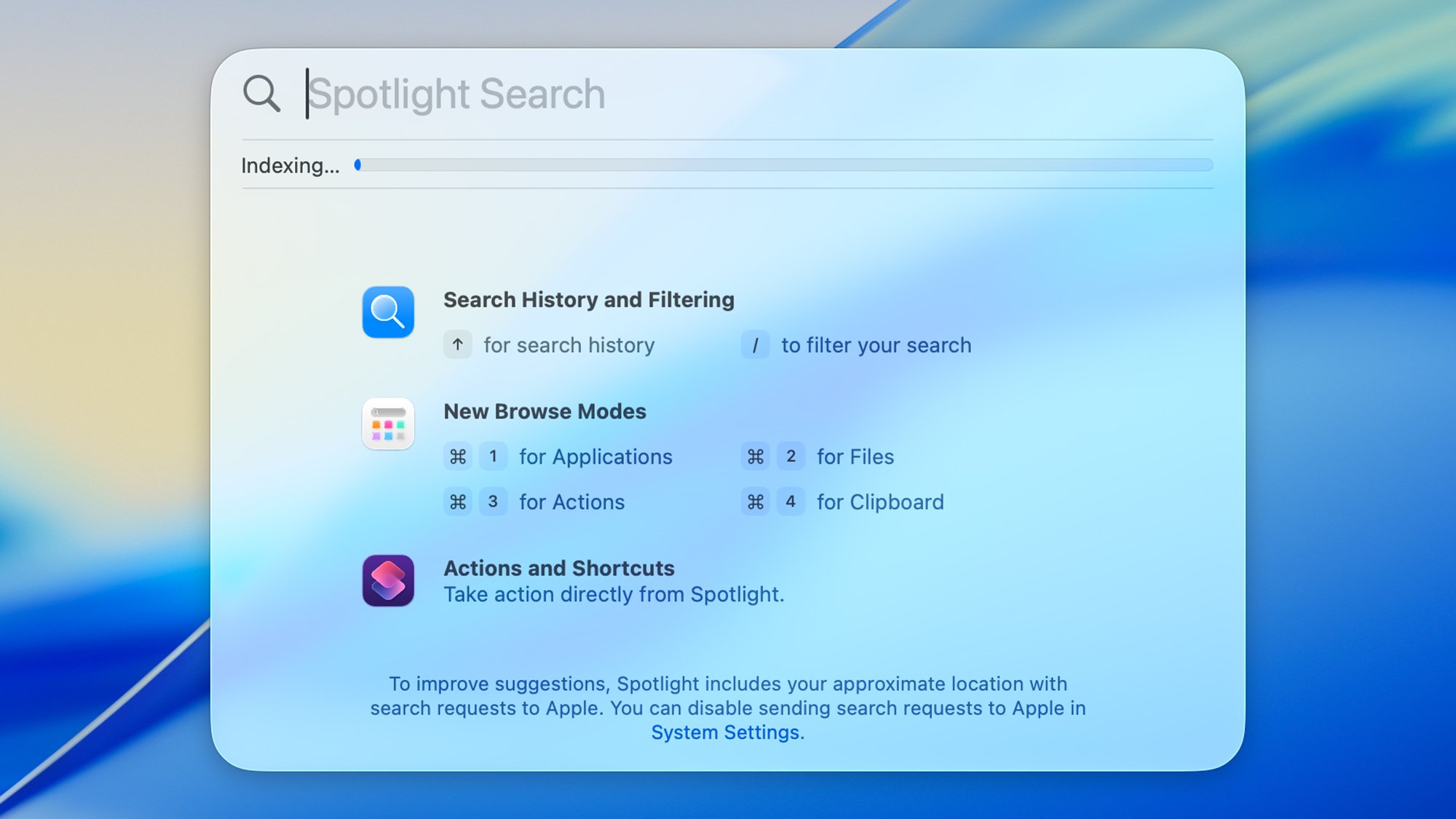Now Reading: IOS 26 Simplifies Custom Ringtone Setup for iPhones
-
01
IOS 26 Simplifies Custom Ringtone Setup for iPhones
IOS 26 Simplifies Custom Ringtone Setup for iPhones
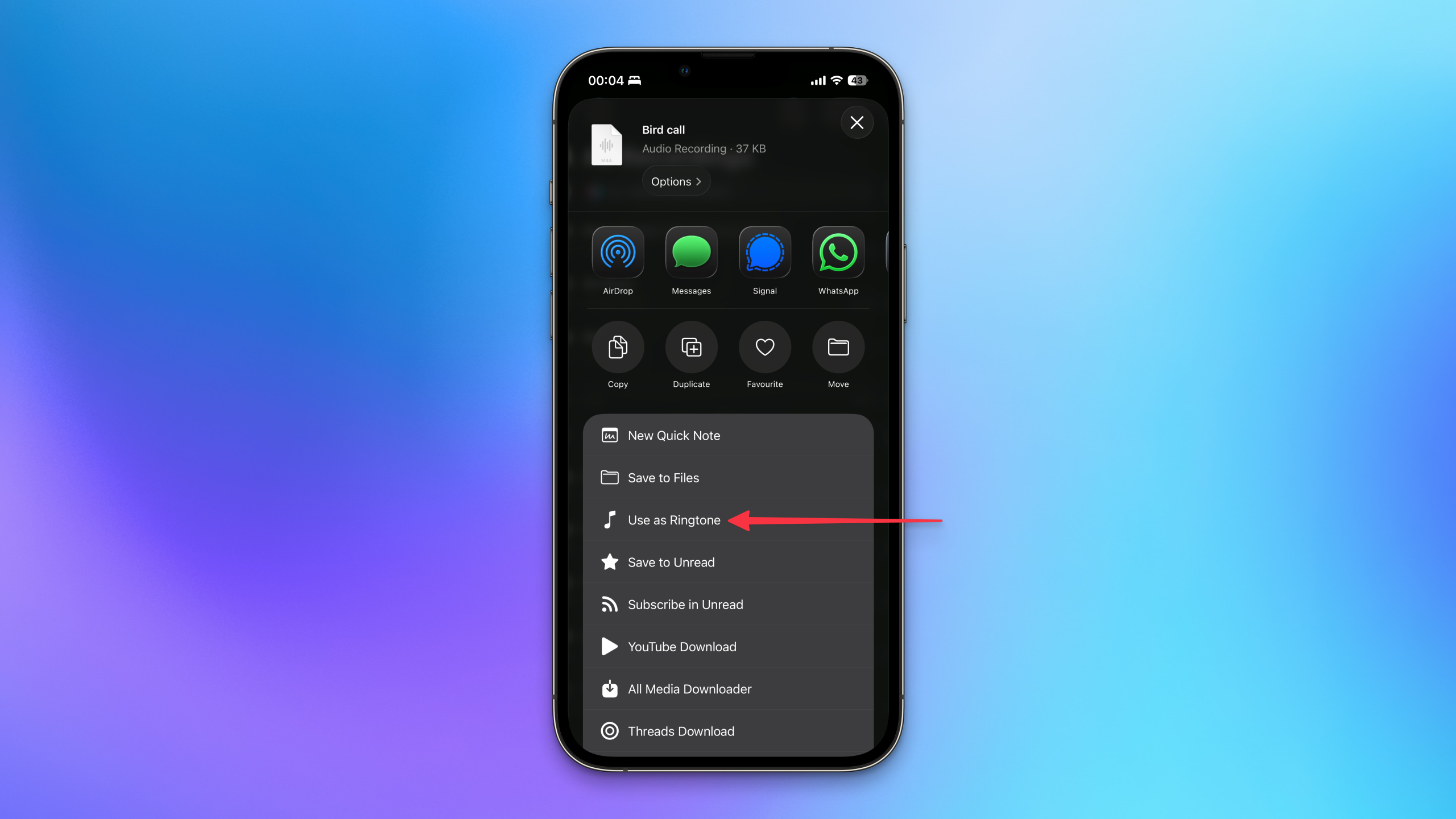
Speedy Summary
- iOS 26 introduces an easier way to set custom ringtones on an iPhone.
- Users can use the Voice Memos app or the files app to select audio recordings or DRM-free files, then directly share them as ringtones by selecting “Use as ringtone.”
- The device automatically adds the selected audio file to
Settings > Sounds & Haptics > ringtone. - To delete custom ringtones, users can swipe left on them in the Ringtone settings and choose “Delete.”
- Previous methods required using GarageBand for manual file conversion; iOS 26 simplifies this process significantly.
Indian Opinion Analysis
The simplification of setting custom ringtones in iOS 26 marks another user-centric betterment from Apple, possibly increasing digital personalization among users globally, including India. Given India’s vast consumer base for smartphones and its preference for personalization (including regional music and local content), this feature could resonate well with Indian users seeking convenience over complexity. The reduction in steps compared to earlier versions may also cater effectively to non-tech-savvy audiences who might have found previous methods cumbersome.
For businesses catering to tech services or audio-related products in India, streamlined ringtone customization could present opportunities for growth around digital content distribution tailored specifically toward diverse preferences within India’s market landscape.Read More