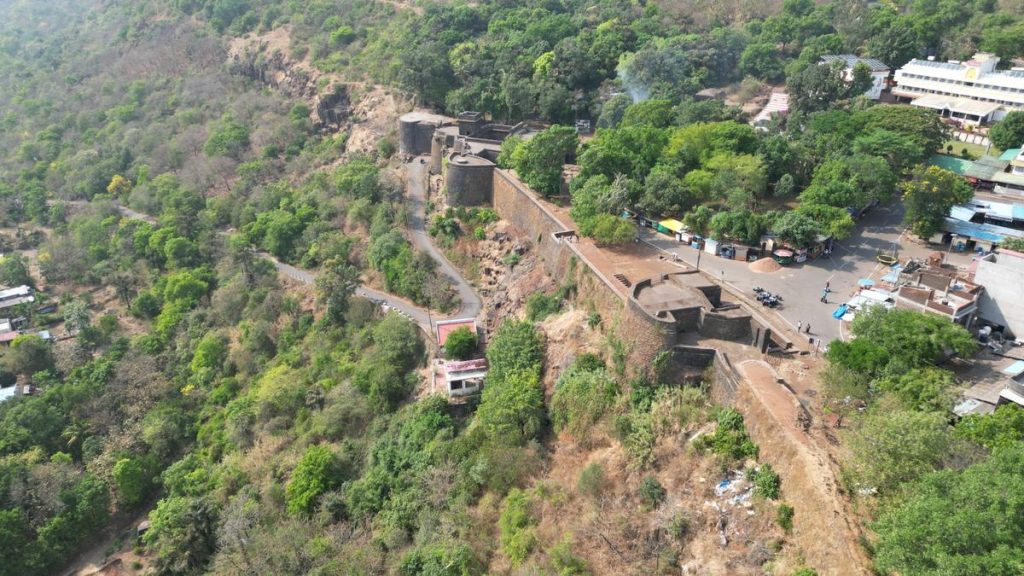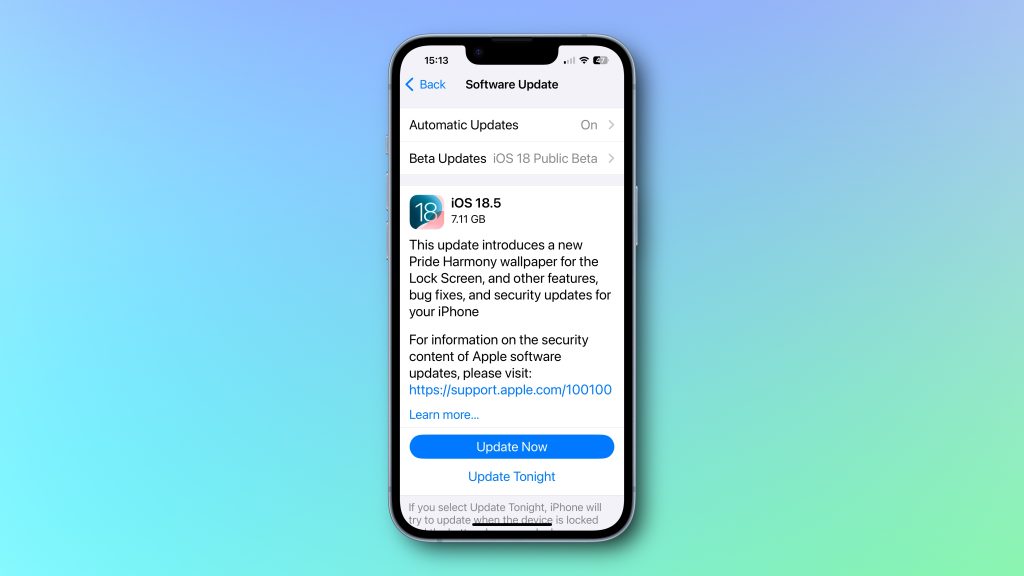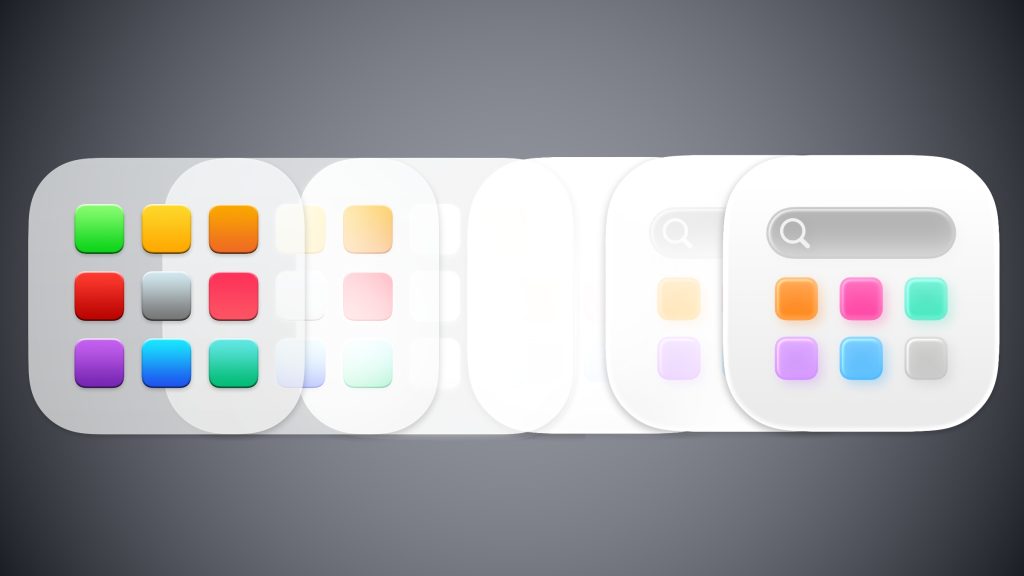Now Reading: IPhone Hack Lets You Hear Whispers: Here’s How
-
01
IPhone Hack Lets You Hear Whispers: Here’s How
IPhone Hack Lets You Hear Whispers: Here’s How

Fast Summary
- Apple provides a Live Listen feature that lets an iPhone or iPad act as a microphone for AirPods or Beats earbuds,enabling users to hear whispers,conversations in noisy areas,or someone speaking across the room.
- Steps to add Live Listen to Control Center:
– Open Control Centre on the device.
– Add the functionality using the “Add Controls” button and typing “Live Listen.”
– Enable its icon in Control Centre for future use.
- Instructions to use Live Listen:
– Wear connected AirPods or Beats earbuds.- Open Control Centre and activate Live Listen.- Position your iPhone/iPad near the person you want to hear.
- External wired microphones can enhance functionality via Lightning port, USB-C port, or headphone jack.
- Compatibility: Requires at least iOS/iPadOS 14.3 and supports models such as AirPods Pro, Powerbeats Pro, etc., connected through Bluetooth.
Image:
!Read More
Indian Opinion Analysis
The Live Listen feature introduced by apple presents practical innovations that could benefit individuals with hearing difficulties or those needing better sound clarity in demanding environments. Its utility extends beyond accessibility features into daily usage scenarios like enhancing audio perception during meetings in noisy settings.
From an Indian outlook, this technology could see widespread adoption among urban professionals and students who rely on earbud devices for their digital lifestyle needs.However,concerns over privacy may arise due to misuse potential if users employ it for unintended activities-especially given India’s robust debates around surveillance capabilities of tech products.
Adoption challenges include compatibility limits (iOS/iPadOS versions and select devices only), which might not align with India’s broader smartphone ecosystem dominated by Android. Still, Apple’s incremental advancements reflect its focus on delivering user-centric features that merge usability with technological sophistication.