Now Reading: Running Out of iPhone Storage? Free Up Space Without Deleting Photos
-
01
Running Out of iPhone Storage? Free Up Space Without Deleting Photos
Running Out of iPhone Storage? Free Up Space Without Deleting Photos
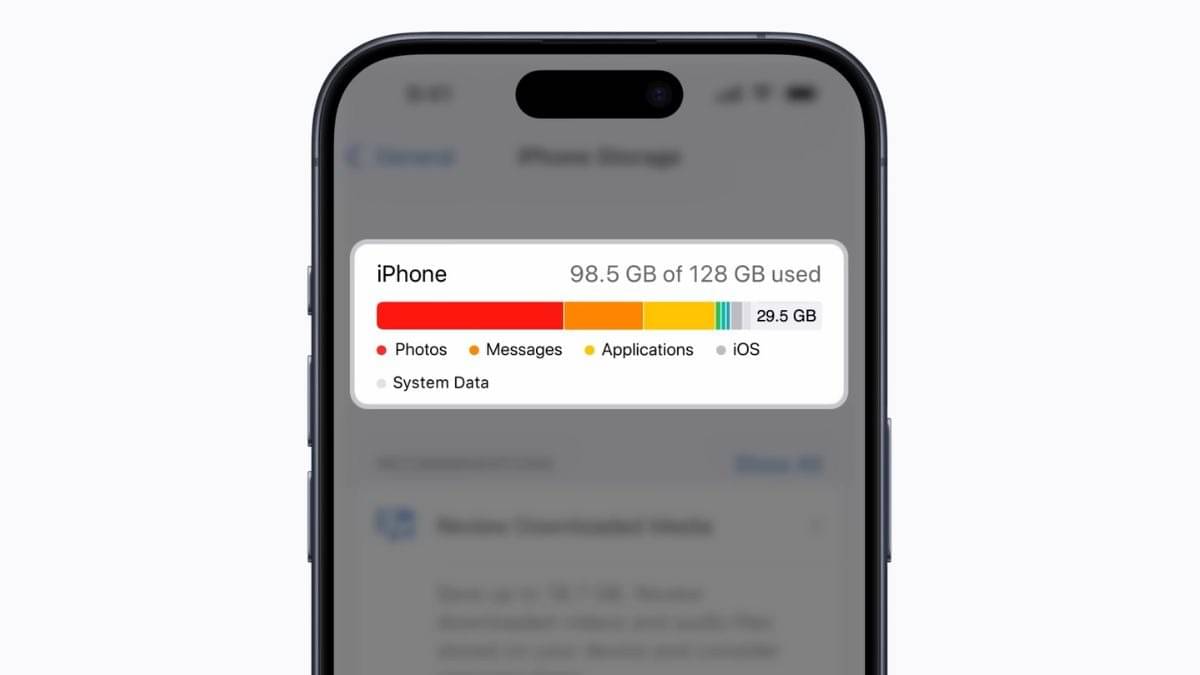
Quick Summary
- iPhone users often face storage limits due to non-expandable physical storage and limited free iCloud capacity (5GB compared to Android’s 15GB).
- Tips for freeing up space without deleting photos include:
– Offload Unused apps: Removes app itself but retains data for future use. Access via Settings > General > iPhone Storage.
– Clear Safari and App Cache: deletes unnecessary files from Safari and other apps by clearing history through Settings.
– Stream, Don’t Store: Eliminates offline music or cached files in streaming apps like Spotify and Apple Music.
- When these methods fail, users can back up data on a Mac or PC before deleting stored items on teh device.
Image Source:
 Read More
Read More
Indian Opinion Analysis
Apple’s inability to provide expandable physical storage or competitive free cloud capacity contributes to user frustration among iPhone owners. This limitation, especially with the relatively small free iCloud offering of just 5GB, may encourage users to adopt external solutions such as third-party cloud services or backups on devices like Macs and PCs. The article highlights practical ways that simplify space management without losing valuable media content.
From an Indian viewpoint, where budget-conscious tech consumption is prevalent, this issue could affect brand loyalty among consumers who prioritize ease of use over premium features.While Apple’s software optimizations ensure usability even under constraints, offering more generous default cloud capacity or further streamlining data management tools could help mitigate dissatisfaction in cost-sensitive markets like India.