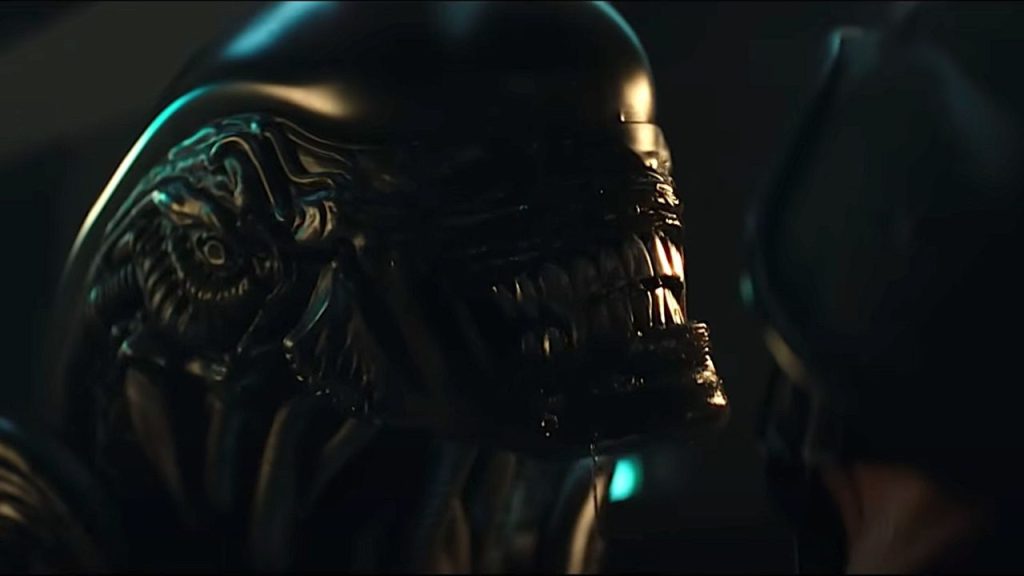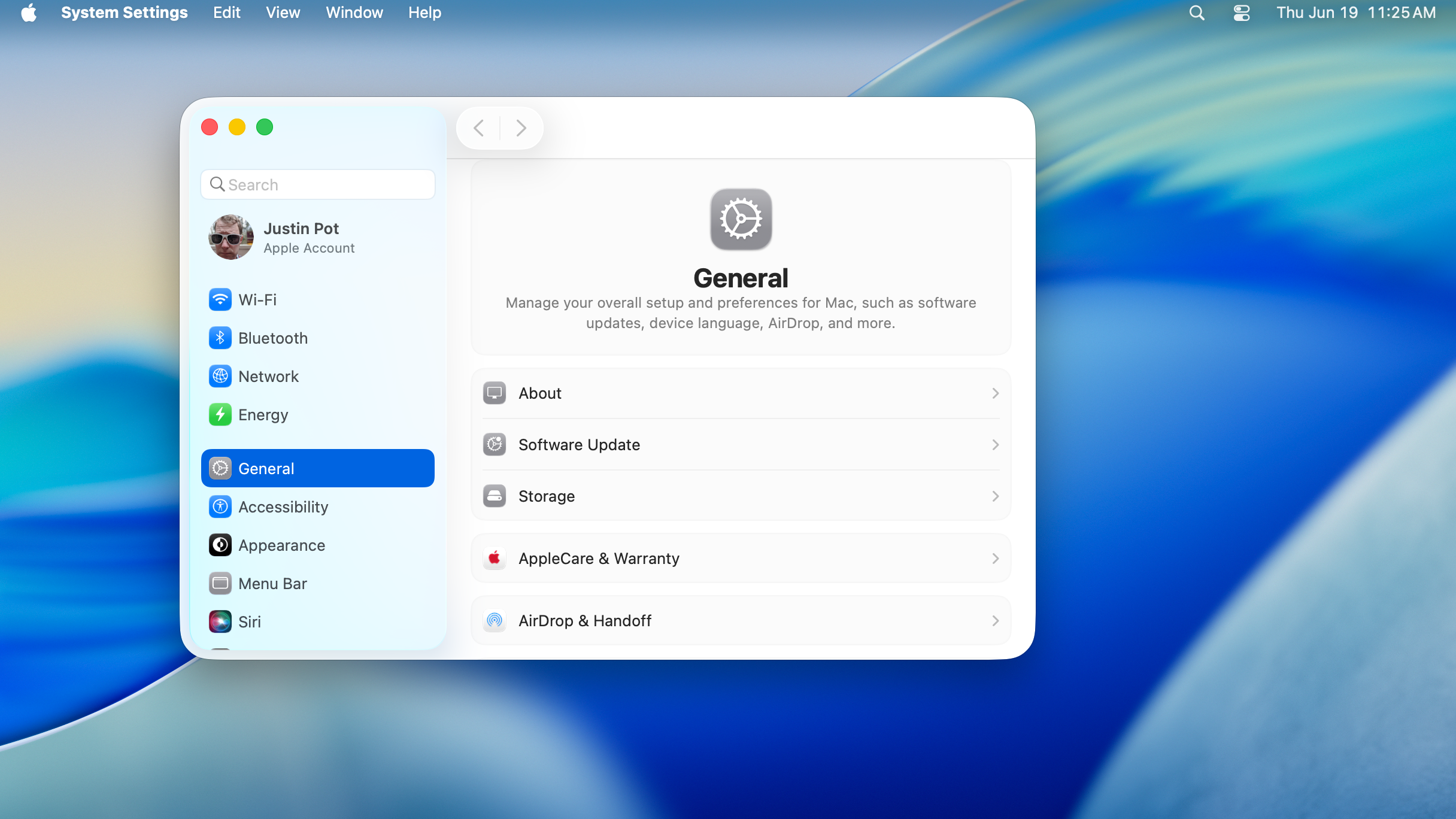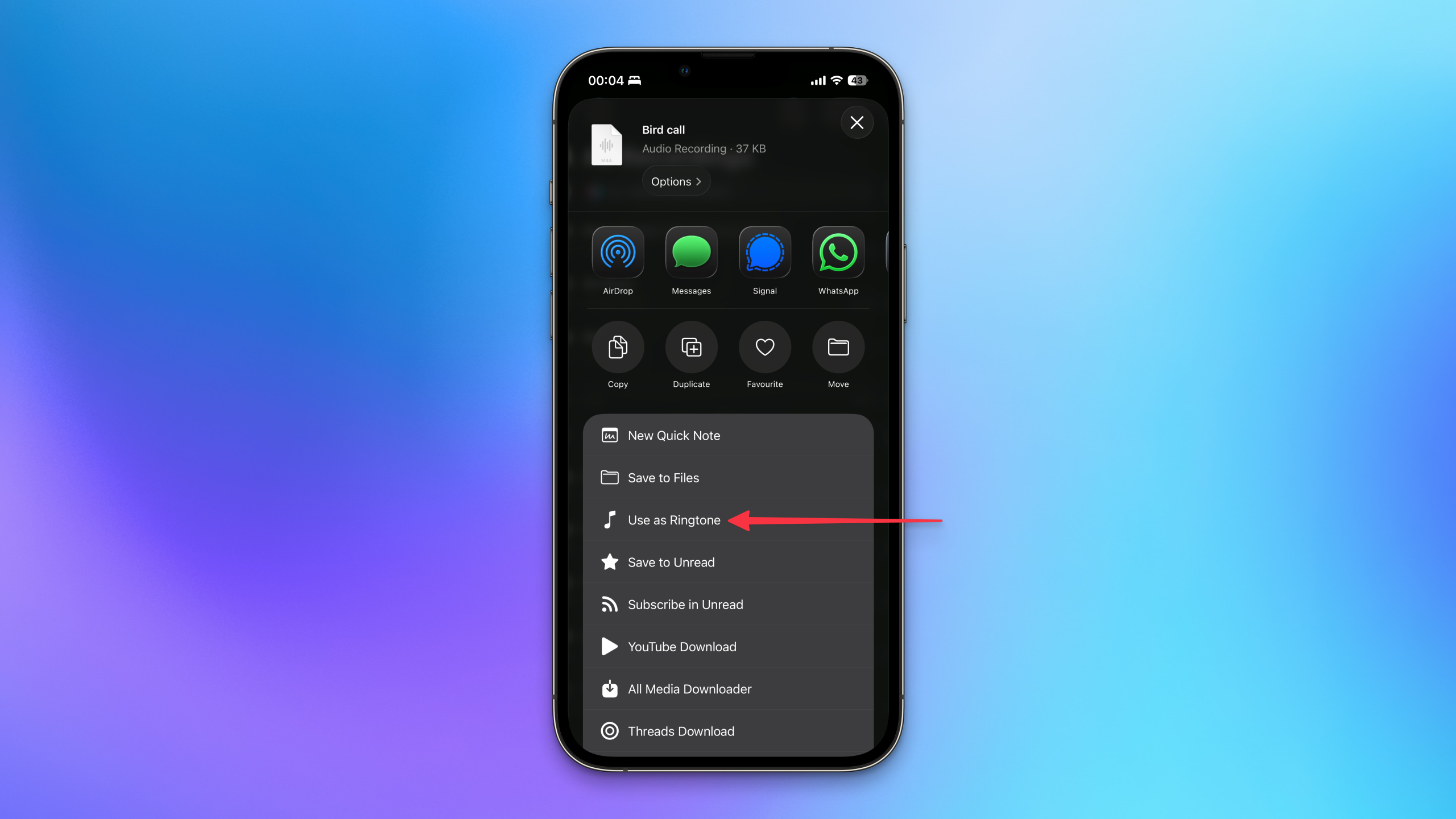Now Reading: Spotlight Search in macOS Tahoe: Features and Functions Explained
-
01
Spotlight Search in macOS Tahoe: Features and Functions Explained
Spotlight Search in macOS Tahoe: Features and Functions Explained
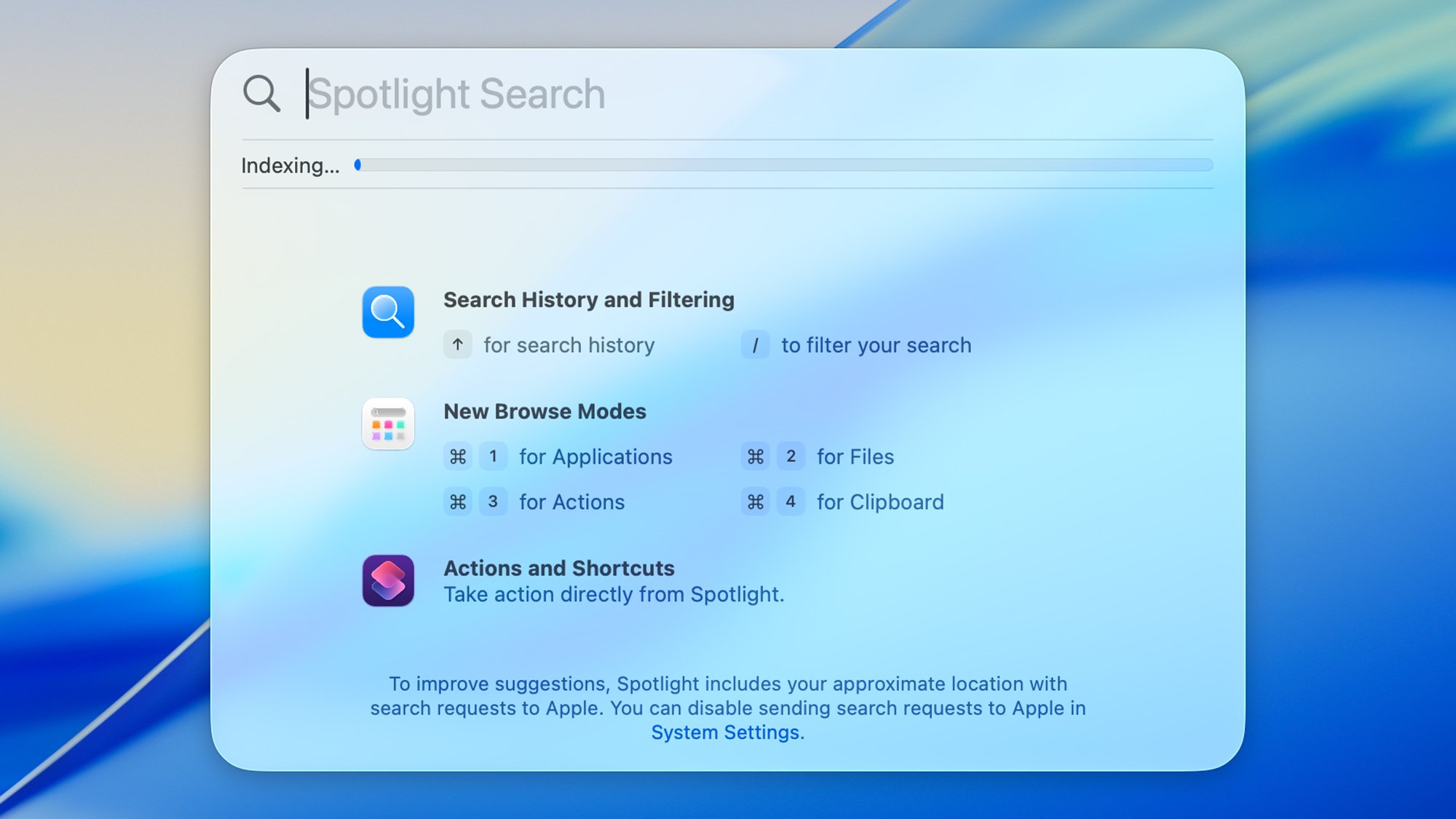
Rapid Summary
- Apple unveiled major updates to Spotlight in macOS 26 (Tahoe), described as the “biggest update ever” for the feature.
- New Features:
– Spotlight now integrates with Shortcuts to launch apps, perform actions within them, and interact with clipboard content.- Results are ranked intelligently and support integration with third-party cloud drives.
– A new browse view allows users to explore files and categories on their system more comprehensively.
- Navigation Enhancements:
– Spotlight can still be launched via existing icons or keyboard shortcuts like Cmd+Space.
– Users can cycle between four main views: apps (Cmd+1), files (Cmd+2), shortcuts (Cmd+3), and clipboard (Cmd+4).
- Efficiency Improvements:
– Directly complete tasks like sending messages, setting timers, or appending text to notes within Spotlight without switching apps.
- suggestions panel highlights relevant results and filters; typing a backward slash
/icloud drive, as a notable example, narrows search results.
Indian opinion Analysis
The advancements in macOS Tahoe’s Spotlight showcase Apple’s focus on streamlining workflows through integrated automation tools. While its broader impacts are primarily software-based rather than hardware-driven, Indian tech professionals may find these features particularly beneficial. the expanded functionality could enable seamless multitasking for developers working on complex projects requiring quick file management or app launching capabilities. The bright ranking system also aligns well with modern productivity demands but introduces reliance on compatibility with third-party applications-a potential challenge during early adoption phases.
For India’s burgeoning ecosystem of startups specializing in software development or AI-powered solutions tailored for platforms like macOS, this update reflects fertile ground for innovation. As automation becomes increasingly central across industries here-whether IT services or education-Spotlight’s functional makeover might act as a benchmark example of intuitive design paired effectively with user efficiency.