Now Reading: Steam Deck: A Guide to Unlocking Desktop Mode
-
01
Steam Deck: A Guide to Unlocking Desktop Mode
Steam Deck: A Guide to Unlocking Desktop Mode

Speedy Summary:
- The Steam Deck, a portable gaming device by Valve, operates as a Linux PC under its user-friendly controller interface.
- Its Desktop Mode (KDE Plasma environment) allows advanced customization, modding, installation of non-Steam game launchers, and access to emulators.
- Steps to switch to Desktop Mode include pressing the Steam Button > Power > Switch to Desktop.Users can then navigate using touch controls or trackpads and access an on-screen keyboard with Steam + X.
- Popular tools enable installing third-party game stores like Epic Games Store or GOG Galaxy via the Proton compatibility layer-tho these methods are unofficial and require diligence during setup.
- Modding games becomes easier in desktop mode by accessing file management tools like Dolphin File Explorer and mod sites such as NexusMods; future enhancements for managing mods on Steam Deck are in development by NexusMods itself.
- External peripherals such as monitors, keyboards/mice, hard drives, or Ethernet adapters can be connected using USB-C ports or docking stations for a complete PC-like experience.
Indian Opinion Analysis:
The versatility of the Steam Deck opens new possibilities for gamers worldwide but may have particular significance in india due to its affordability compared to gaming PCs while offering comparable utility through desktop-mode features. For Indian gamers who traditionally rely on budget setups or mobile devices for gaming experiences due to cost considerations, this hybrid efficiency could be transformative-enabling not only high-end handheld gaming but also modding versatility typically reserved for PCs.
however, it should be noted that accessibility remains constrained-both technologically (Linux-specific learning curve) and financially (high initial purchase price relative to average incomes in India). Furthermore, promoting broader adoption would depend on sustained local support from developers creating targeted solutions for compatibility with India-preferred games/platforms alongside hardware adaptations matching regional technical infrastructure like stable broadband speeds.
read More: 1248×702.v1746125279.png”>A Steam Deck on a dark wooden surface