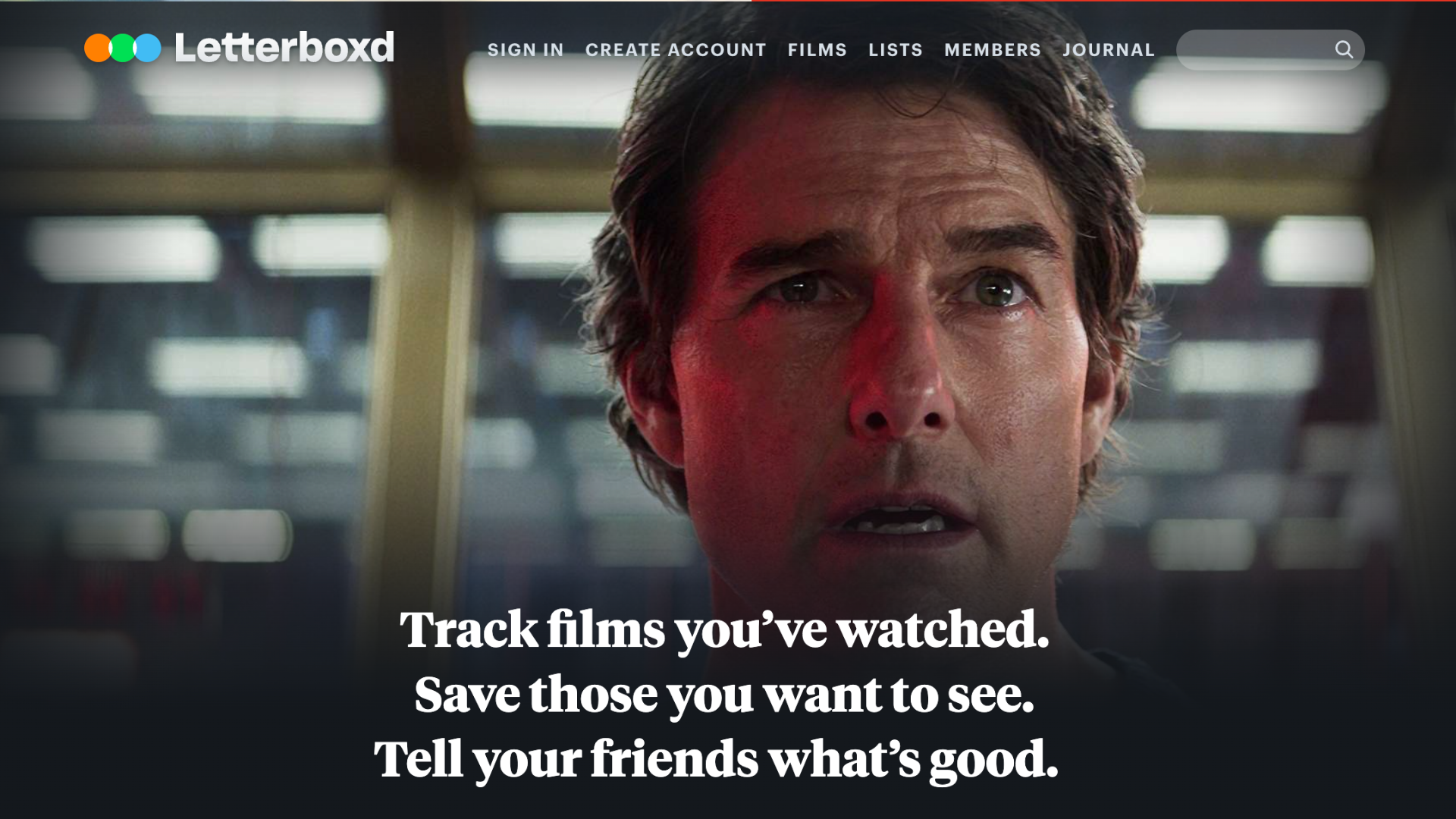If you’ve had your Apple devices for a while, you probably think you know them pretty well. You have your various routines, habits, and hacks and you do what you need to do. But over the years, Apple has added a lot of features to its flagship products—including plenty of hidden gestures you might not know about. As MacRumors reminded us this week, one of those gestures is actually well-suited for sharing photos and videos across your various Apple devices, and in some cases, is probably faster than AirDrop.
The gesture itself is simple enough: Just open a photo or video, then take three fingers (your thumb, index, and middle finger) and pinch in on the image. If done successfully, you’ll see a “Copy” pop-up appear at the top of the display. (Due to the gesture, you may also dismiss the image as well, but as long as you copied it, you’re good to go.) You can also simply copy text or an image the old-fashioned way, by highlighting the text and copying it, or long-pressing on an image and tapping “Copy.”
From here, you could paste the photo or video wherever you want it to go, by either tapping a text field and choosing “Paste,” or by pinching out with three fingers instead of pinching in. However, the real convenience of this trick is to take advantage of the Apple ecosystem’s Universal Clipboard feature, which lets you copy and paste items across devices. So, you could copy a photo on your iPhone and instantly paste it on your Mac, or copy a video from your iPad and paste it to your iPhone. (This gesture unfortunately doesn’t work on Mac, even those with trackpads.)
In order for this to work, your devices need to be signed into the same Apple Account and be connected to the same wifi network with Bluetooth enabled. In addition, you need to turn on Handoff on all devices. You might already have this setting on, but just in case, go to Settings (System Settings on Mac) > General > Airplay & Continuity > Handoff.
Jake Peterson
Senior Technology Editor
Jake Peterson is Lifehacker’s Senior Technology Editor. He has a BFA in Film & TV from NYU, where he specialized in writing. Jake has been helping people with their technology professionally since 2016, beginning as a technical specialist at New York’s 5th Avenue Apple Store, then as a writer for the website Gadget Hacks. In that time, he wrote and edited thousands of news and how-to articles about iPhones and Androids, including reporting on live demos from product launches from Samsung and Google. In 2021, he moved to Lifehacker and covers everything from the best uses of AI in your daily life to which MacBook to buy. His team covers all things tech, including smartphones, computers, game consoles, and subscriptions. He lives in Connecticut.