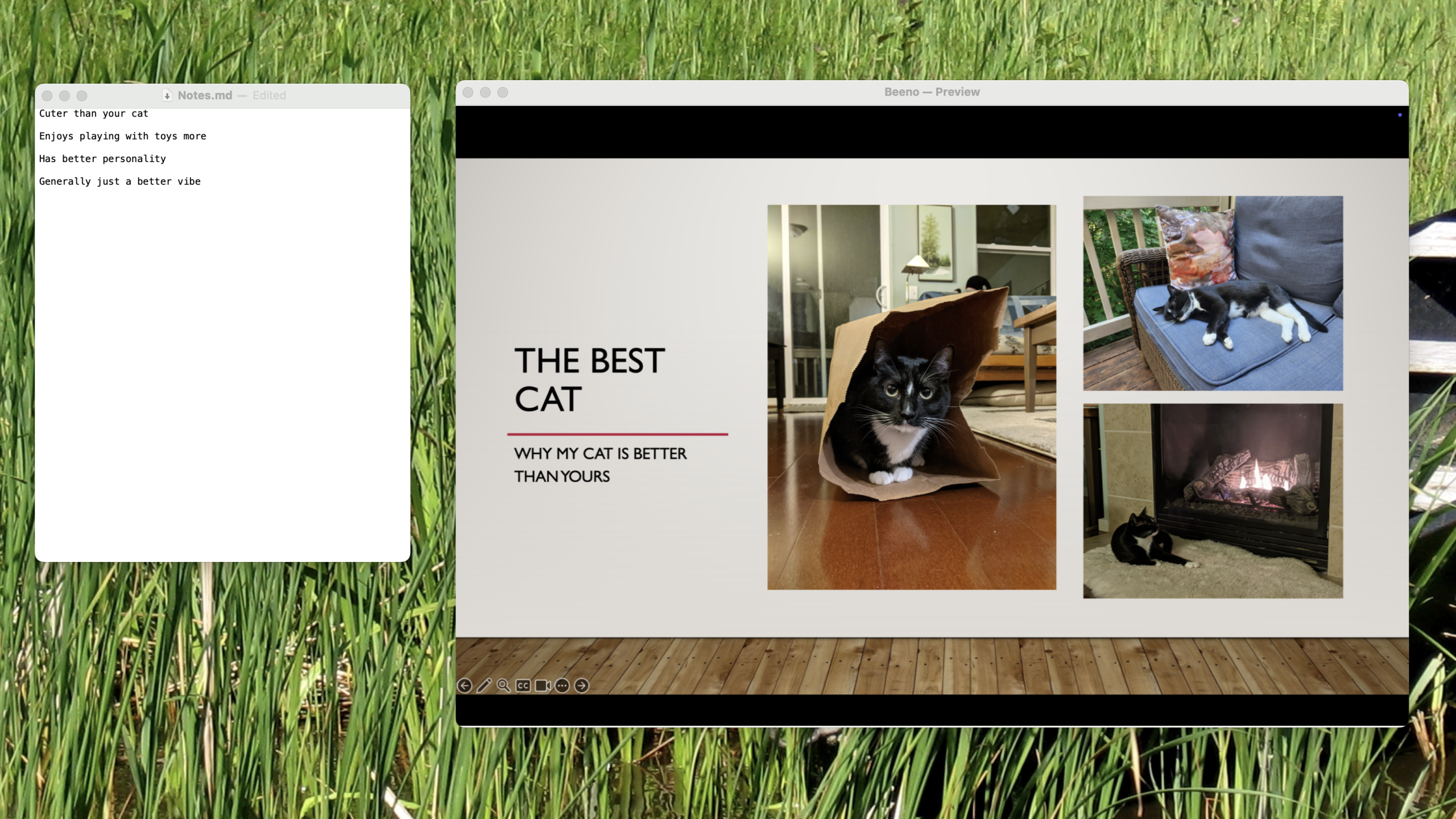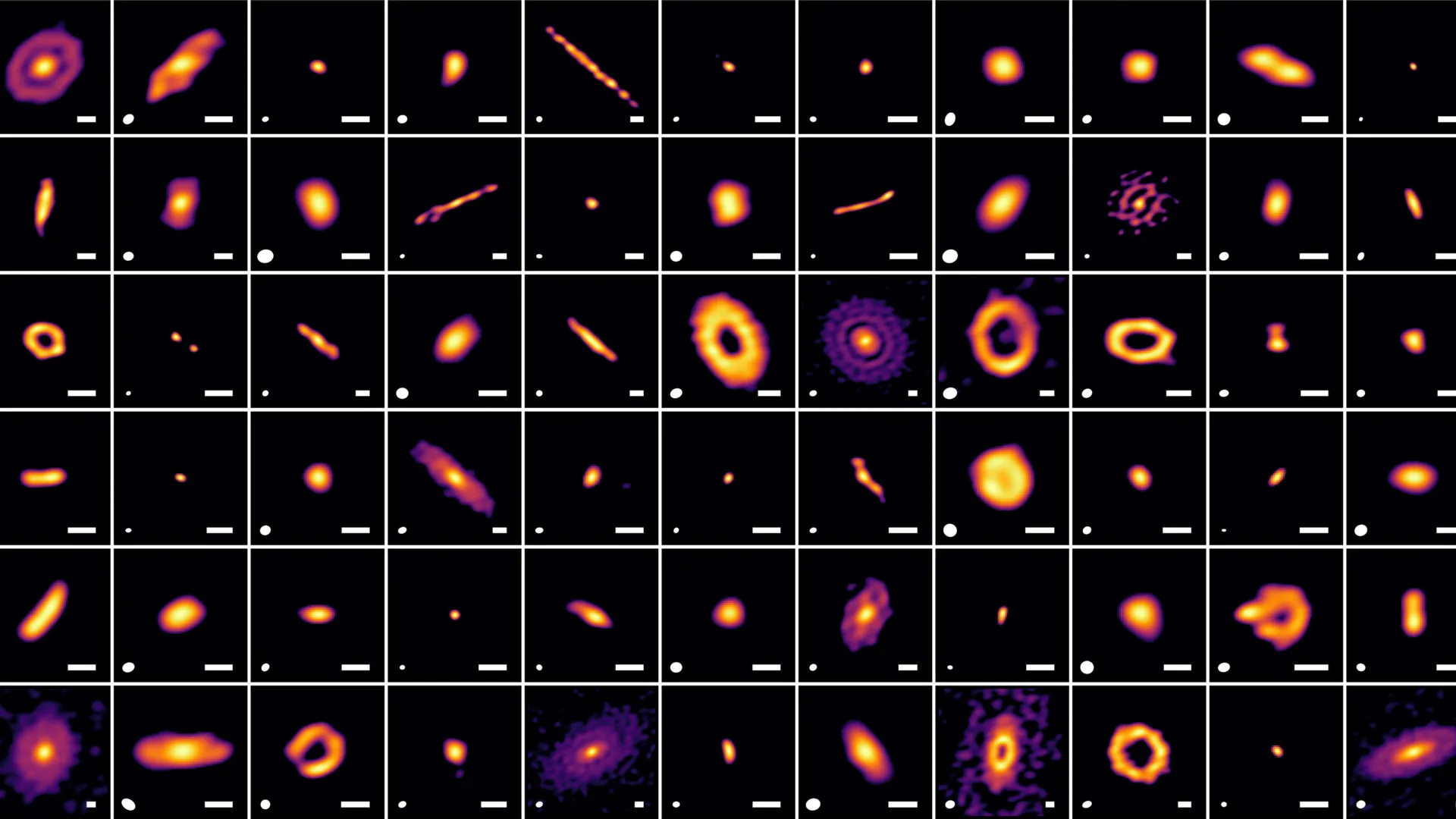Referencing notes on your laptop while you’re using it to give a presentation is always awkward. If you mirror your displays, there’s no way to see your notes without showing them to your audience, which isn’t ideal. But using multiple displays is also kind of clumsy—you need to move your mouse from one display to the other every time you want to advance slides, which can throw you off.
There’s no perfect solution to this problem, but a Mac app called Beeno comes close. This free, open source application by developer Uli Kaufmann places your entire second display in a window on your primary display. The basic idea is that you’ll be able to see the presentation on your laptop without having to turn around and look at the display behind you. This means you can see the slides in front of you, instead of having to turn around to look at the presentation screen. It also means you can see and scroll through your notes and take control of the presentation, all on one screen.
Using the application is simple: You just need to run it when you have two displays connected. You will need to provide the appropriate permissions before everything starts working, and a window on your primary display will automatically pop up, showing you everything on the secondary display. The window is scalable, meaning you can resize it to fit alongside your notes or anything else you need to reference during the presentation. If you need to switch which display is in the window, you can right-click the menu bar and choose a different one.
The Download
Never miss a tech story

Jake Peterson
Get the latest tech news, reviews, and advice from Jake and the team.
The Download
Never miss a tech story. Get the latest tech news, reviews, and advice from Jake and the team.