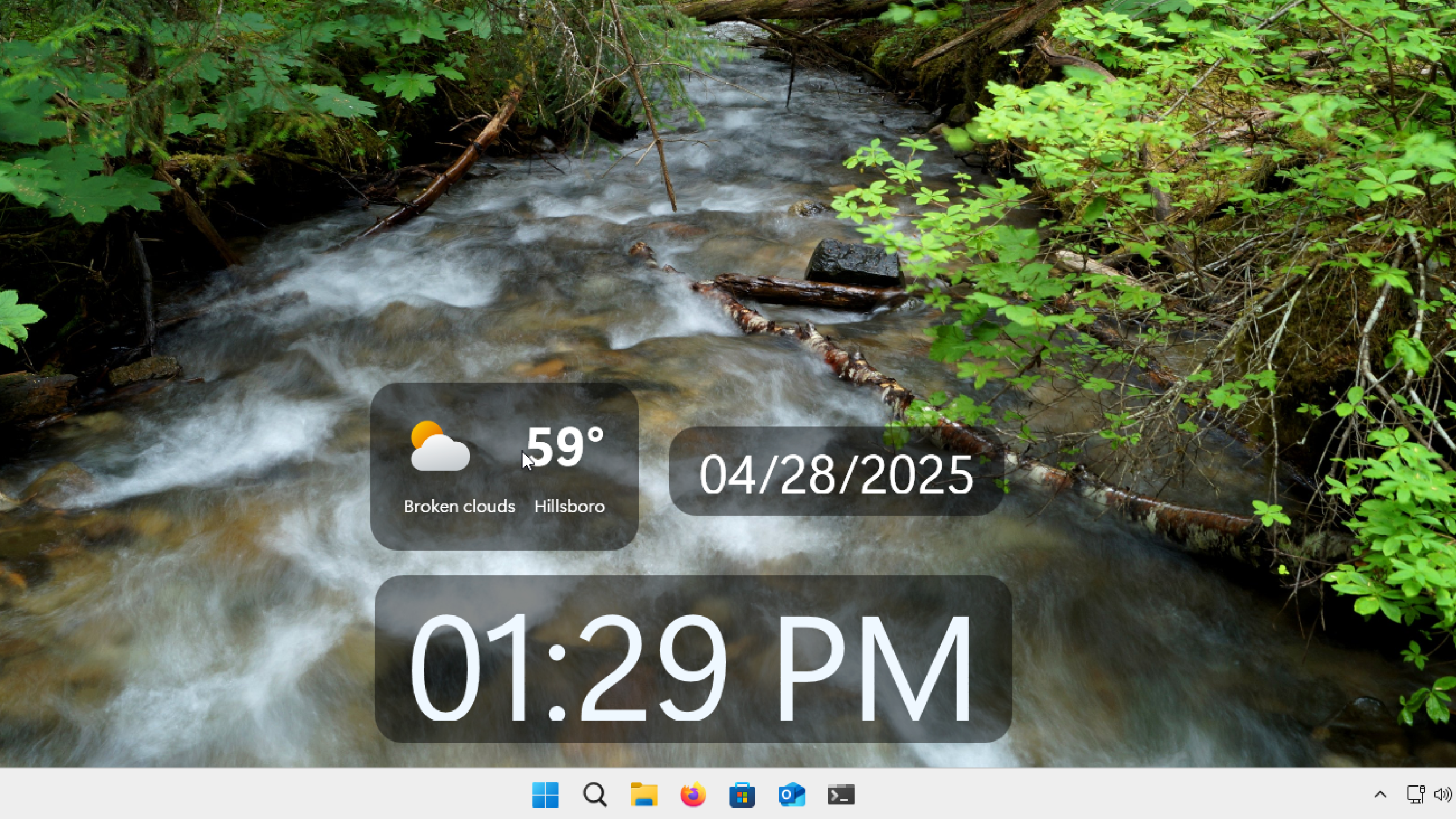Mac users can put any widget on their desktop. Windows puts widgets into a dedicated area that’s not really customizable and curates headlines from the absolute worst places on the web. What if you just want a few simple pieces of information to show up over your wallpaper? A free application called BeWidgets lets you do just that.
This free application lets you set up widgets featuring the weather, date, time, stock prices, and app shortcuts. It also lets you customize them to look however you want. To get started, install the application; you can add a widget immediately. Give it a name, just so you can keep track of it, then choose what information you’d like the widget to show by using the drop down.

Credit: Justin Pot
You can manually drag the widget anywhere you want on the desktop. The real power here comes when you click the Customize button. Here, you can change everything about how it looks. This means you can change the size, position, font, and backdrop for the widget. You can also customize the format.

Credit: Justin Pot
So, for the weather widget, you can choose which city to show the weather for and whether you want Celsius or Fahrenheit. You can also get a 24-hour forecast. For the stocks widget, you can choose which stock or currency you want to keep track of. For time, you can choose whether you want a 24- or 12-hour time. And you can customize the date format to work the way you’re used to. The real fun comes from digging in the settings and tweaking everything to look just the way you want.

Justin Pot
Justin Pot is a freelance journalist who helps people get more out of technology.
Lifehacker has been a go-to source of tech help and life advice since 2005. Our mission is to offer reliable tech help and credible, practical, science-based life advice to help you live better.
© 2001-2025 Ziff Davis, LLC., A ZIFF DAVIS COMPANY. ALL RIGHTS RESERVED.
Lifehacker is a federally registered trademark of Ziff Davis and may not be used by third parties without explicit permission. The display of third-party trademarks and trade names on this site does not necessarily indicate
any affiliation or the
endorsement of Lifehacker. If you click an affiliate link and buy a product or service, we may be paid a fee by that merchant.