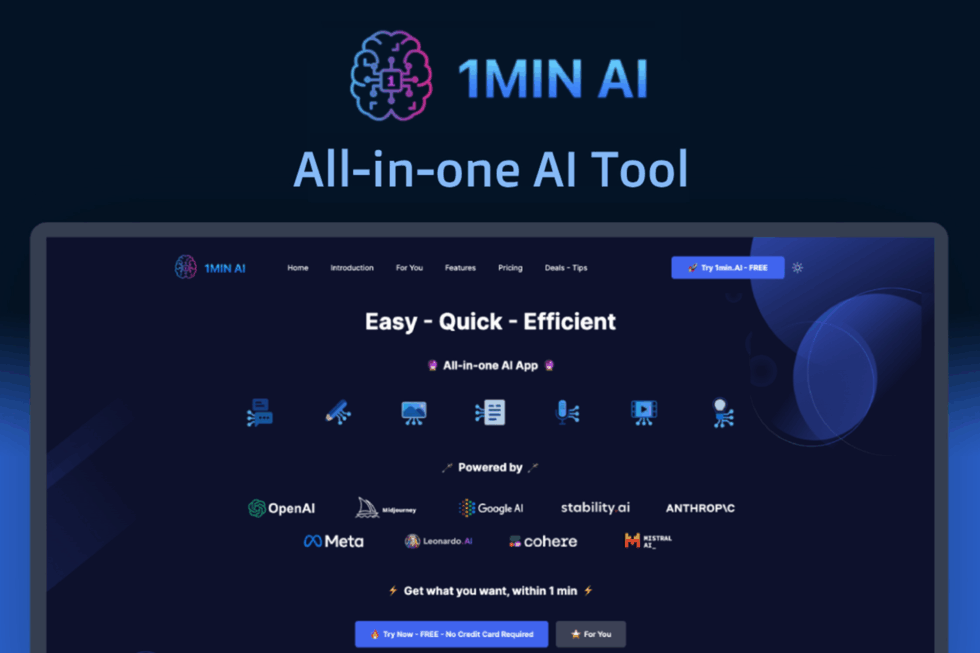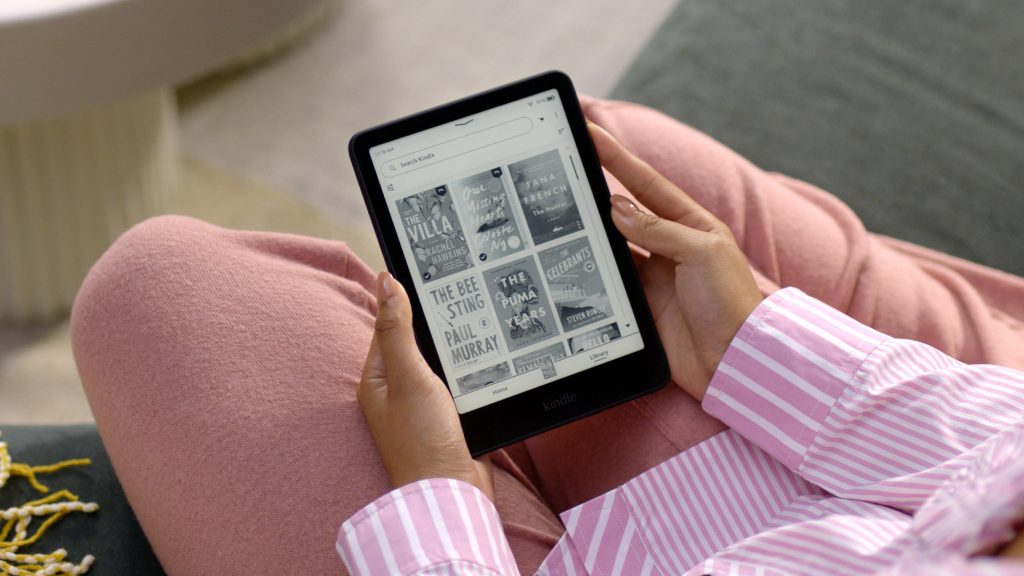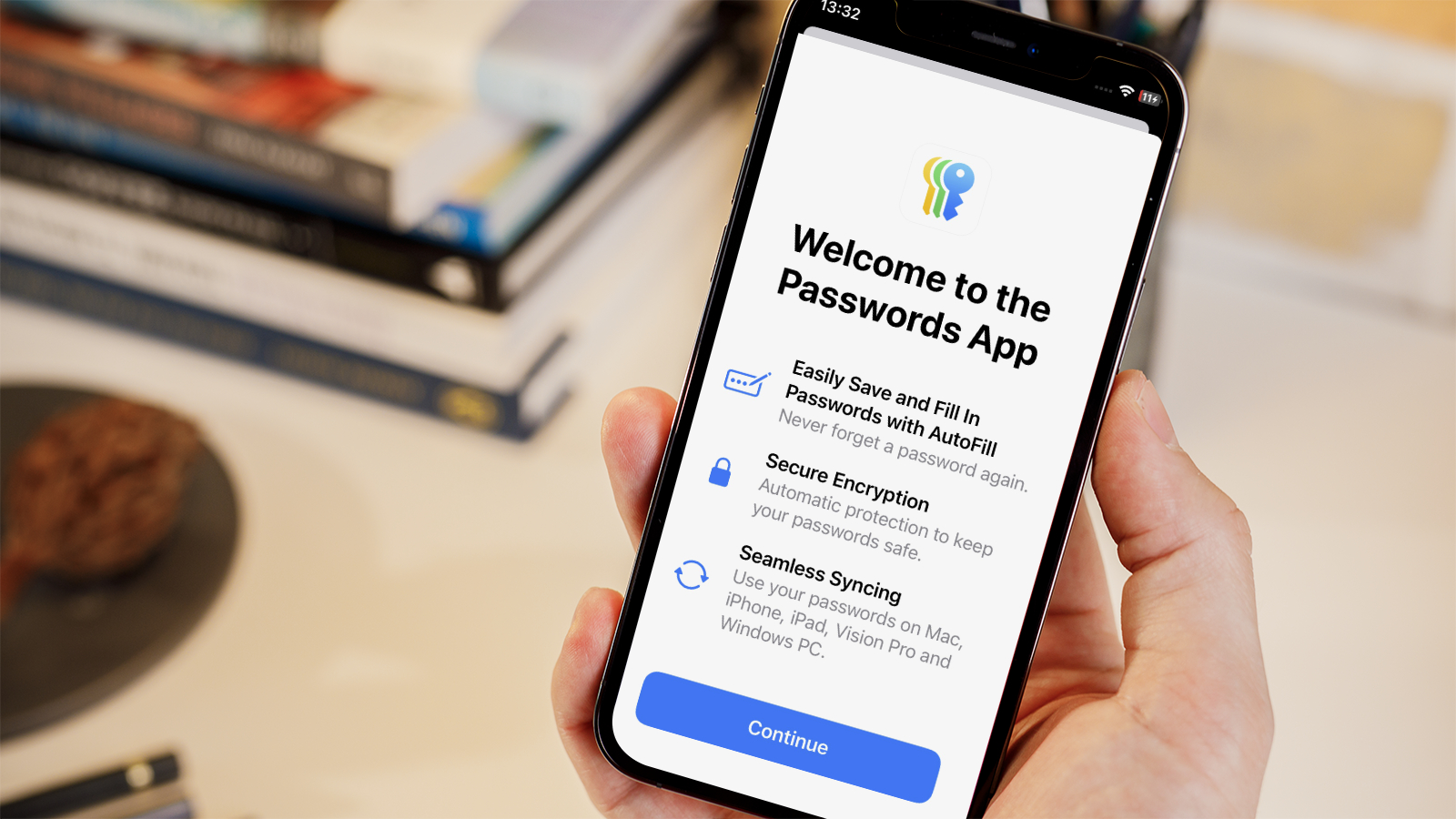Now Reading: Top Virtual Machine Software Options for Mac Users
-
01
Top Virtual Machine Software Options for Mac Users
Top Virtual Machine Software Options for Mac Users

Quick Summary
- Mac users seeking to run Windows applications on their machines can do so using methods like virtualization, emulation, or cloud-based services.
- virtualization options include Parallels Desktop adn VMware Fusion, which allow running Windows operating systems on a virtual machine (VM) while retaining macOS functionality.
– Parallels supports M-series Macs wiht Arm chips and offers limited Intel Windows support through “early technology preview.”
– VMware provides a free version for personal use but updates less frequently than Parallels.
- Emulation tools, such as CrossOver and Wine, enable the use of individual Windows apps without installing the operating system itself. Thes are more cost-effective but have limitations in compatibility.
- Running Windows on Apple’s M-series processors requires an Arm version of the OS; obtaining licenses for specific versions is streamlined within products like Parallels Desktop.
- Alternatives like Microsoft’s Windows 365 service offer remote desktop capabilities via cloud-based solutions.
Indian Opinion Analysis
India’s tech sector has seen growing adoption of apple-powered devices, especially among creative professionals and developers who increasingly rely on Macs alongside other platforms. The rising accessibility of virtualization tools like Parallels could foster smoother workflows by enabling cross-platform software usage, reducing dependency solely on customary PC experiences dominated by Microsoft ecosystems.
However, limitations persist for advanced setups requiring legacy applications tied to Intel-compatible versions of Windows-a common need in fields ranging from finance to engineering across India’s economy that’s rapidly integrating digital conveniences at scale. The inclusion of emulators offers versatility at lower costs but might not be suitable for complex enterprise-level tasks.
for Indian organizations weighing device investments between Apple Macs versus dedicated PCs optimized purely around native performance layers (e.g.,gaming/specific industrial latitude),understanding tool cost-effectiveness drives better coordination ensuring no overlap redundancy padding bottom-line impact unnecessarily boosting profit!
Read More: Source LinkQuick Summary:
- Apple provides various solutions to run Windows on Mac, ranging from virtualization, emulation, and translation technologies like CrossOver, Whisky, UTM Virtual Machines, Wine, VirtualBox 7.0.,and Windows 365 Cloud PC.
- CrossOver: A paid virtualization software ($64/year) using WINE technology. Supports DXMT for optimized graphics performance on less powerful Macs and can run popular games like Path Of Exile 2. Requires Rosetta for Mac with Apple Silicon.
- Whisky: Free open-source based on Apple’s Game Porting Toolkit; focused on gaming with DX12 support but limited compatibility and no technical assistance. Requires macOS Sonoma (14).
- UTM Virtual Machines: Open-source software enabling emulation or virtualization based on processor types (Apple Silicon/intel). Creative yet complex approach suits business applications but lacks robust graphics acceleration for gaming.
- Windows 365 Cloud PC: Hosted virtual machines via cloud computing infrastructure demanding consistent high-speed internet connections; primarily corporate-focused & higher in pricing than Parallels Fusion non-basic Individual balancing domains drawbacks affordability /solutions uniquely facilitating server reliant .links influences nuanced trail müəmmay
Quick summary
- Boot Camp Overview:
– Boot Camp is a dual-boot system for Intel-based Macs, enabling them to run either macOS or Windows at full speed but not together.
– It uses processor and memory resources efficiently to provide optimal performance for Windows applications.
- Key Advantages:
– Full hardware support and performance, essential for high-end graphics software and gaming.
– Complete use of the device’s processing power, including dedicated graphics cards where available.
- Limitations:
– Exclusive to Intel-based Macs; unavailable on M1 or later devices.
– incompatible with Windows 11 due to the absence of TPM requirements in Mac hardware.
– Requires shutting down one OS completely before switching to another.
- Setup Challenges:
– The current version (Boot Camp v6.1.19) supports only older versions like Windows 7, Windows 8.1, and Windows 10.
– Setup involves downloading ISO files and installing drivers manually from Apple’s website.
Indian Opinion analysis
Boot Camp offers significant value for users seeking high-performance access to resource-intensive Windows applications and games on their Intel Macs.However, its absence on M-series devices highlights the ongoing shift in Apple’s hardware strategy towards custom silicon chips that deprioritize compatibility with traditional dual-boot solutions like boot Camp. With India seeing growing adoption of Mac devices by professionals across sectors such as media production and design-who often rely on powerful software exclusives from both macOS and Windows-the limitations of Boot Camp could influence purchasing decisions among these audiences.
additionally,Apple’s approach may point toward a broader trend favoring virtualization over dual-boot systems in computing. While this could streamline workflows for many users moving forward, those requiring seamless access to legacy systems (e.g., government or enterprise setups still reliant on older versions of windows) could face added hurdles due to reliance on specific compatibility measures now fading into obsolescence.