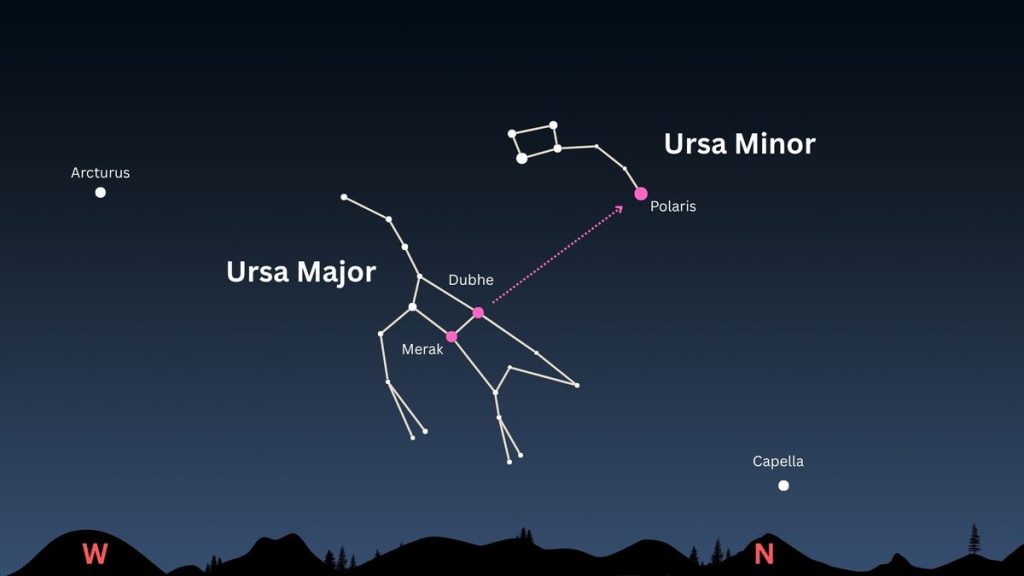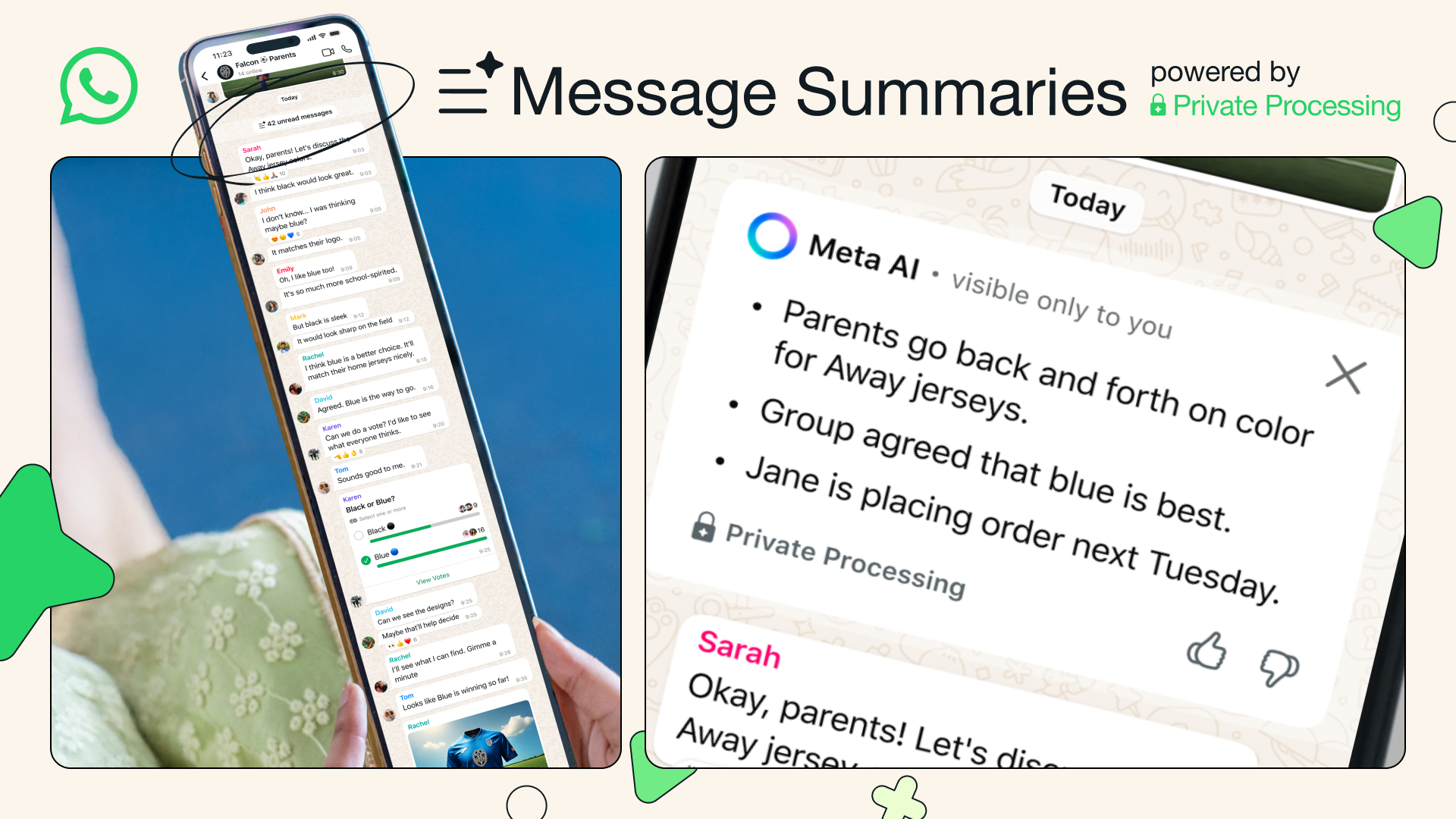Hideo Kojima’s latest package delivery/tar-based afterlife simulator is finally out today. It’s also a massive download, like most AAA games these days. If you’re impatient, or just want to be a bit more considerate of other people on your network, don’t forget that your router can (probably) give your console a bit of a boost.
Most wifi routers—including our picks for the best Wi-Fi 6 routers and best mesh wifi systems—have features that let you prioritize certain devices on your network. Under normal circumstances, your router tries to make sure every device has a roughly equal chance at a solid connection, but by prioritizing certain devices, your router can favor them with faster downloads or more reliable connections.
This is handy when you’re downloading a huge game on a console, since your download speed won’t slow down when someone else starts streaming a movie. Conversely, if you’re more patient, you can use this feature to prioritize your TV so your streams don’t get interrupted while your console chugs away downloading all that data.
The process for enabling this feature varies by model, but if you have an app to control your routers, you can usually find it in this app’s settings. For example, I use a Nest Wifi Pro router. In the Google Home app, you can tap Wifi > Devices, then search for the device you want to prioritize and set it to receive priority for a short duration.
The Download
Never miss a tech story

Jake Peterson
Get the latest tech news, reviews, and advice from Jake and the team.
The Download
Never miss a tech story. Get the latest tech news, reviews, and advice from Jake and the team.