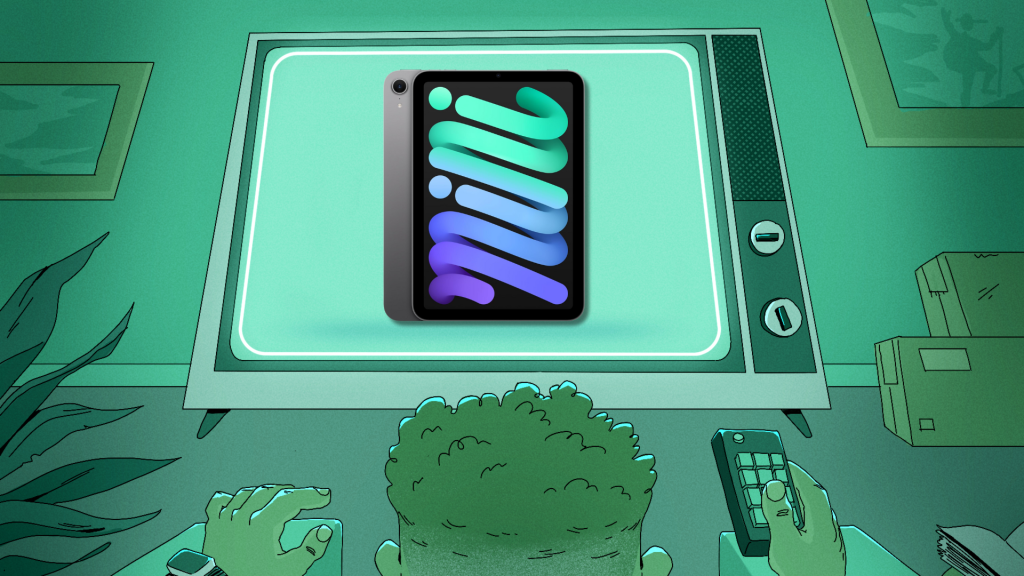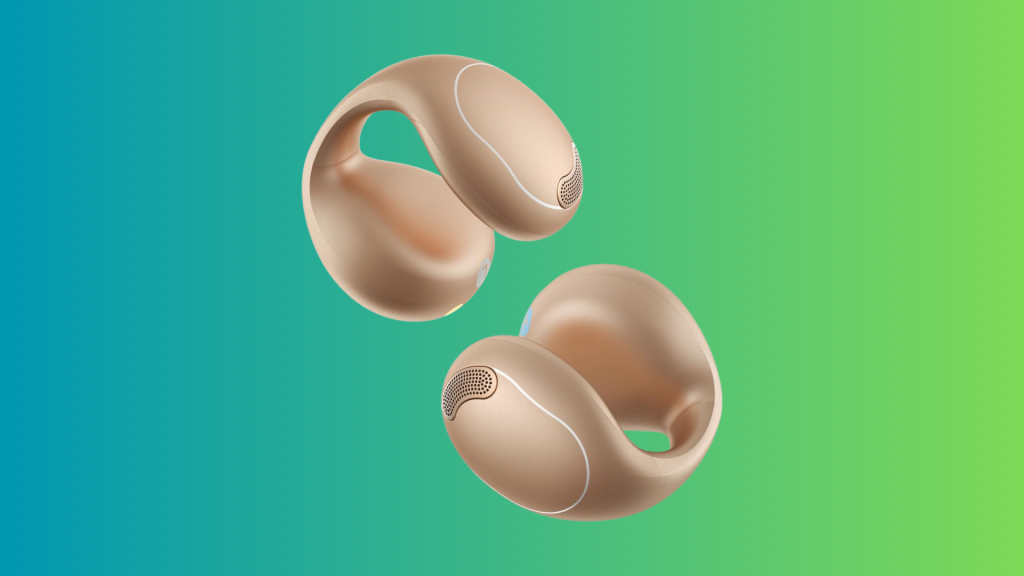Spotify’s AI DJ is like if ChatGPT decided to switch careers. The DJ curates a playlist of music based on Premium subscribers’ previous play history, including new and old songs in the mix. Of course, the headline feature is the DJ’s voice, as the AI bot announces which songs are up next, as well as some information about each. Whether you love or hate AI, it’s a pretty harmless feature, and seems fun for those who pay for Spotify.
While DJ feels interactive, it really isn’t. Aside from skipping songs, it’s mostly a passive feature. That’s now changing: In a blog post on Tuesday, Spotify announced that you will now be able to make requests to the DJ with your voice. If you’re enjoying the personalized playlist, but want to listen to something in particular—whether that be a song, genre, or mood—you can now ask the DJ to play it.
In a video on the press release, Spotify demos a user asking, “DJ, morning motivation needed ASAP…give me some dance-pop vibes.” The DJ responds in kind: “No problem. Here’s some LISA.” In another example, the user asks, “play me something with a Y2K vibe to celebrate.” DJ decides to run with Tate McRae, “with that nostalgic sound you’ve had on repeat.”
Some other request examples Spotify highlighted include:
-
“Surprise me with some indie tracks I’ve never heard before.”
-
“Give me some electronic beats for a midday run.”
-
“Play me some cry-in-the-car songs.”
Spotify says that DJ requests are available in English for Premium users in over 60 markets. If you have access to the DJ, you have access to requests.
First, you’ll need to subscribe to Spotify Premium and live in an area where the DJ is available. If those two points are met, open Spotify and search for “DJ.” Press play to launch the DJ, then press and hold the DJ button in the right-hand corner. (Listen for a beep.) Now, place your request.
As usual, if you don’t have a specific request but want to hear something else, you can simply skip to the next track, which will likely be something totally different than what was just playing.

Jake Peterson
Senior Technology Editor
Jake Peterson is Lifehacker’s Senior Technology Editor. He has a BFA in Film & TV from NYU, where he specialized in writing. Jake has been helping people with their technology professionally since 2016, beginning as a technical specialist at New York’s 5th Avenue Apple Store, then as a writer for the website Gadget Hacks. In that time, he wrote and edited thousands of news and how-to articles about iPhones and Androids, including reporting on live demos from product launches from Samsung and Google. In 2021, he moved to Lifehacker and covers everything from the best uses of AI in your daily life to which MacBook to buy. His team covers all things tech, including smartphones, computers, game consoles, and subscriptions. He lives in Connecticut.
Lifehacker has been a go-to source of tech help and life advice since 2005. Our mission is to offer reliable tech help and credible, practical, science-based life advice to help you live better.
© 2001-2025 Ziff Davis, LLC., A ZIFF DAVIS COMPANY. ALL RIGHTS RESERVED.
Lifehacker is a federally registered trademark of Ziff Davis and may not be used by third parties without explicit permission. The display of third-party trademarks and trade names on this site does not necessarily indicate
any affiliation or the
endorsement of Lifehacker. If you click an affiliate link and buy a product or service, we may be paid a fee by that merchant.